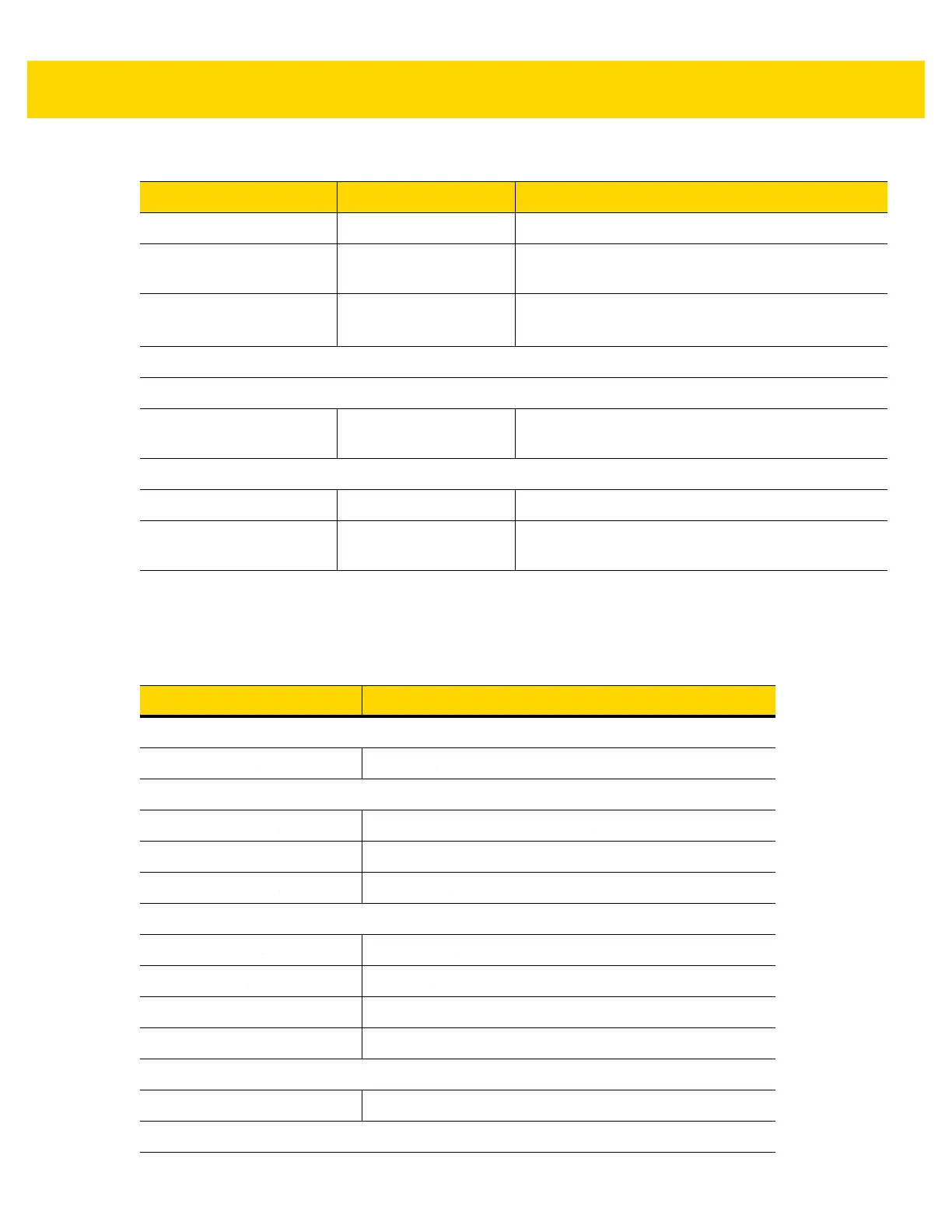2 - 4 DS8178 Digital Scanner Product Reference Guide
Cradle LED Indications
Low/high/high beeps Green All rules deleted.
Long low/long high/long
low/long high beeps
Red Out of rule memory. Erase some existing rules, then
try to save rule again.
Long low/long high/long
low beeps
Green
(turns off blinking)
Cancel rule entry. Rule entry mode exited because of
an error or the user asked to exit rule entry.
Host Specific
USB only
Four high beeps None
Digital
scanner has not completed initialization. Wait
several seconds and scan again.
RS-232 only
High/high/high/low beeps Red RS-232 receive error.
High beep None A <BEL> character is received when Beep on <BEL>
is enabled (Point-to-Point mode only).
Table 2-1 Digital Scanner Beeper and LED Indications (Continued)
Beeper Sequence LED Indication
Table 2-2 Cradle LED Indications
LED Indication
Standard Use
Green (stays on) Power Up
Radio Indications
Green (off, then on) Bluetooth connection established
Blue Page button
Blue (fast/fast/slow)
Page issued
Battery Indications
Amber (stays on) Pre-charging
Amber blinking Charging
Green (stays on) Fully charged
Amber fast blinking Charging Error
Battery End of Life Indications
Red blinking Charging
Red (stays on) Fully charged
