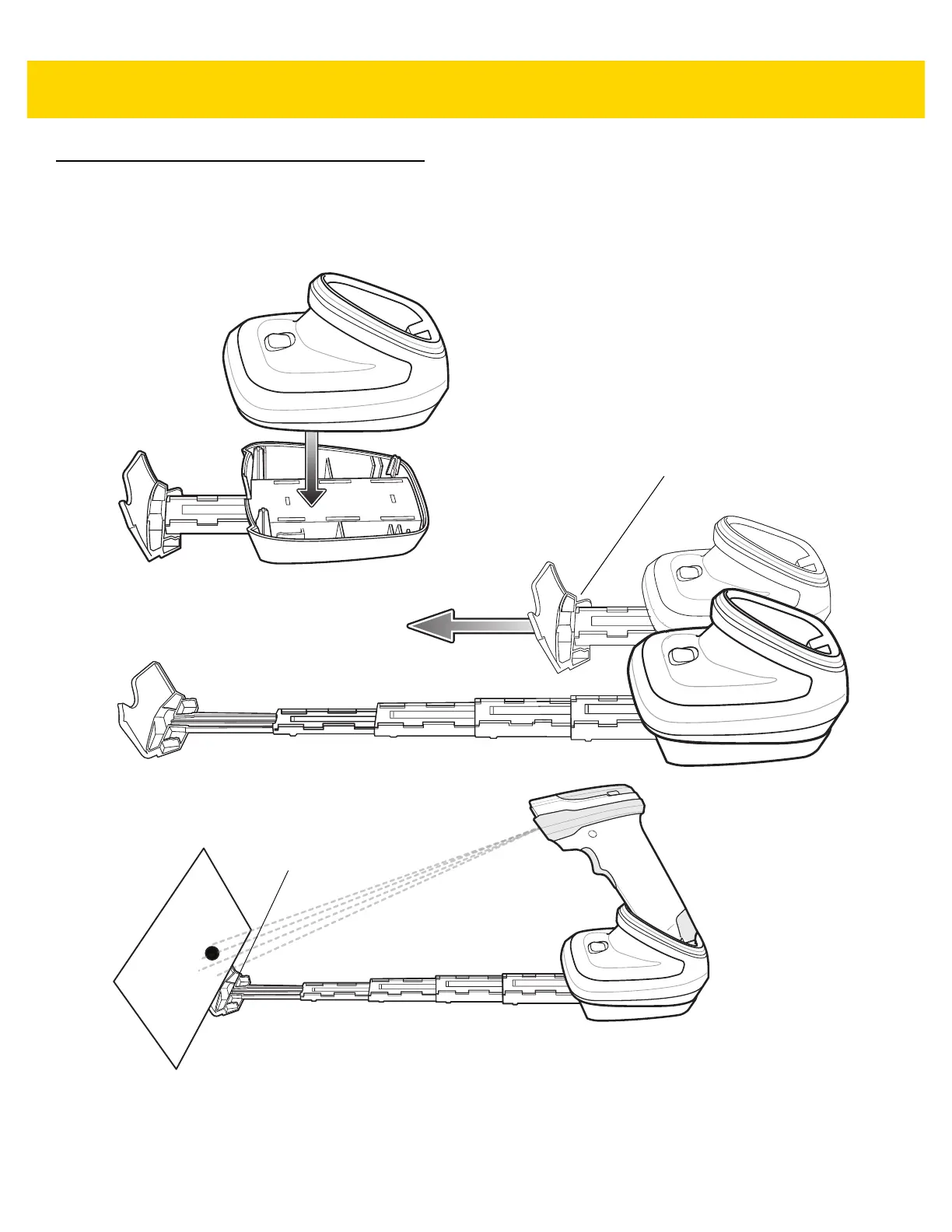1 - 6 DS8178 Digital Scanner Product Reference Guide
Using the Document Capture Stand
The CR8178-PC Document Capture Stand (p/n Stnd-dc0081W-04) can be used with the digital scanner to capture
images on 279.4 mm (11 in.) x 215.9 mm (8.5 in.) and A4 sized paper. The paper should be inserted vertically into
the Document Capture Stand tab as shown in Figure 1-5.
Figure 1-5 Image Capture Using the Document Capture Stand
Insert paper behind tab.
Fully extend the Document Capture
Stand to scan the complete page.
Sufficient lighting is required.
