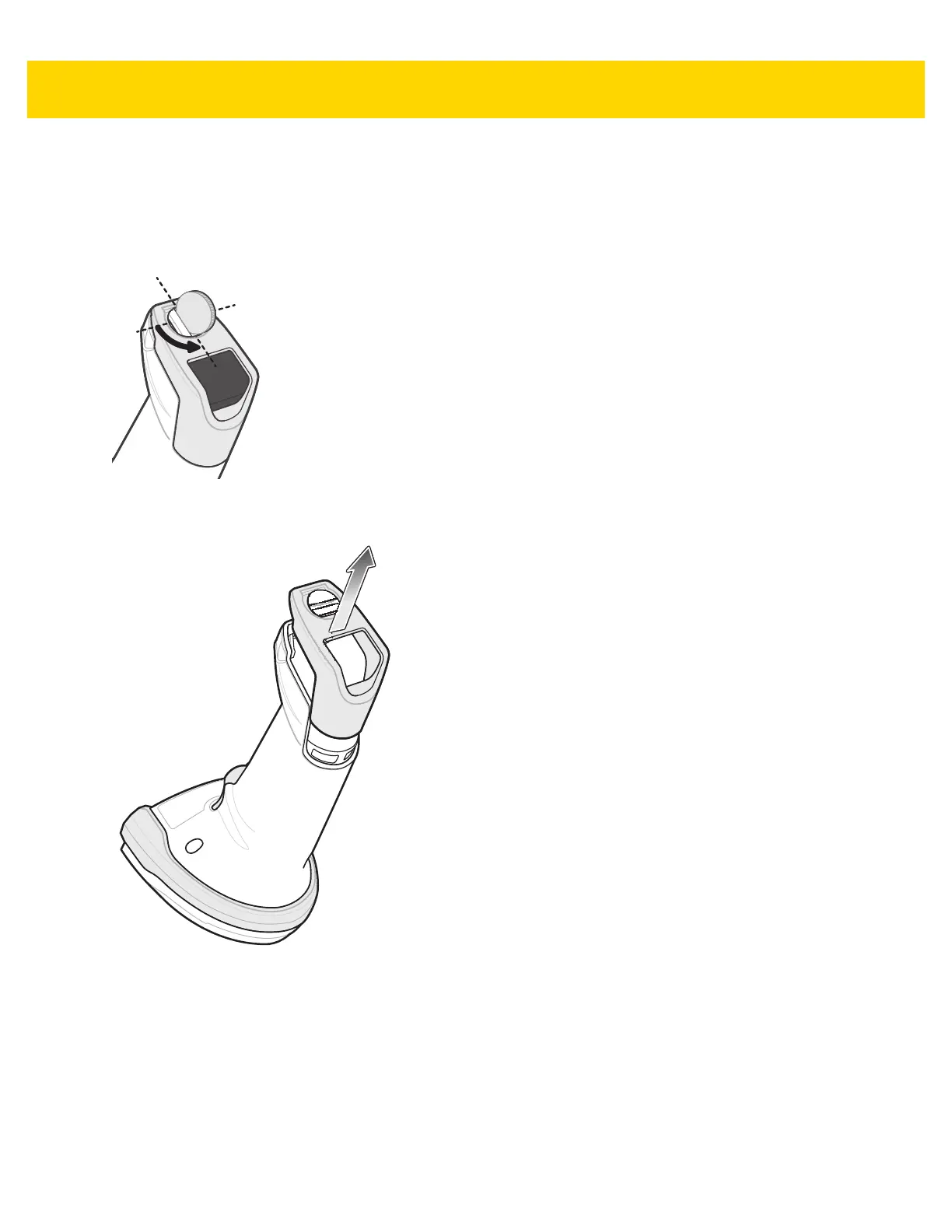Getting Started 1 - 9
Inserting the Battery
To insert the battery into the scanner:
1. Remove the battery compartment cover.
a. Use a coin to turn the battery compartment knob counterclockwise until it reaches the hard stop.
Figure 1-6 Unscrewing the Battery Compartment Cover
b. Lift the battery compartment cover off.
Figure 1-7 Removing the Battery Compartment Cover
