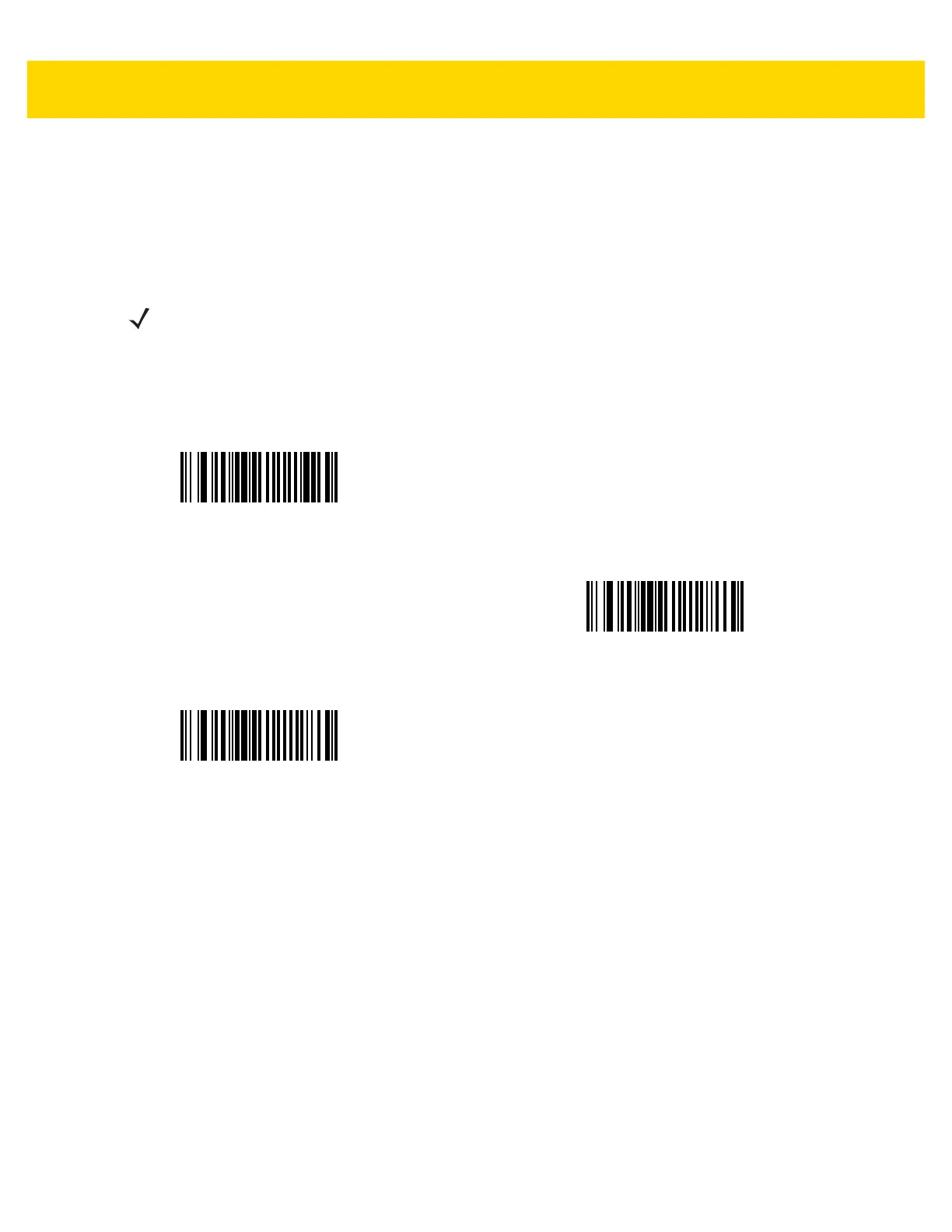6 - 18 DS8178 Digital Scanner Product Reference Guide
Bits Per Pixel
Parameter # 303 (SSI # F0h 2Fh)
Select the number of significant bits per pixel (BPP) to use when capturing an image. Select 1 BPP for a black and
white image, 4 BPP to assign 1 of 16 levels of gray to each pixel, or 8 BPP to assign 1 of 256 levels of gray to each
pixel.
NOTE The digital scanner ignores these settings for JPEG file formats, which only support 8 BPP.
The digital scanner ignores 1 BPP for TIFF file formats, which only support 4 BPP and
8 BPP. 1 BPP is coerced to 4 BPP for TIFF file formats.
1 BPP
(0)
4 BPP
(1)
*8 BPP
(2)