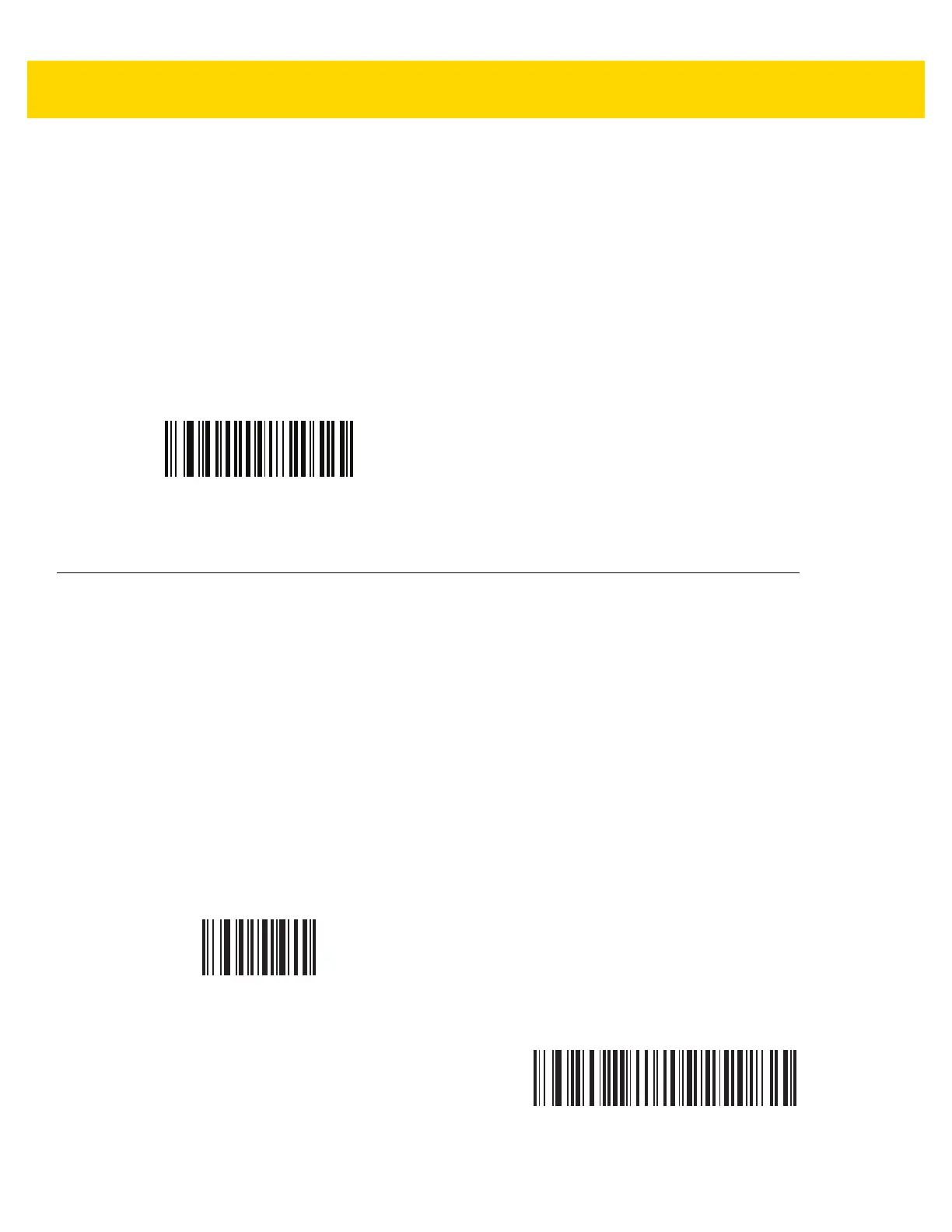13 - 16 DS8178 Digital Scanner Product Reference Guide
IDC Maximum Rotation
Parameter Name: Sig_MAX_ROT
Parameter # 652 (SSI # F1h 8Ch)
Set the maximum rotation any edge of the form can have in relation to the decoder's horizontal or vertical axis for it
to be considered for capture. Set this to zero (the default) to disable all checking. This parameter only applies in
Anchored mode.
Scan the bar code below, followed by two bar codes from Appendix G, Numeric Bar Codes in the range of 00 to 45
decimal. The default is 00.
Quick Start
This section familiarizes you with some of the Intelligent Document Capture features. IDC Demonstrations on page
13-17 includes instructions to demonstrate the Anchored, Free-Form, and Linked modes using a sample form to
help provide an understanding of how to use IDC. These examples do not illustrate all capabilities of the advanced
IDC firmware. Build upon these using different parameter settings and forms.
Sample IDC Setup
To set up IDC with the decoder:
1. Connect a decoder equipped with the Intelligent Document Capture feature to the host computer's USB port.
2. To set the decoder to the default settings and proper USB host type, scan Set Defaults followed by the
Symbol Native API (SNAPI) with Imaging Interface bar code. Allow time for the decoder to reset and the
USB connection to remunerate after each scan before continuing.
IDC Maximum Rotation
Set Defaults
Symbol Native API (SNAPI) with Imaging Interface