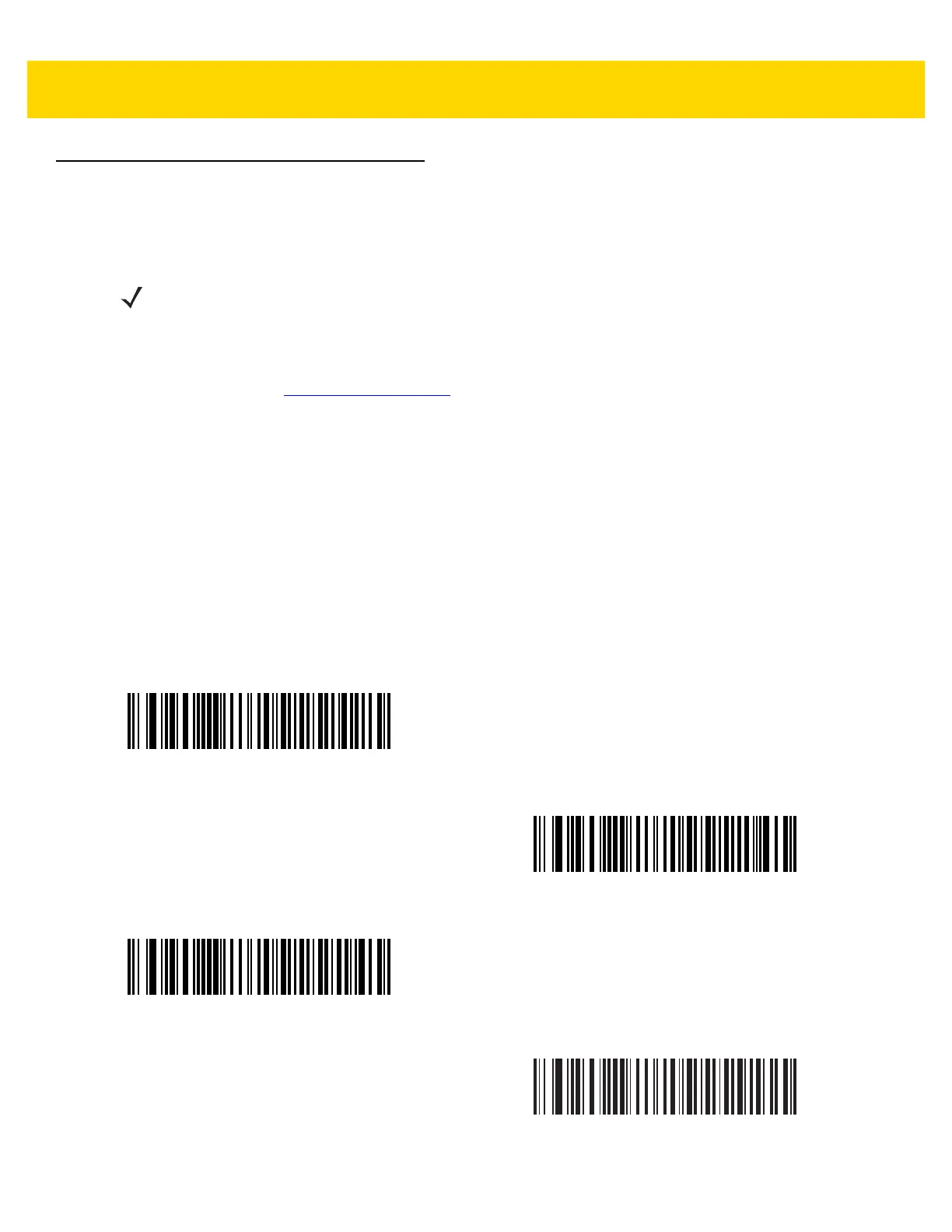7 - 4 DS8178 Digital Scanner Product Reference Guide
USB Host Parameter
USB Device Type
Select the desired USB device type.
NOTES
1. When changing USB device types, the scanner automatically restarts. The imaging imager issues a
power-up beep sequence.
2. Before scanning USB CDC Host (Note 1) on page 7-5, install the appropriate USB CDC Driver on
the host to ensure the scanner does not stall during power up (due to a failure to enumerate
USB). Go to www.zebra.com/support
, Support & Downloads > Barcode Scanners > USB CDC
Driver, select the appropriate Windows platform, and download the appropriate CDC Driver (64 bit
or 32 bit).
To recover a stalled scanner:
Install the USB CDC Driver
or
Unplug the USB cable and add power. Connect the scanner via Bluetooth and scan HID Keyboard or
another host.
3.
Select IBM Hand-Held USB to disable data transmission when an IBM register issues a Scan
Disable command. Aim, illumination, and decoding is still permitted. Select OPOS (IBM
Hand-held with Full Disable) to completely shut off the scanner when an IBM register issues a
Scan Disable command, including aim, illumination, decoding, and data transmission.
*HID Keyboard Emulation
IBM Table Top USB
IBM Hand-Held USB
OPOS
(IBM Hand-held with Full Disable)