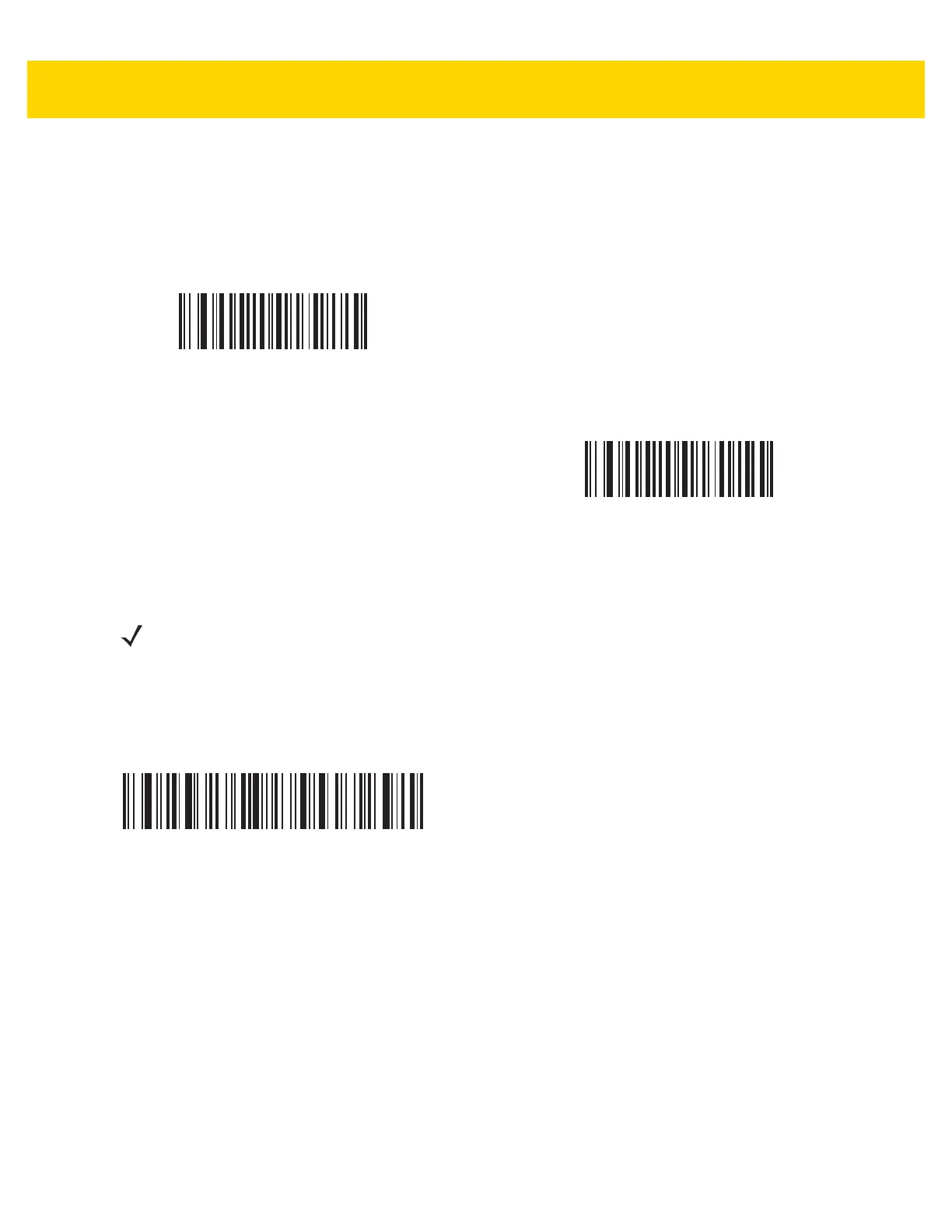4 - 28 DS8178 Digital Scanner Product Reference Guide
•
Unlocked Pairing Mode - Unlocking works in Point-to-Point mode only. Pair (connect) a new digital scanner
to a cradle at any time by either scanning the PAIR bar code on the cradle or by inserting it into the cradle
with the pairing on contacts feature enabled. This unpairs the previous digital scanner from the cradle.
To set the cradle pairing mode, scan the appropriate bar code below.
Lock Override
Lock Override overrides a locked digital scanner base pairing and connects a new digital scanner. To use Lock
Override, scan the bar code below, followed by the pairing bar code on the cradle.
*Unlocked Pairing Mode
(0)
Locked Pairing Mode
(1)
NOTE Lock Override is applicable in Point-to-Point mode only (does not apply to Multipoint-to-Point mode). In
Multipoint-to-Point mode, if seven scanners are connected, the scanners must be disconnected for a new
scanner to connect.
Lock Override
