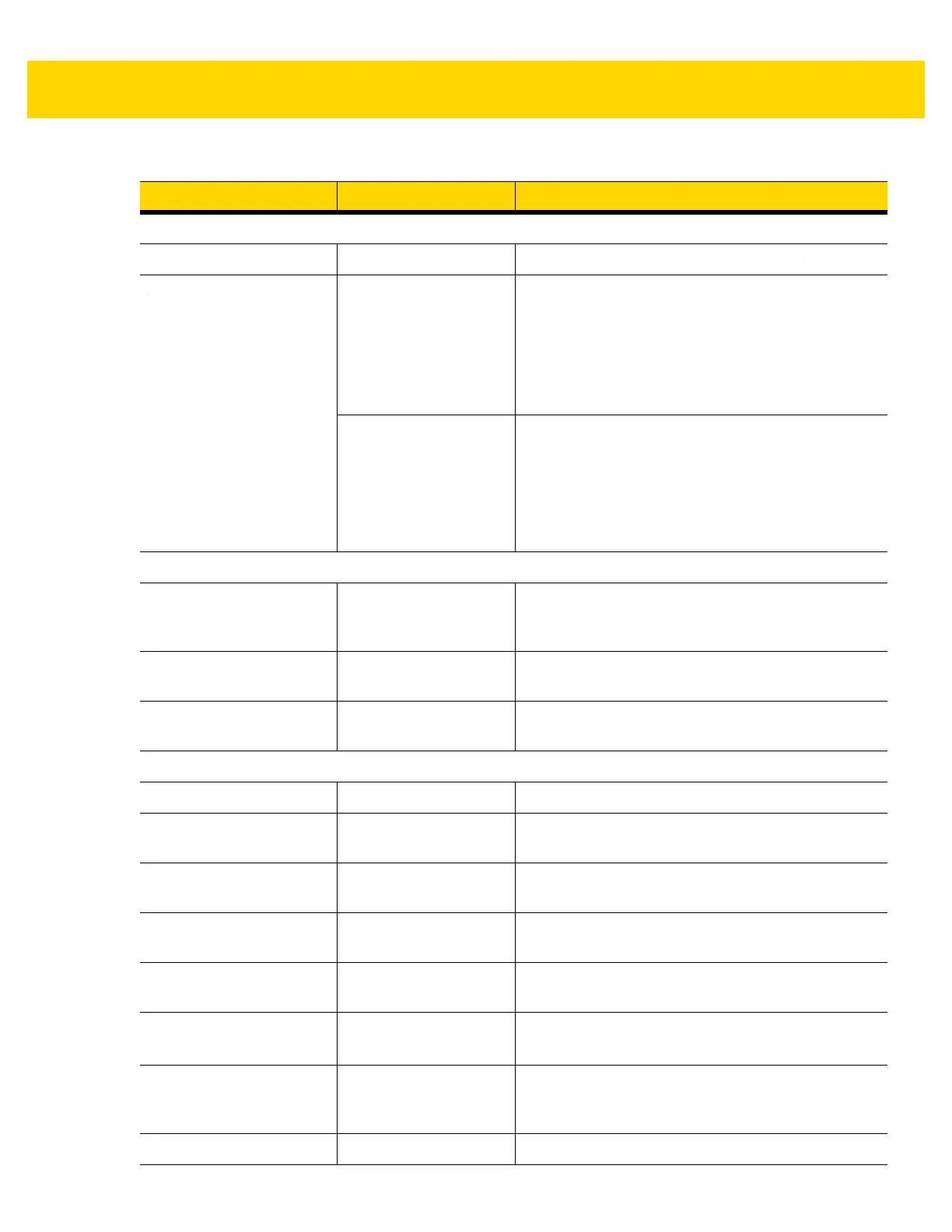Data Capture 2 - 3
Battery Indications
Four short high beeps Red (stays on) Low battery indication (on trigger release).
Green
Amber
Red
Battery charge level: 51-100%
Battery charge level: 21-50%
Battery charge level: 0-20%
Battery charge level indication (state of charge in %
of present full charge capacity).
Green/Red alternating
Amber/Red alternating
Red blinking
Battery end of life, battery charge level: 51-100%
Battery end of life, battery charge level: 21-50%
Battery end of life, battery charge level: 0-20%
When the battery indicator displays any one of these
patterns it is time to replace your battery.
Parameter Programming
Long low/long high beeps Red Input error, incorrect bar code or
Cancel
scanned,
wrong entry, incorrect bar code programming
sequence; remain in program mode.
High/low beeps Green Keyboard parameter selected. Enter value using bar
code keypad.
High/low/high/low beeps Green Successful program exit with change in the parameter
setting.
ADF Programming
Low/high/low beeps None ADF transmit error.
High/low beeps Green Number expected. Enter another digit. Add leading
zeros to the front if necessary.
Low/low beeps Green Alpha expected. Enter another alphabetic character
or scan the
End of Message
bar code.
High/high beeps Green blinking ADF criteria or action is expected. Enter another
criteria or action or scan the
Save Rule
bar code.
High/low/low beeps Green All criteria or actions cleared for current rule, continue
entering rule.
High/low/high/low beeps Green
(turns off blinking)
Rule saved. Rule entry mode exited.
Long low/long high beeps Red Rule error. Entry error, wrong bar code scanned, or
criteria/action list is too long for a rule. Re-enter
criteria or action.
Low beep Green Deleted last saved rule. The current rule is left intact.
Table 2-1 Digital Scanner Beeper and LED Indications (Continued)
Beeper Sequence LED Indication