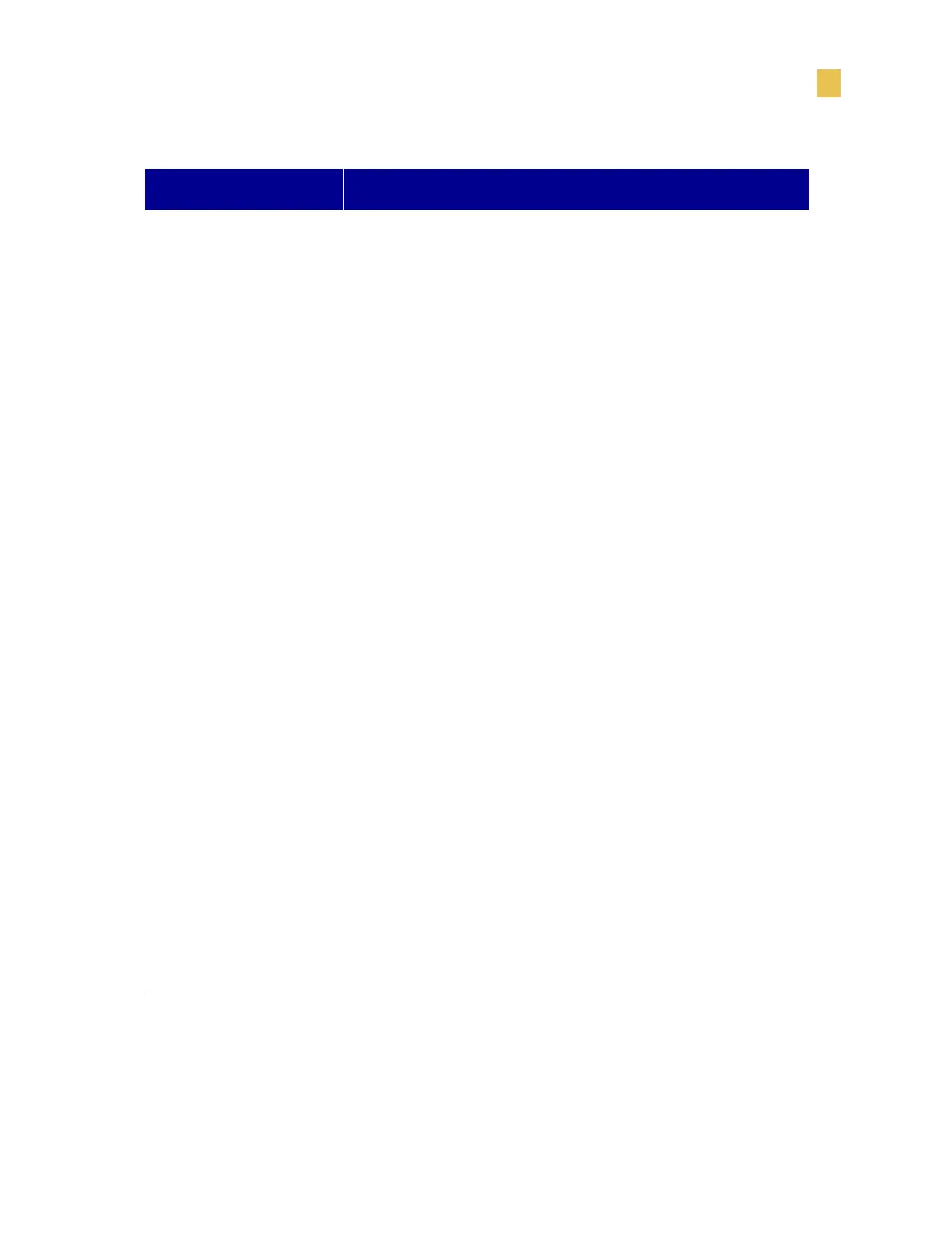Configuration
Configuration and Calibration Sequence
Z4Mplus and Z6Mplus User Guide 79
LEFT POSITION Press SELECT to make change.
Adjusting Left Position: Press MINUS (–) to move to the
next position, press PLUS (+) to change between + and to
increase the value of the digit. The displayed value
represents dots.
Default: 0000
Range: –9999 to +9999
Press SELECT to accept the change.
For a negative value, enter the value before changing to the
minus sign.
This parameter establishes how far from the left edge of a
label the format begins to print by adjusting horizontal
positioning on the label. Positive numbers adjust the printing
to the left by the number of dots selected; negative numbers
shift printing to the right.
WEB S.
MEDIA S.
RIBBON S.
TAKE LABEL S.
MEDIA LED
RIBBON LED
Press SELECT to make change.
These parameters are automatically set during the calibration
procedure. They should only be changed by a qualified
service technician. See the Maintenance Manual for more
information on these parameters.
Press PLUS (+) repeatedly to skip these parameters.
LCD ADJUST Press SELECT to make change.
LCD Display Adjustment: Press MINUS (–) to decrease
the value (reduce brightness), press PLUS (+) to increase the
value (increase brightness).
Range: 00 to 19
Press SELECT to accept the change.
This parameter allows you to adjust the brightness of your
display if your display is difficult to read.
Display Shows Action/Explanation