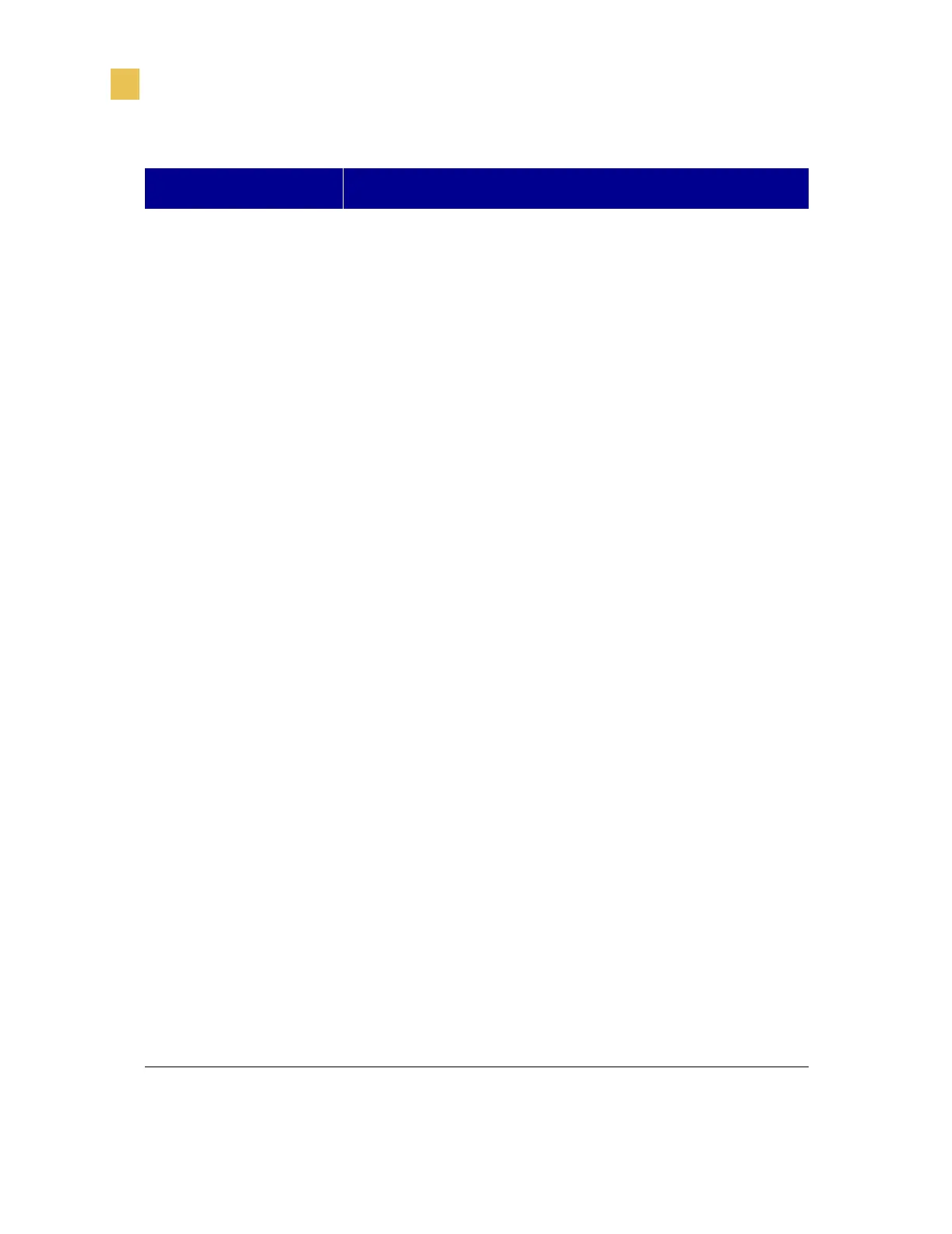80 Z4Mplus and Z6Mplus User Guide
Configuration
Configuration and Calibration Sequence
FORMAT CONVERT Press SELECT to make change.
Note • The Format Convert setting is used when upgrading
from a printer of lower resolution to a printer of higher
resolution and the user does not wish to modify their
formats.
Example: If your original formats were written for a 150 dpi
printer and your new printer is 300 dpi, you would
choose150-300.
Format Convert: Press PLUS (+) or MINUS (–) to display
other choices.
Default: None
Selections: None, 150–300, 150–600, 200–600, 300–600
Press SELECT to accept the change.
IDLE DISPLAY If RTC is installed.
Idle Display: Press SELECT to change. Press PLUS (+) or
MINUS (–) to display other chooses.
Default: FW Version
Selections: FW Version, MM/DD/YY 24HR, MM/DD/YY
12HR, DD/MM/YY 24HR, DD/MM/YY 12HR
Press SELECT to accept the change.
This parameter selects the LCD options for the real-time
clock.
RTC DATE If RTC is installed.
RTC Date: Press SELECT to change. Press PLUS (+) to
change value, press MINUS (–) to change position.
This parameter allows changing of the date.
RTC TIME If RTC is installed.
RTC Time: Press SELECT to change. Press PLUS (+) to
change value, press MINUS (–) to change position.
Press SELECT to accept the change.
This parameter allows changing of time.
Display Shows Action/Explanation