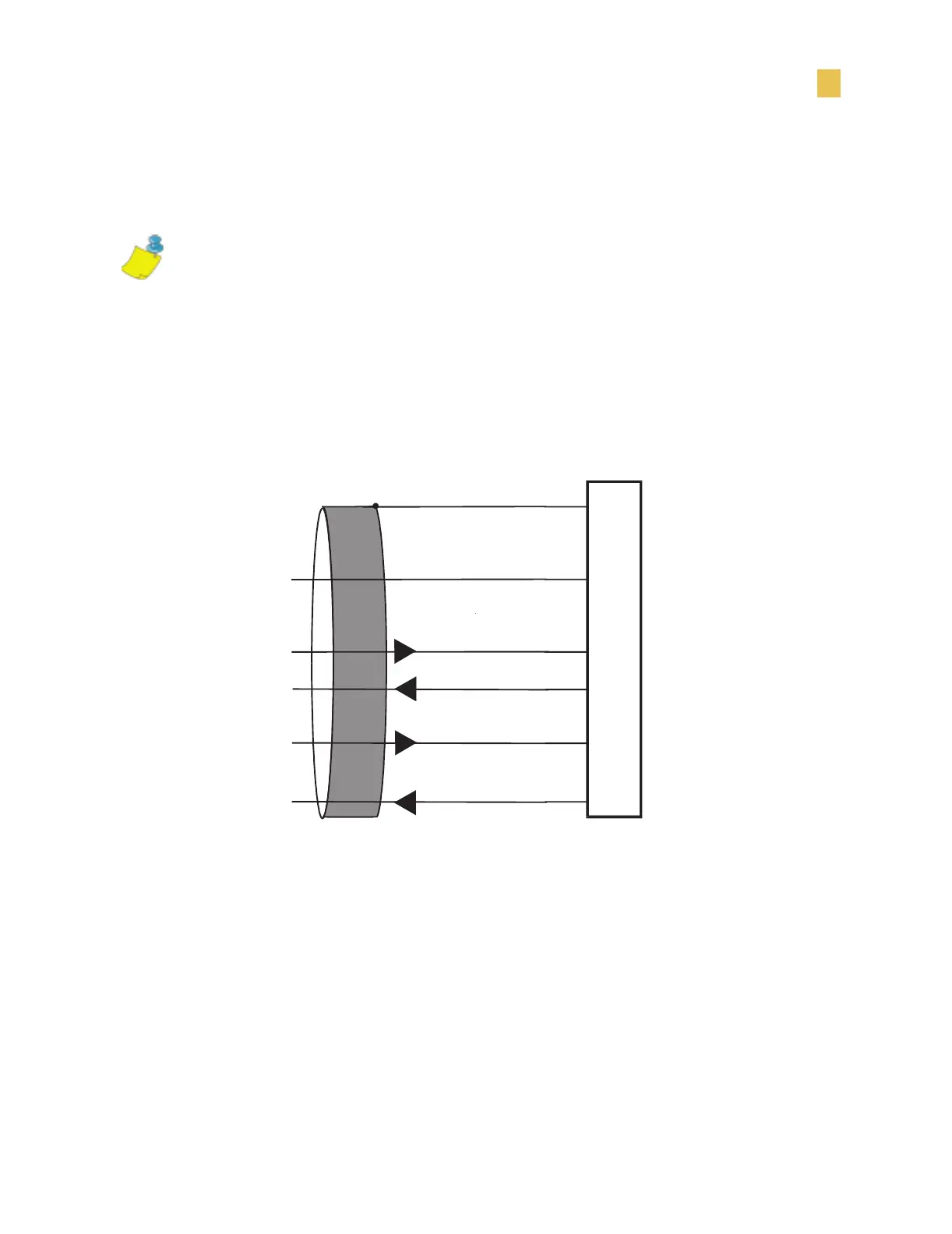DB-9 Connectors
Printer Interface Technical Information
Z4Mplus and Z6Mplus User Guide 129
RS-422/RS-485 Interconnections
To connect the printer’s RS-232 DB-9 interface to a host computer through an RS-422
or an RS-485 interface, an interface adapter is required (Zebra part number 33130).
The illustration below shows the required cable wiring for interconnecting to the
interface adapter’s DB-25 female connector.
Note • A jumper on the computer’s main logic board needs to be installed on JP1,
Pins 2 and 3, for the RS-422/RS-485 interface adapter to function properly.
DB-25P
Connector
to Printer
Data Input A (–)
Data Output A (–)
Data Output B (+)
Data Input B (+)
Shield
Signal Ground
1
11
13
14
16
19