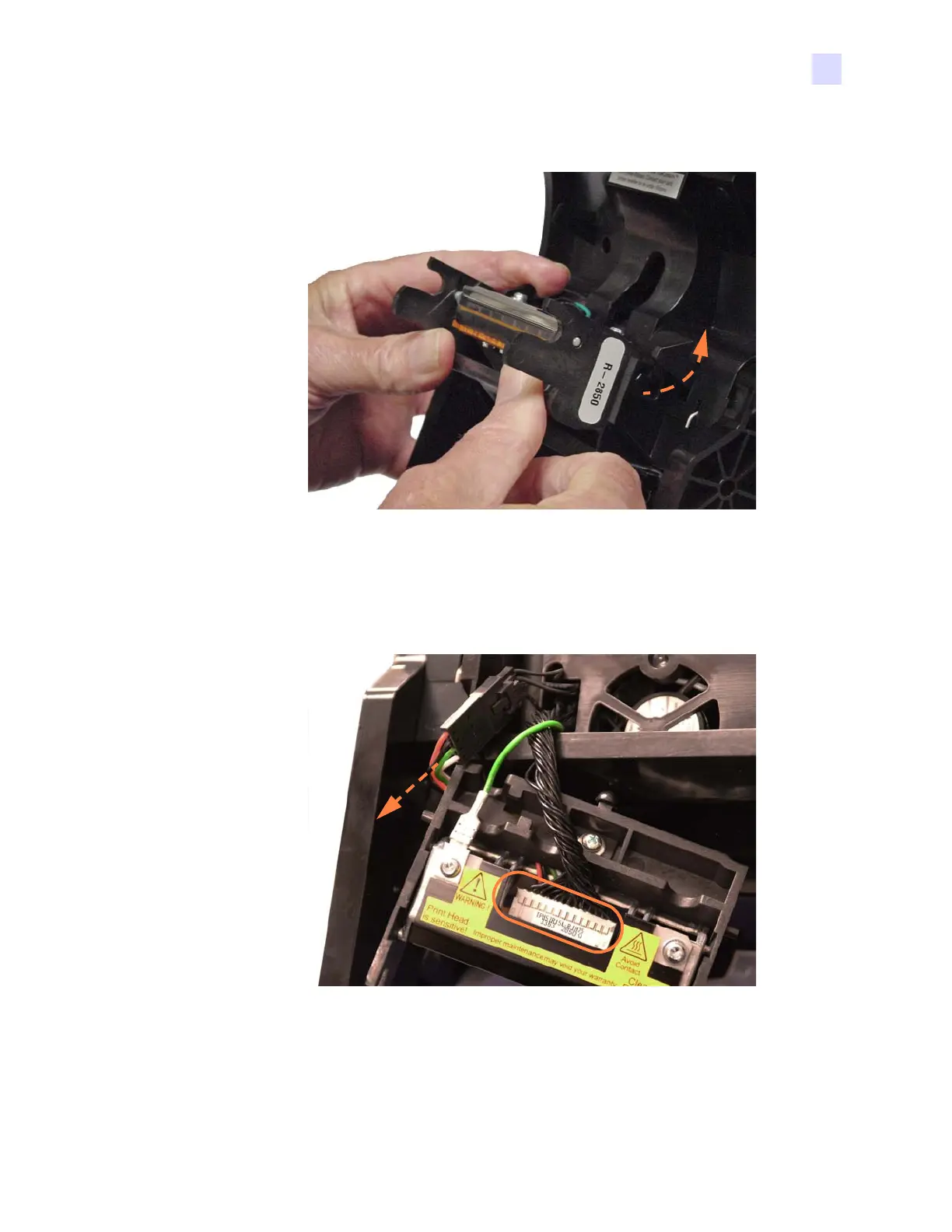5: Replacement Procedures
Procedures
P1061942-001 Zebra ZXP Series 1 Card Printer Service Manual 107
Step 4. Push the Printhead in and upward.
Step 5. Lift the Printhead out of the Frame.
Step 6. Gently tug on the 4-color wire set to pull the connector through the hole in the
frame (arrow below) to allow disconnection.
Step 7. With a small flat-blade screwdriver, loosen and remove the printhead data and
power cable (circled above).
