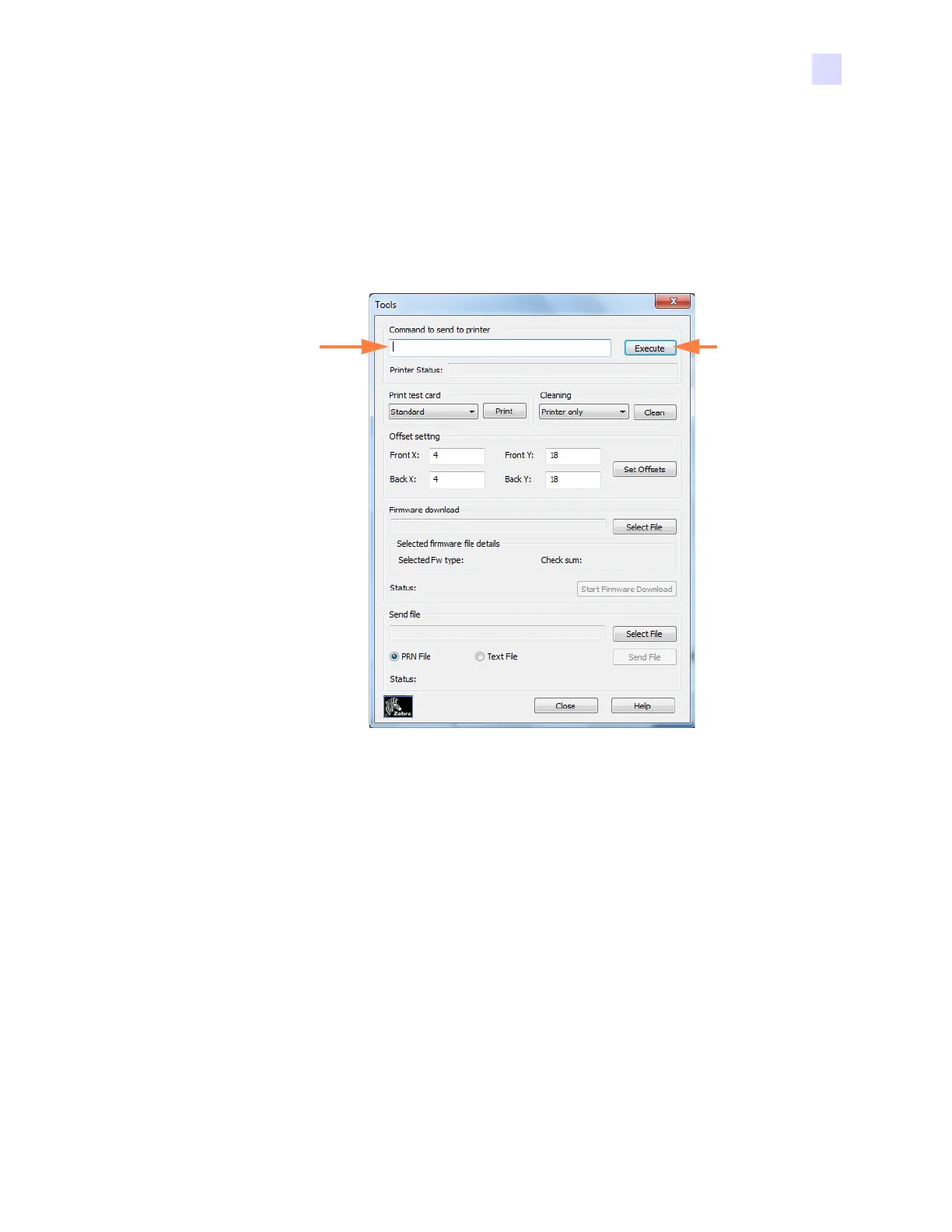5: Replacement Procedures
Procedures
P1061942-001 Zebra ZXP Series 1 Card Printer Service Manual 111
Preliminary Setup - Printer properties
Step 1. Go to Start > Devices and Printers. Right click on the Zebra ZXP Card Printer
listing, then select Printer properties.
Step 2. Click on Device Settings > Tools.
Step 3. This brings up the Tools window.
Step 4. From the Tools window, perform the following tests and adjustments:
Printhead Resistance Update . . . . . . . . . . . . . . . . . . . . . . . . . . . . . . . 112
Ribbon Sensor Calibration . . . . . . . . . . . . . . . . . . . . . . . . . . . . . . . . 112
Monochrome Adjustment . . . . . . . . . . . . . . . . . . . . . . . . . . . . . . . . . 113
:
Type the
command
here ...
... then
click the
Execute
button.
