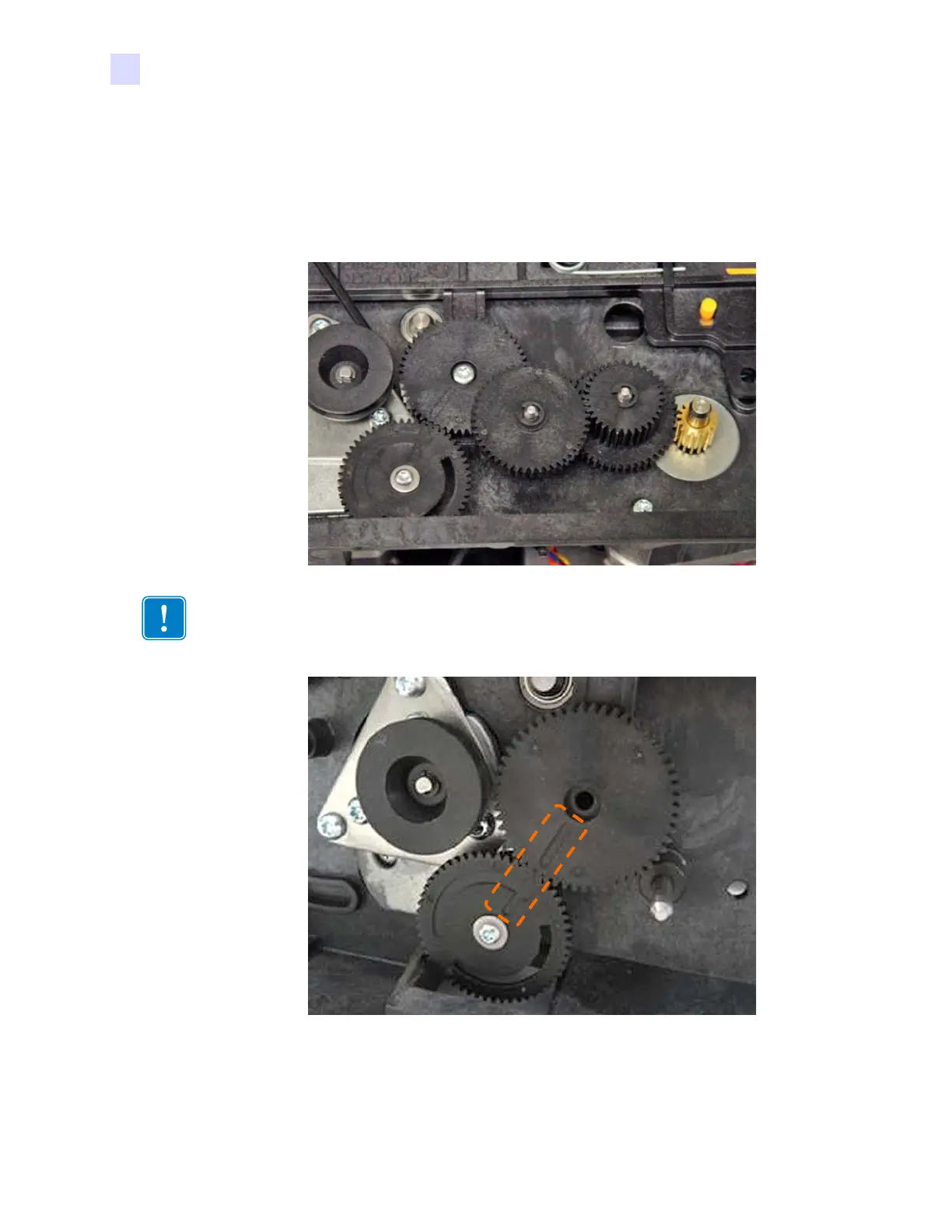146 Zebra ZXP Series 1 Card Printer Service Manual P1061942-001
5: Replacement Procedures
Procedures
Replacement
Replacement is performed by reversing the removal steps. Note the following when
re-installing the gears.
Step 1. Slide the gears on their respective shafts in the order indicated below.
Step 2. Then lock the gears in place (screw for Gear #1 and clips for Gear #2 and Gear #3)
in the same order.
Important • When installing the Gear #1, ensure that the grooves (outlined in orange below)
are aligned as indicated.
