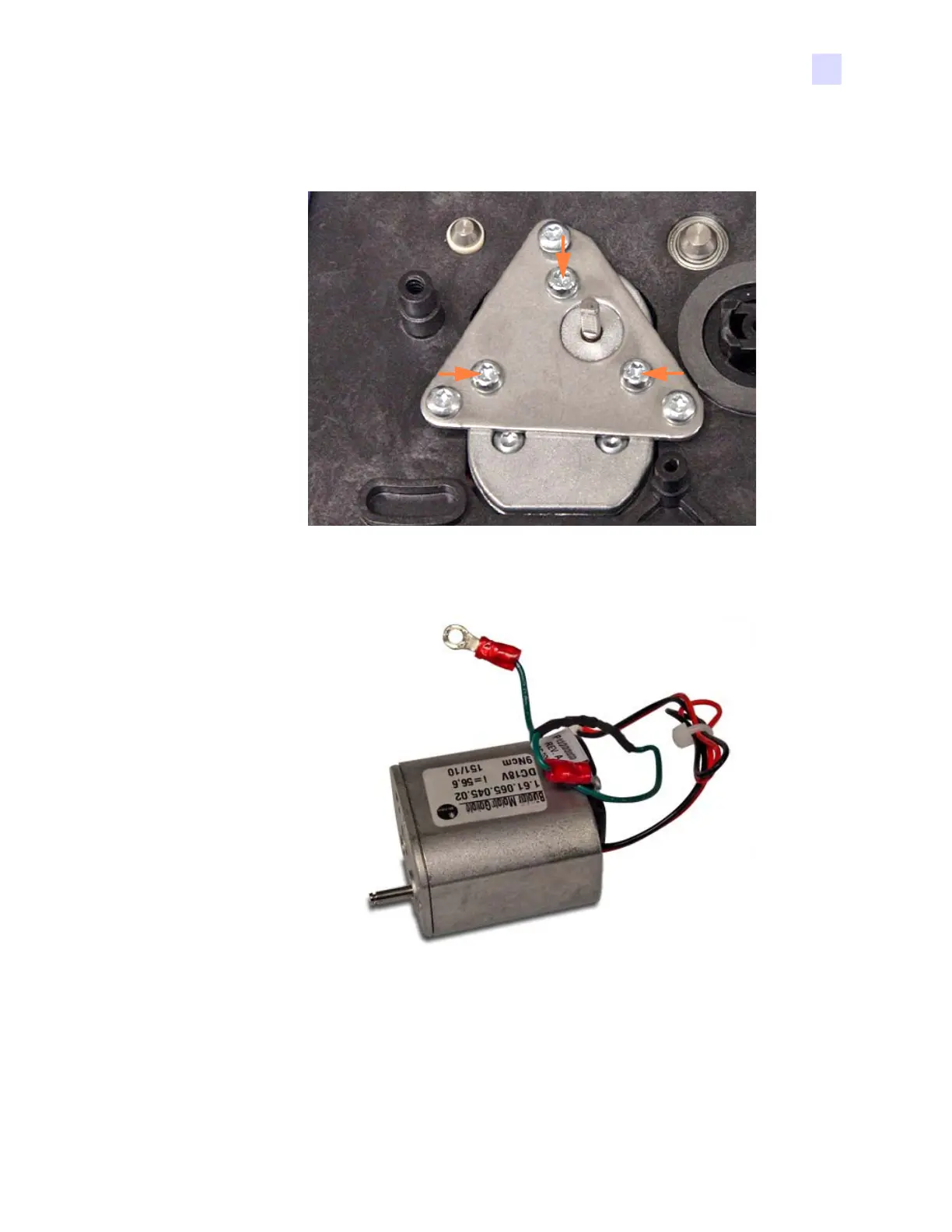5: Replacement Procedures
Procedures
P1061942-001 Zebra ZXP Series 1 Card Printer Service Manual 149
Step 4. With a TORX T10 driver, remove the three “inside” screws (SCR M3x10, 7.0 in-lb)
holding the motor to the Bracket; arrows below.
Step 5. Remove the Ribbon Take-Up Motor.
