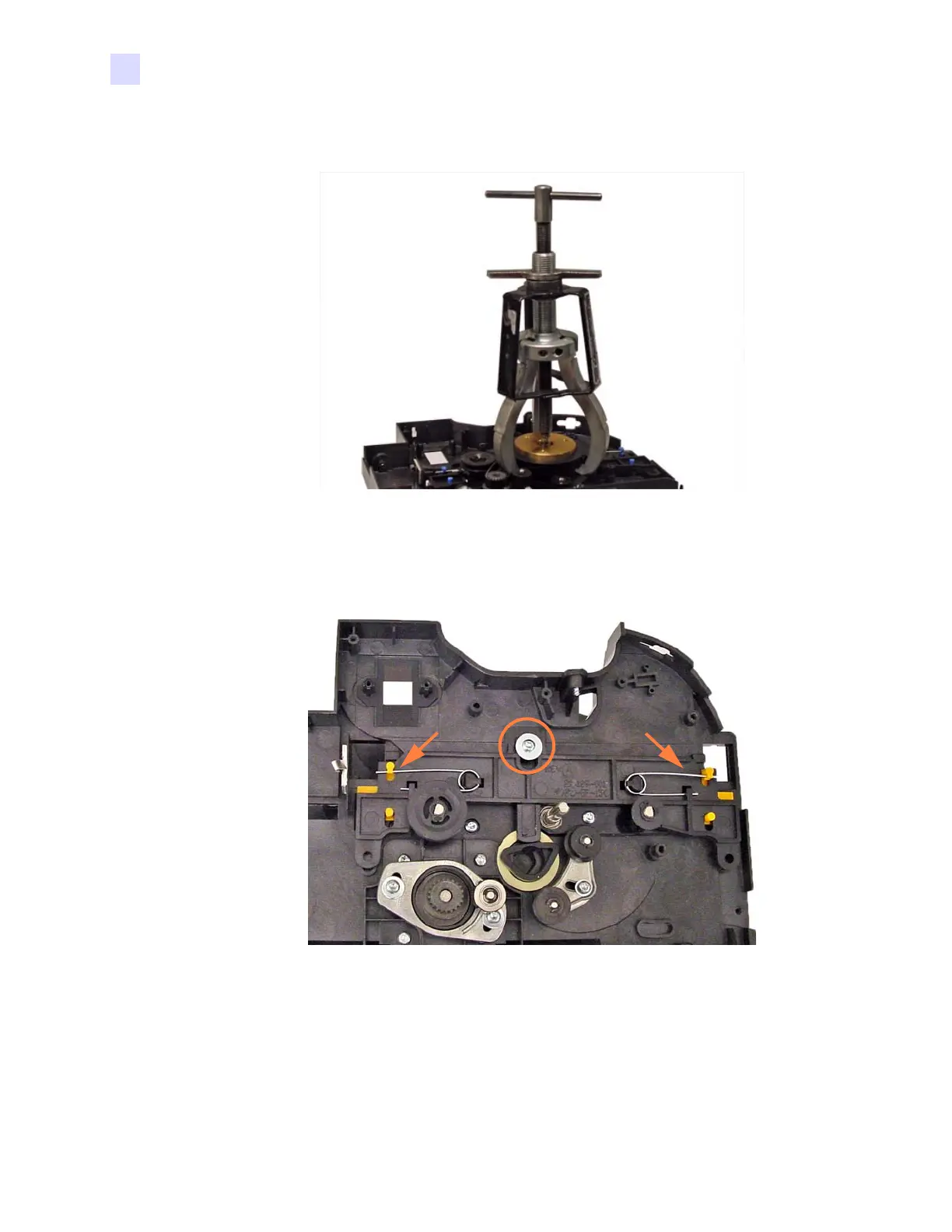156 Zebra ZXP Series 1 Card Printer Service Manual P1061942-001
5: Replacement Procedures
Procedures
Step 4. With a 3-Jaw Gear Puller, remove the Main Inertia Wheel.
Step 5. Remove the associated Belt.
Step 6. Release the two Rocker Springs (arrows below).
Step 7. With a TORX T10 driver, remove the screw (SCR 4-.25L, 7.0 in-lb) and washer
holding the Rocker in place; circled above.
Step 8. Remove the Rocker Assembly.
Step 9. Set the Rocker aside.
