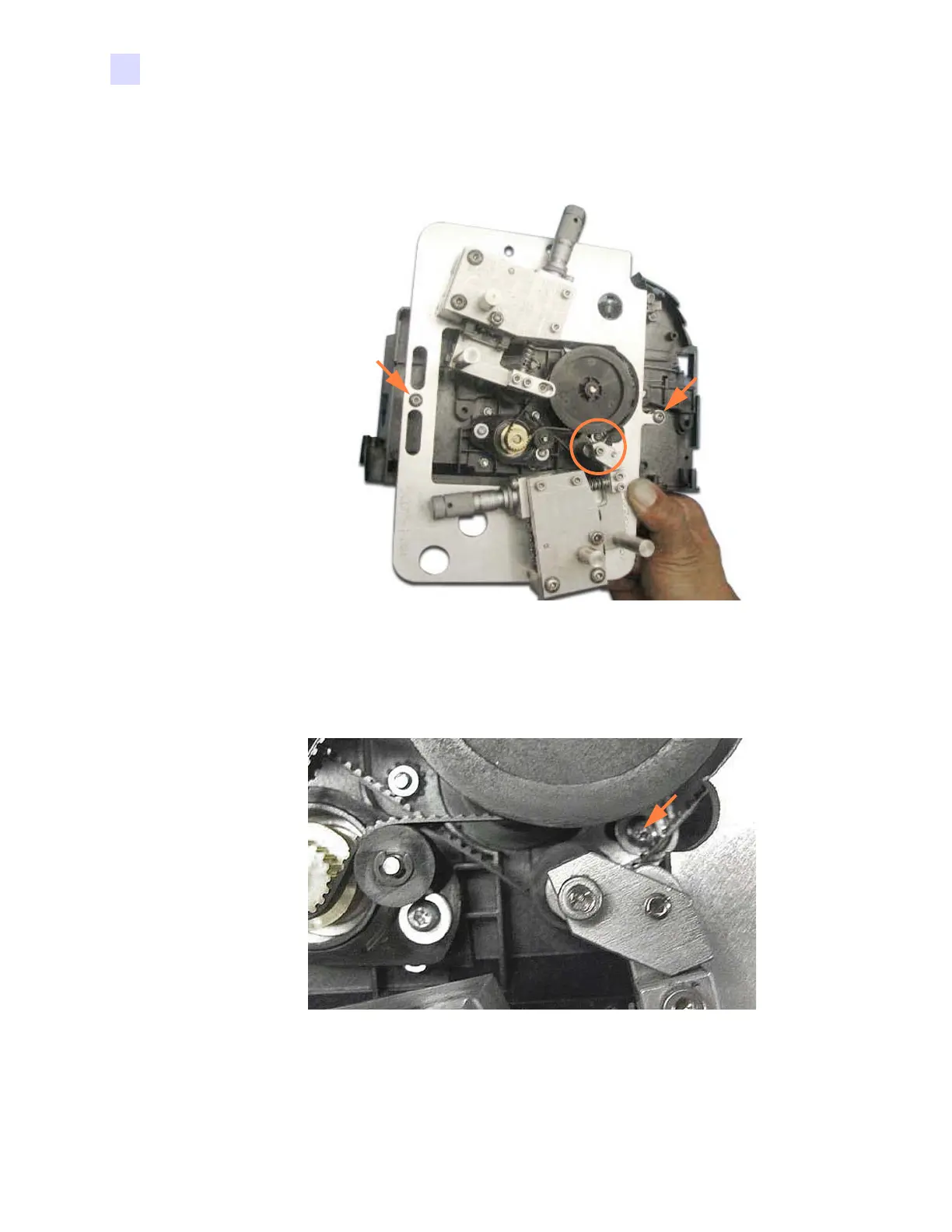160 Zebra ZXP Series 1 Card Printer Service Manual P1061942-001
5: Replacement Procedures
Procedures
Step 8. Set the Belt Tensioning Tool in place. Note that the arrows indicate the alignment
guide posts.
Step 9. Ensure that the tension arm guide post is positioned over the tensioner pulley
(circled above).
Step 10. With a TORX T10 driver, tighten the tensioner screw (7.0 in-lb); arrow below.
Step 11. Remove the Belt Tensioning Tool.
Step 12. Ensure that the Stepper Motor and associated gears and pulleys rotate freely as the
large pulley is turned.
