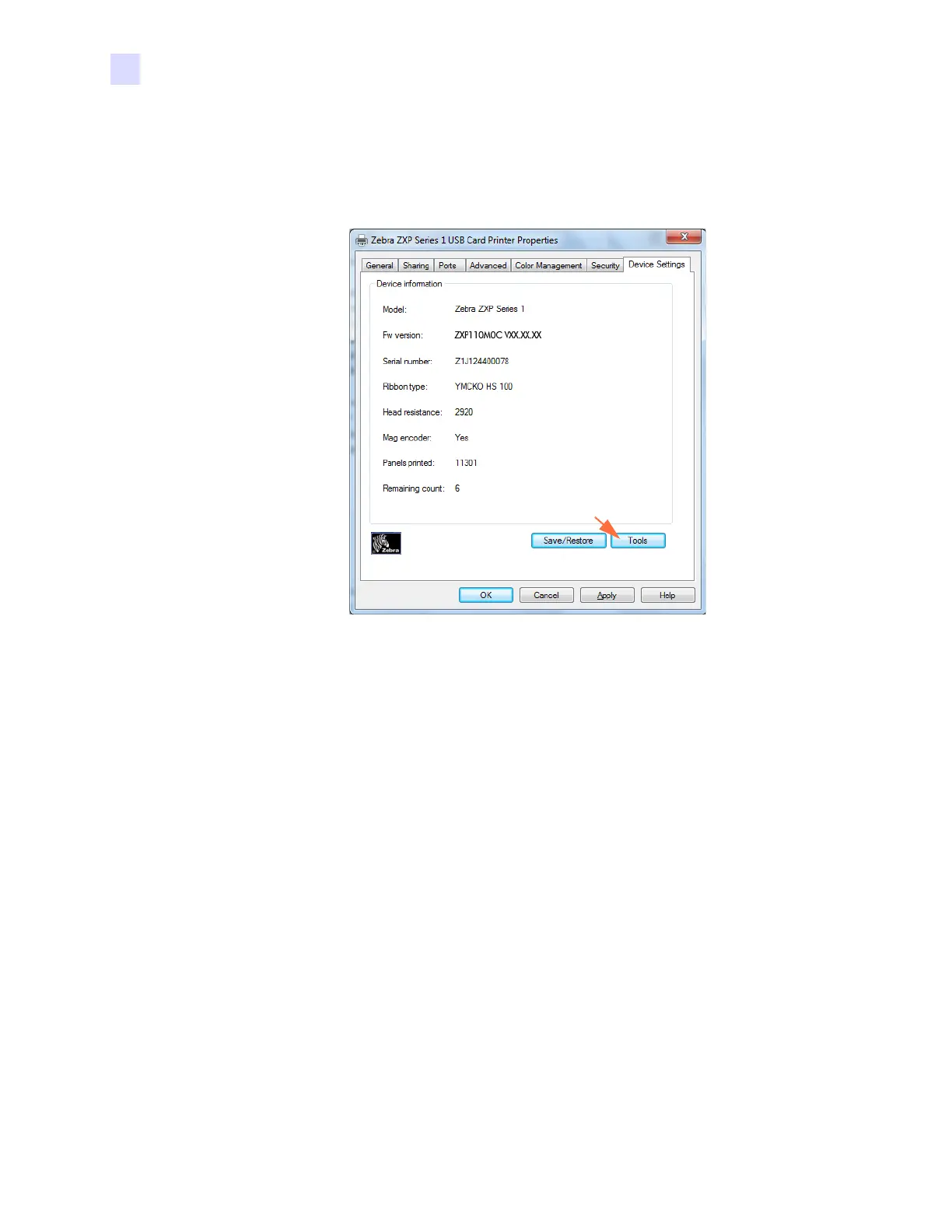226 Zebra ZXP Series 1 Card Printer Service Manual P1061942-001
F: Half-Panel Ribbon Operation
Step 3. Set Driver Printer Properties:
a. Select Start > Devices and Printers. Right click on the Zebra ZXP Card Printer
listing. Select Printer properties > Device Settings.
b. Click the Tools button (arrow above). This will bring up the Tools dialog box.
