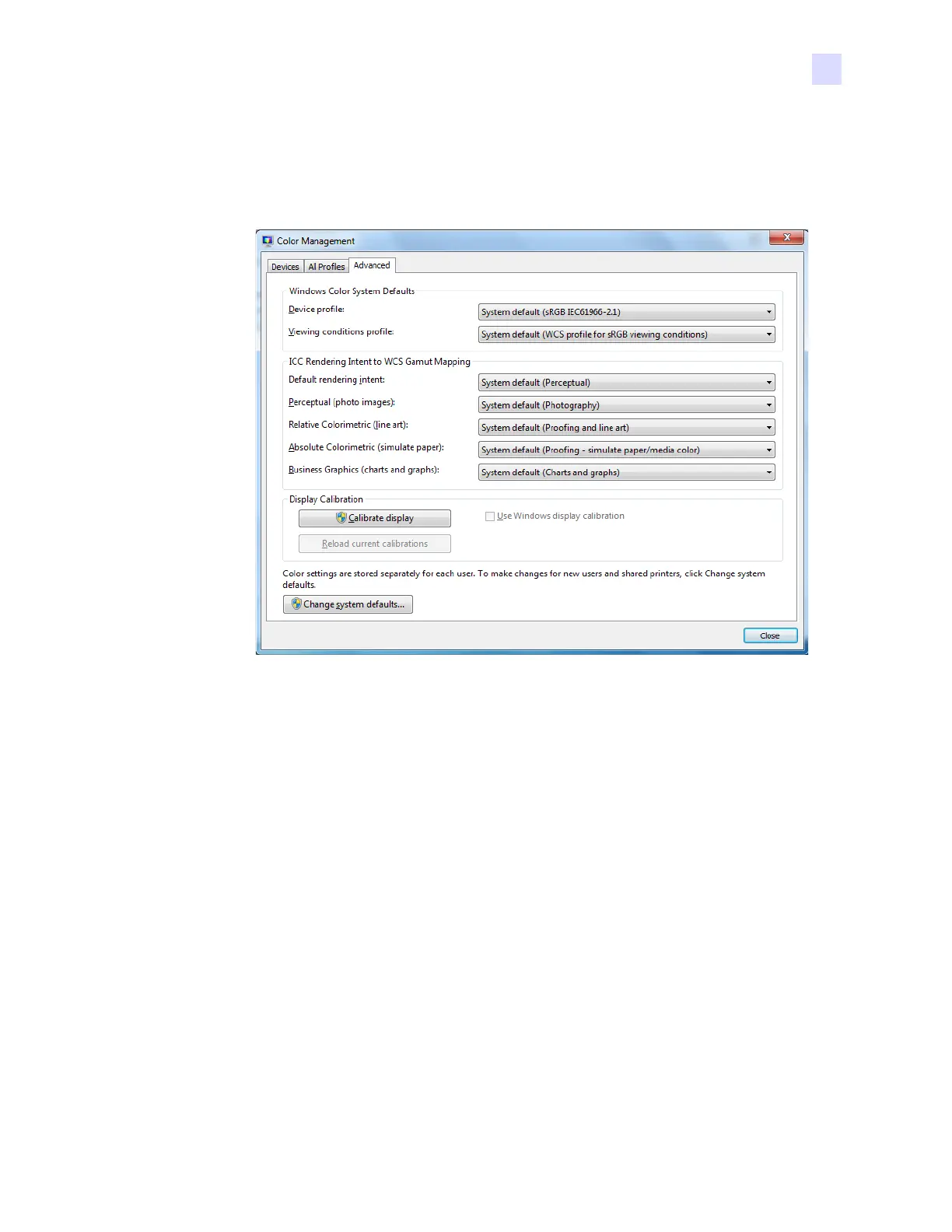2: Installation and Setup
Changing the Printer Driver Options
P1061942-001 Zebra ZXP Series 1 Card Printer Service Manual 45
Advanced Tab
Use the Advanced tab to check your Windows Color System Defaults settings, verify ICC
Rendering to WCS Gamut Mapping, and calibrate your display (Display Calibration).
