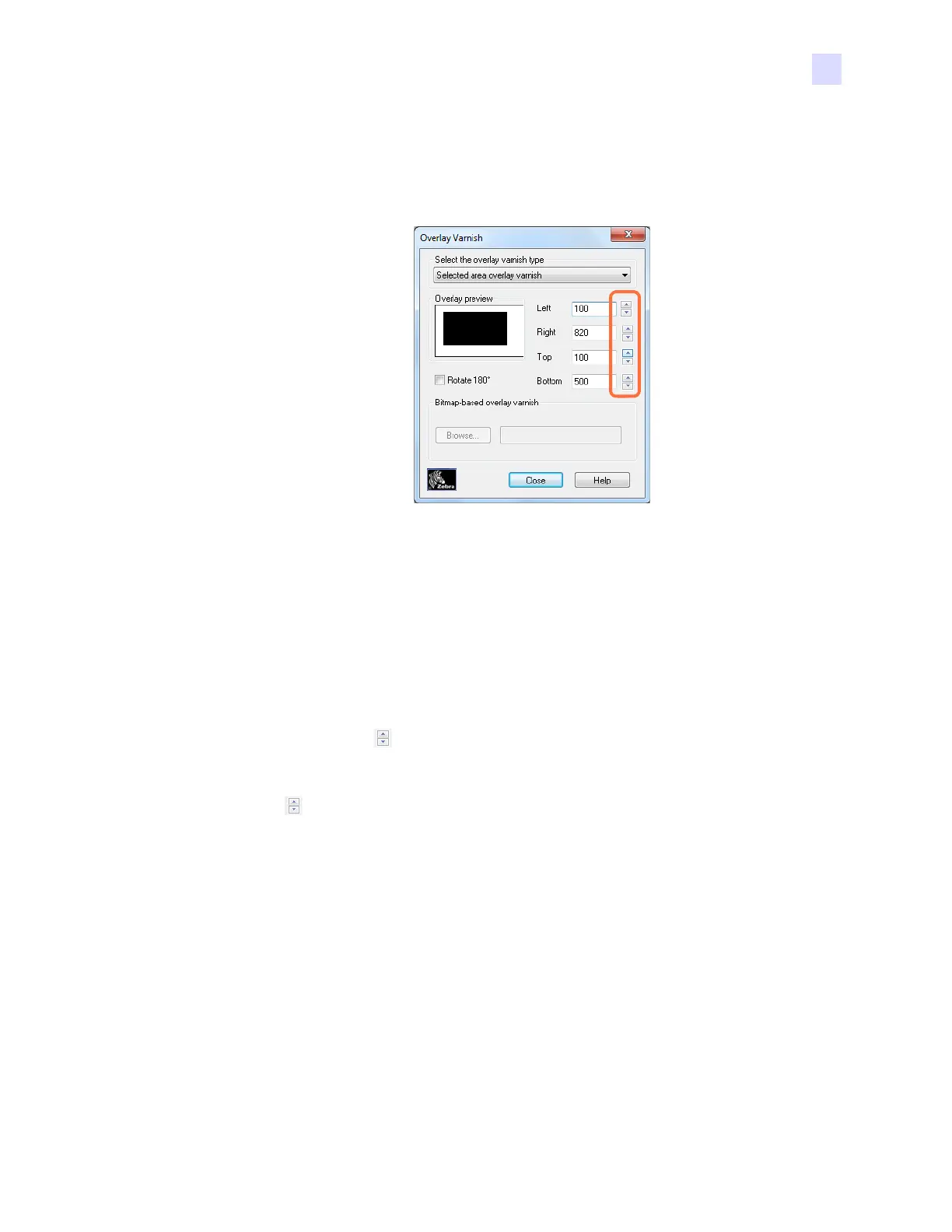2: Installation and Setup
Changing the Printer Driver Options
P1061942-001 Zebra ZXP Series 1 Card Printer Service Manual 61
Overlay Varnish Options
The Overlay Varnish Options window allows you to manage and configure the use of the
Overlay when the selected ribbon shows the O panel (e.g. YMCKO).
Select the overlay varnish type - Option selection for applying overlay varnish ribbon to a
card. Default setting is full edge-to-edge varnish.
There are various varnish options. A preview pane is shown for each selection.
• Full overlay varnish - Applies an edge-to-edge overlay.
• No overlay - Does not apply any overlay.
• Selected area overlay varnish - Applies the overlay inside the area specified by the
user. When this option is selected, position the Left, Right, Top, and Bottom overlay
edges via the buttons (circled above).
• Selected area blank - Applies the overlay outside the area specified by the user. When
this option is selected, position the Left, Right, Top, and Bottom overlay edges via the
buttons (circled above).
• Bitmap-based overlay varnish - Applies a user-defined bitmap in the overlay panel.
When selected, click the Browse button; in the browse window, find the desired
monochrome bitmap (1 bpp); and click the Open button.
• Smartcard ISO - Does not apply overlay in the area of the ISO standard Smart
Card contacts.
• Smartcard AFNOR - Does not apply overlay in the area of the AFNOR standard
Smart Card contacts. AFNOR stands for Agence Française de Normalisation, a
standardization organization based in France.
• Magnetic Stripe - Does not apply overlay in the area of the ISO standard
Magnetic Stripe.
