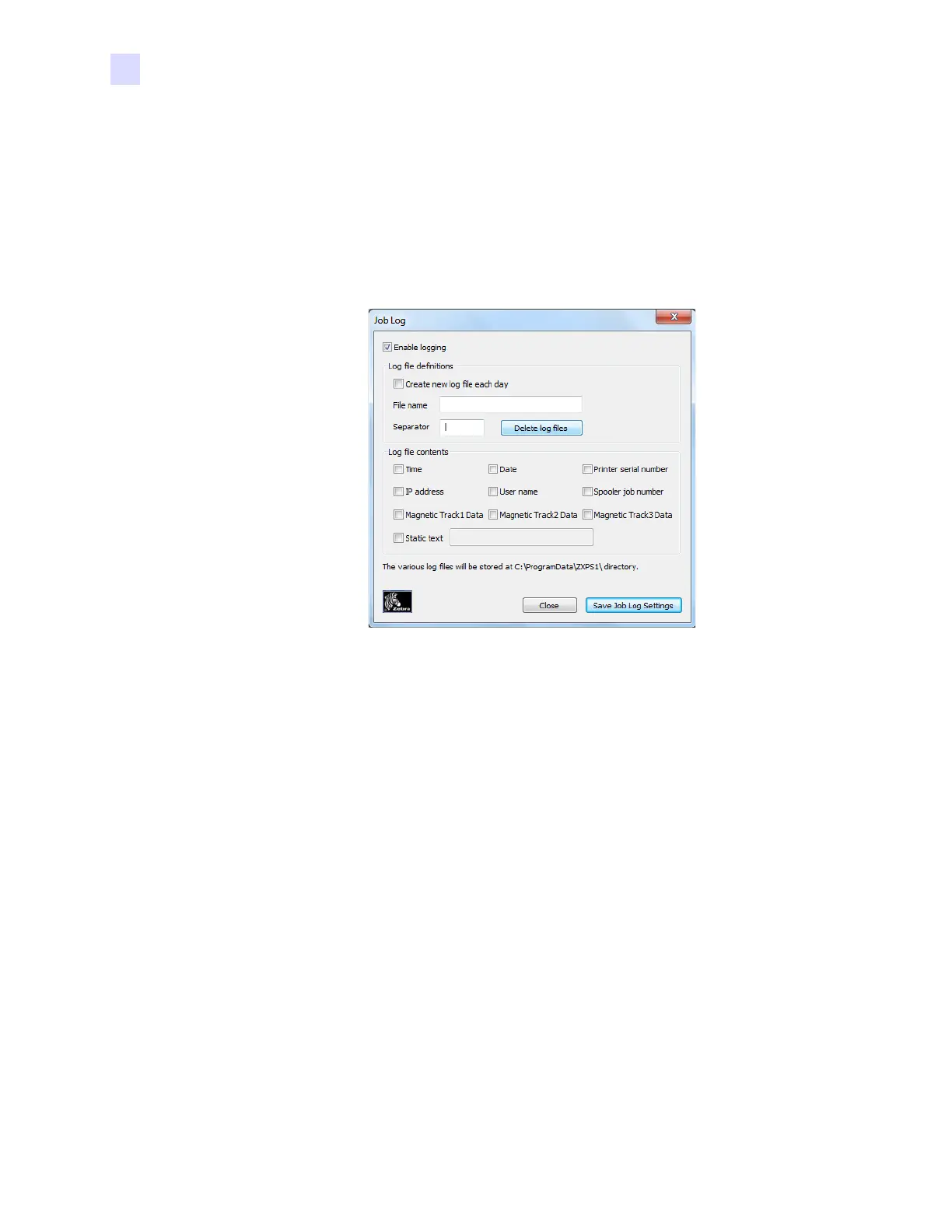62 Zebra ZXP Series 1 Card Printer Service Manual P1061942-001
2: Installation and Setup
Changing the Printer Driver Options
Job Log
The Job Log is a utility that builds a database of card transactions in the printer’s host
computer. The Job Log records the data encoded on the card’s magnetic stripe, together with
date, time, and the printer’s serial number.
The data set can be uploaded at any time to a central archive, thus providing a means for
security officers to validate a card by comparing it with tamper-proof real data.
• Enable logging - If this box is checked, the logging feature is enabled.
• Log File Definition - Choose one of the following options:
- If the “Create new log file each day” box is unchecked, the data is saved to a log file
of your choice (Filename).
- If the box is checked, the data is saved to log file with the day’s date; e.g.,
ZXPLog_6/25/13.
- In addition to the Filename, you may wish to enter a special field Separator Character.
The default field Separator Character is “|”.
