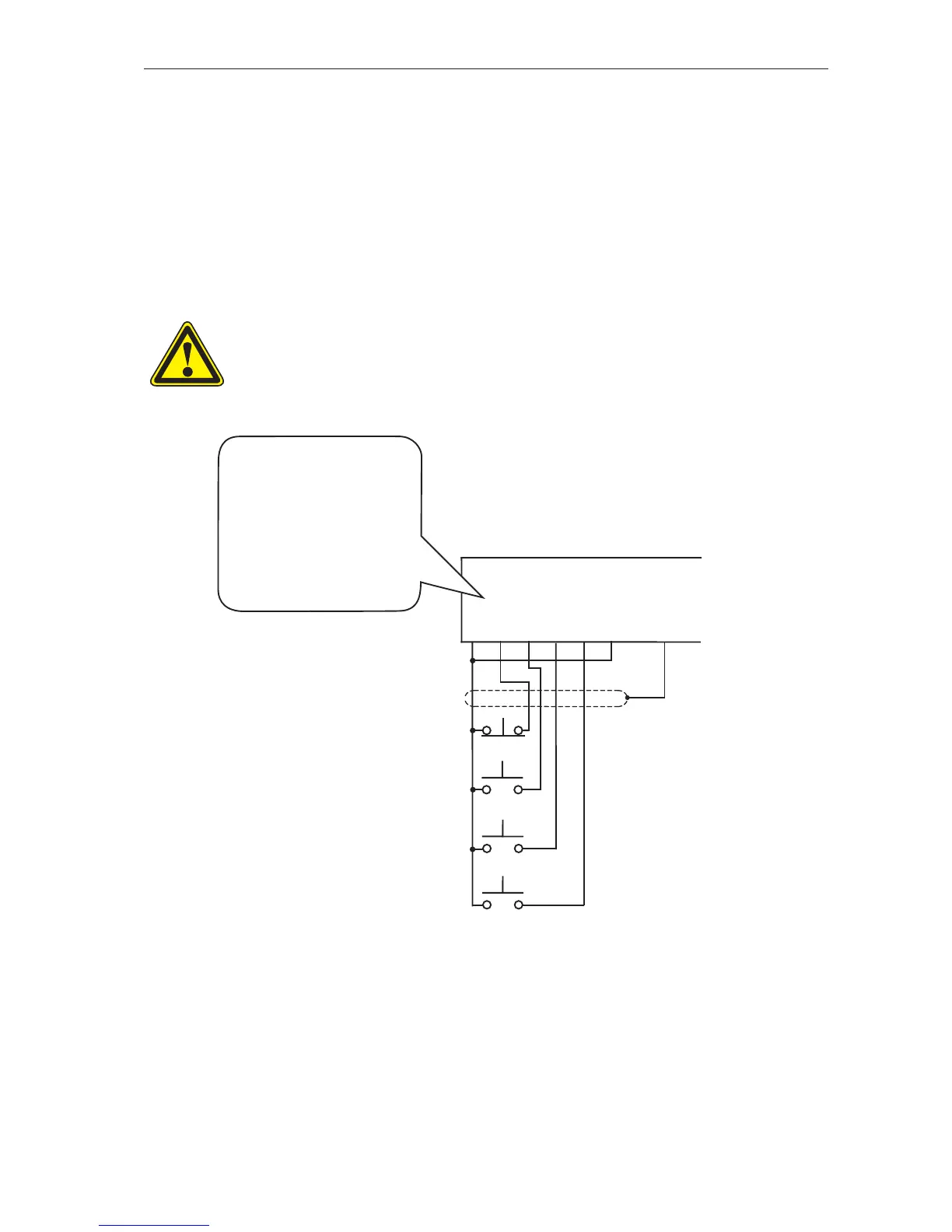MSC-3 Instruction Manual
Application: Machine drive with forward and reverse jog
This setting is for a typical industrial process that requires stop/start with the ability to jog the machine in
both directions. A roll forming machine may be controlled this way. The speed signal could be from the
and buttons on the console or a remote potentiometer.
Procedure
STEP 1. Complete the power wiring according to the instructions on pages 9 to 18
STEP 2. Connect your control wiring as shown.
CAUTION
Do not connect the wire to terminal 6 yet.
The terminal conguration should not be changed while the MSC-3 is enabled.
COM
SCN
Note:
The I11 REMOTE function
is assigned to “ON” so that
the MSC-3 always operates
in the REMOTE mode.
i
The function of terminals
D1...4 are programmable. In
this conguration the following
functions are assigned to the
terminals:
I02 ~ STOP D1
I00 FWD & LATCH D2
I09 JOGFWD D3
I10 JOGREV D4
