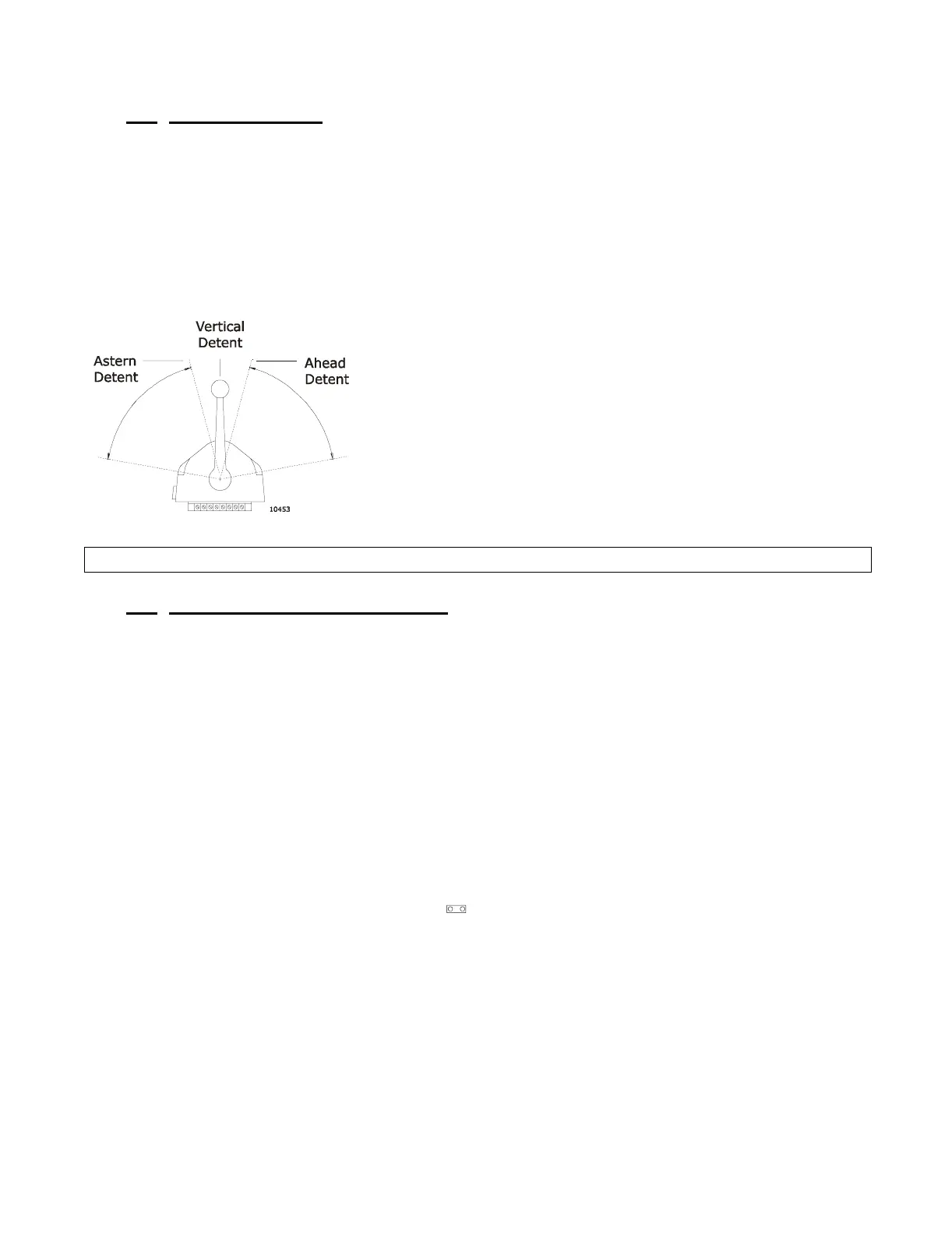OPERATION
Page 4
2.0 OPERATION
2.1 DC POWER ON
When control system DC power is turned ON:
• Processor will command Neutral/Idle.
• Intermittent tone will sound at all Stations indicating that no Station
has command.
(refer to Section 2.6
2.2 ENGINE START INTERLOCK
Features related to main engine start:
Start Interlock to block the engine start signal if the DC power has
not been turned ON.
Start Interlock to block the engine start signal if no Station has
command.
Start Interlock to block the engine start signal if clutch is engaged.
Start Interlock will block the engine start signal if the Set-up Mode
Jumper is Closed on the Main Circuit Board. Refer to
Figure 14:, page 26, for location of the Jumper.
The Processor is interlocked to prevent engine Start until power is ON
and the transmission is in Neutral. The engine Start signal will be con-
nected through the Processor to the starter solenoid or relay.
To take command at a Station:
• Control Head lever(s) must be in the Neutral
(vertical) detent.
• Operator must depress the transfer button for
at least 1/2 second.
The tone will stop at all Stations and the red indi-
cator light will be lit at the Station-in-Command.
Figure 1: Control Head Detents
NOTE: Only one Station has command at a time.