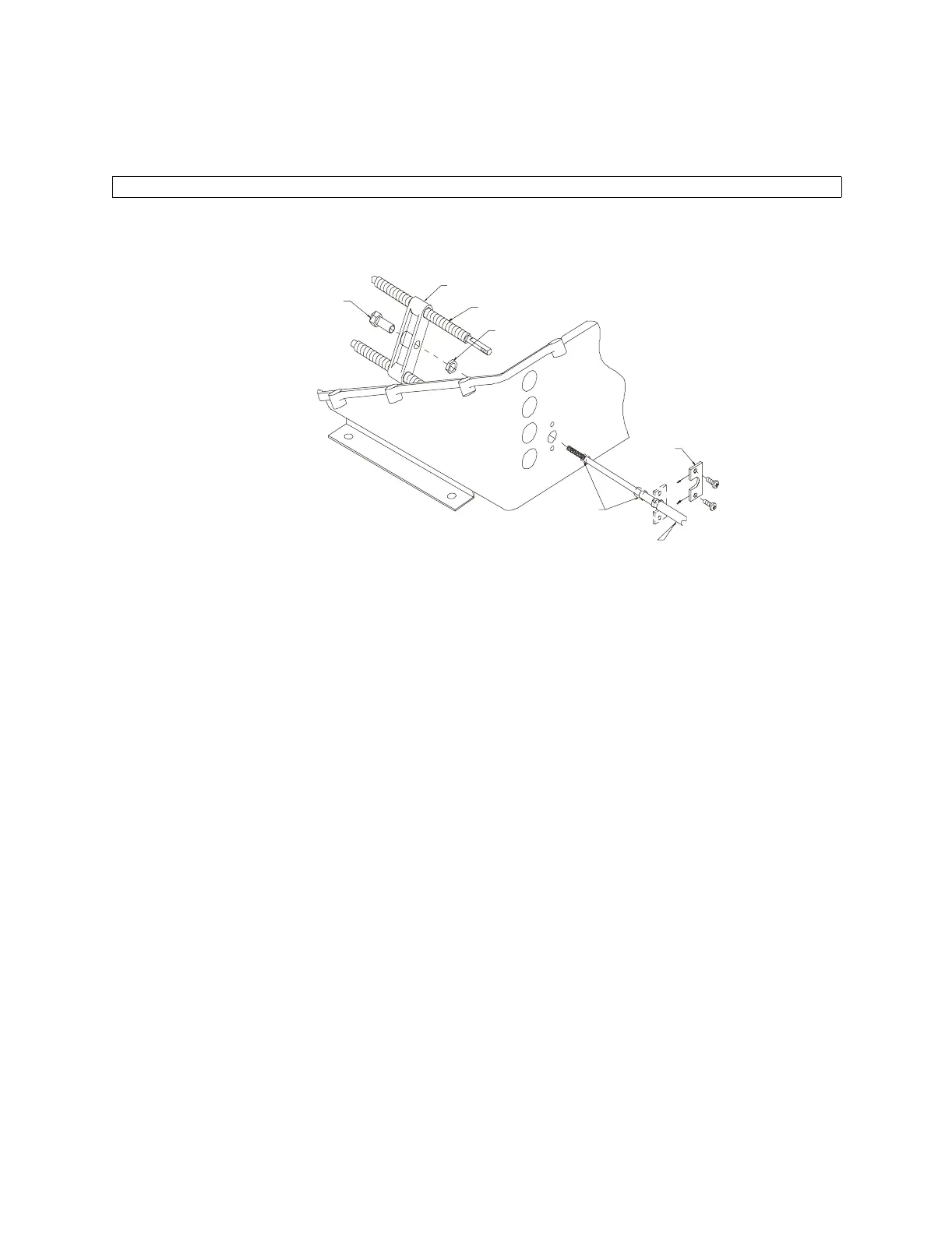Page 18
D) Remove the Snap Ring holding the Cable Connect Nut in the cross-bar using a snap
ring tool or small screwdriver.
E) Remove and discard Cable Connect Nut and Snap Ring.
4.0 Cable Installation [Refer To Figure 2]
A) Remove and retain the jam nut from the end of the 43C cable to be installed in the
Actuator/Processor.
B) Remove and discard the rubber boot and the rubber dust cover from the end of the 43C
cable to be installed in the Actuator / Processor.
C) Insert the end of the cable through the hole in the Actuator / Processor.
D) Thread the jam nut onto the end of the cable inside the Actuator / Processor.
E) On the outside of the Actuator/Processor, press the 43C Cable Retainer over the notch
in the 43C cable. This is intended to be a snug fit and may require some force.
F) Install two screws through the 43C Cable Retainer and into the Actuator/Processor.
G) Tighten the two screws securely with a Phillips Screwdriver.
H) Insert the 43C Cable Connect Nut through the cross-bar.
I) Thread the 43C Cable Connect Nut onto the end of the 43C cable.
J) After the cable connect nut is threaded onto the cable, tighten the jam nut against the
cross-bar using a 7/16 nut driver or socket and 7/16 open end wrench.
K) Replace cover to Actuator/Processor. Refer to technical manual supplied with the
Actuator/Processor for any other required set-up or adjustment.
NOTE: 43C cable and jam nut are supplied by others.
Figure 2: Actuator/Processor Cable Installation
43C Cable
Connect Nut
Cross-bar
Lead Screw
Jam Nut
43C Cable
Retainer
43C Cable
Remove rubber boot
and dust cover
10917A