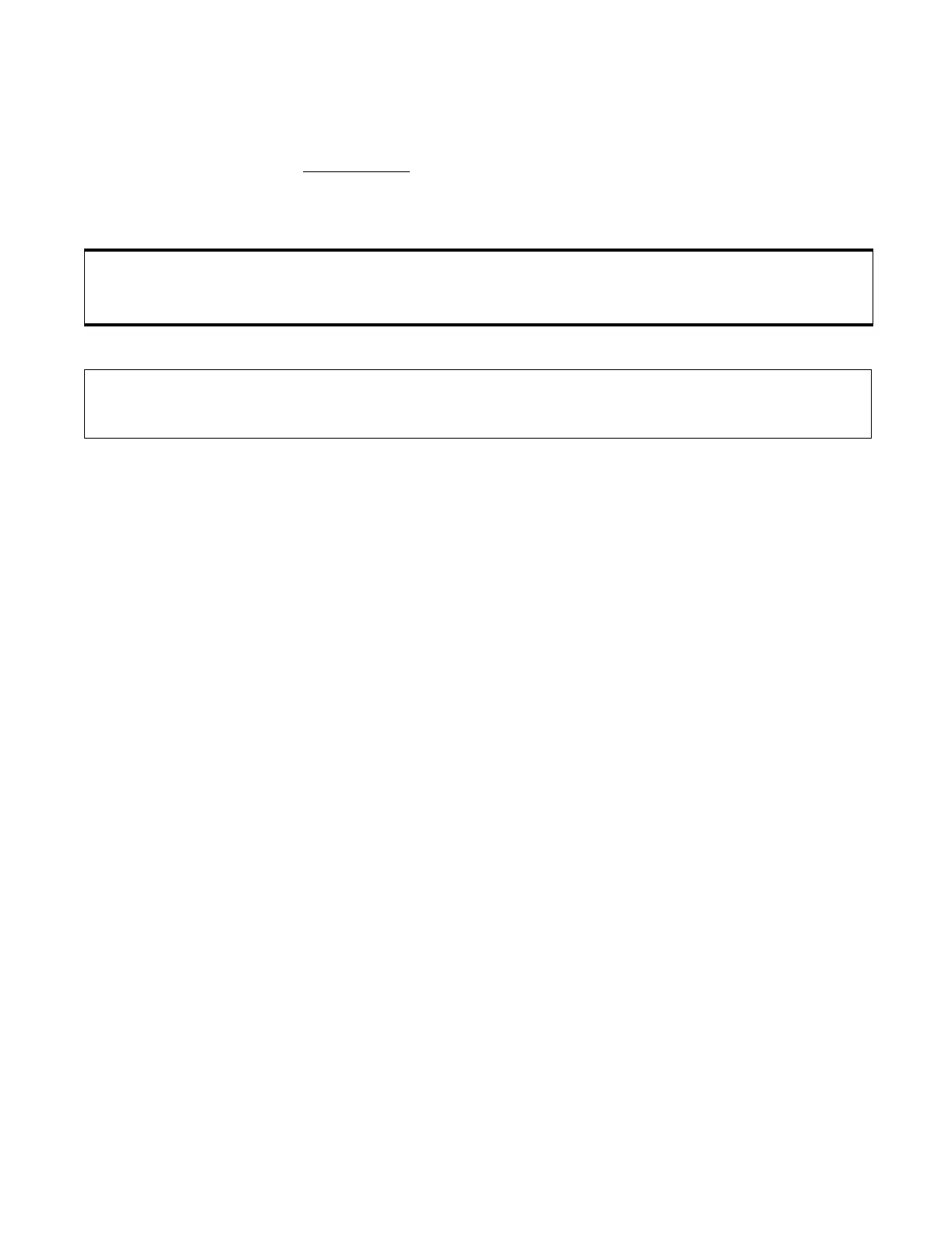INSTALLATION
Page 23
5.7.1 Throttle Wire Harness
The Processor(s) connects directly to the engine interface using a Throttle
Wire Harness.
Refer to Appendix A
- Parts List to select the correct Throttle Wire Har-
ness for the engine signal required.
A) Connect the plug end of the Throttle Wire Harness at the Processor.
B) Run the cable to the engine interface.
C) Refer to the engine documentation for termination points at the
engine interface.
5.7.2 Auxiliary Circuit Board Jumper Setting
A) Locate Jumper 6 on the Processor Auxiliary Circuit Board. Refer to
Appendix C Drawing.
B) Select the Throttle setting for the Engine being used in this application
(refer to the Notes page of the System Drawing).
5.7.3 Engine Signal Selection
During the Set-up Procedures Section an Engine Signal is selected. Refer
to Section 6.11, page 45.
CAUTION: When connecting the plugs, ensure that the release buttons are depressed and held
until plug is fully connected. To disconnect the plugs, the release buttons MUST be
depressed and held until plug is disconnected. Refer to Figure 5:, page 9.
NOTE: When installing the cable, support the cables using clamps or straps not more than 18
inches
(0,5m) apart, unless contained in a conduit. Install each cable so it is protected from
physical damage.