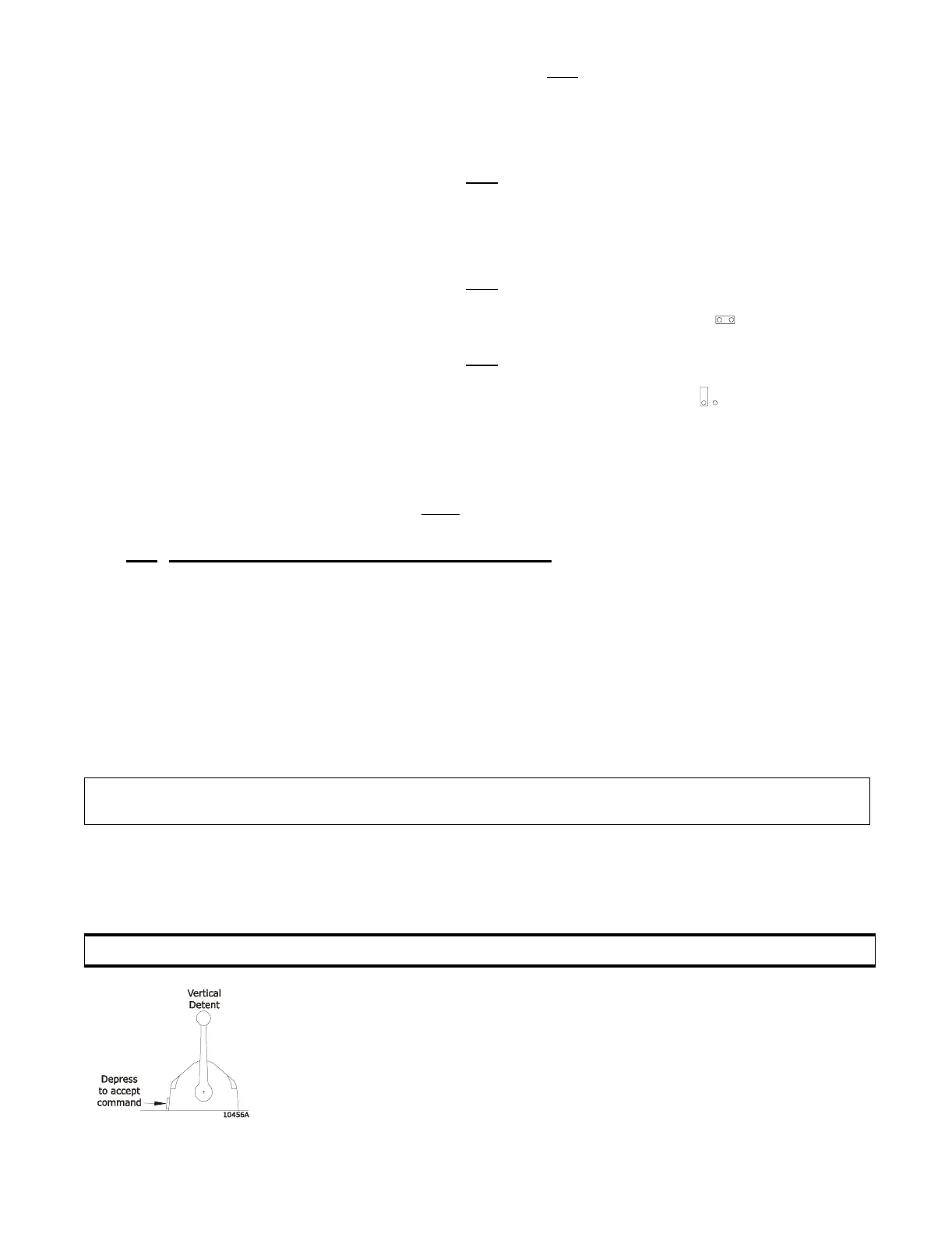ADJUSTMENT AND TESTS [AT DOCK]
Page 35
• Verify that the engine(s) will not start.
B)Turn the ClearCommand DC power ON. Do not take command at
a Station.
• Verify engine(s) will not
start.
C)Take command at a Station. Place the Control Head lever(s) to 50
percent throttle.
• Verify engine(s) will not
start.
D)Place Jumper 2 on the Main Circuit Board Closed .
• Verify engine(s) will not
start.
E) Place Jumper 2 on the Main Circuit Board Open .
F) Place the Control Head lever(s) in the Neutral/Idle (vertical) posi-
tion. Take command at a Station.
• Verify engine(s) will
start in this position.
7.3 CLUTCH TRAVEL (ENGINES STOPPED)
The clutch push-pull cable travel is adjusted by turning Potentiometer
R7 while in Set-up Mode. The adjustment is made only to the cable
travel from Neutral to Ahead. Travel from Neutral to Astern will
reflect the same distance as the chosen Ahead travel.
The Processors are set at the Factory with the default setting of 3
inches
(75.4mm).
A)Move the clutch selector lever on the transmission from the
Ahead position to the Astern position, measuring the length of
cable travel required.
NOTE: Ensure the Jumper 4 setting on the Main Circuit Board is in the correct position for the
Servo direction required for this vessel.
CAUTION: The total cable travel must be within 2 inches
(51mm) to 3 inches (76.2mm).
B) Transfer command to the Station you will be working
from.
C) Leave the Control Head lever in the vertical detent posi-
tion.