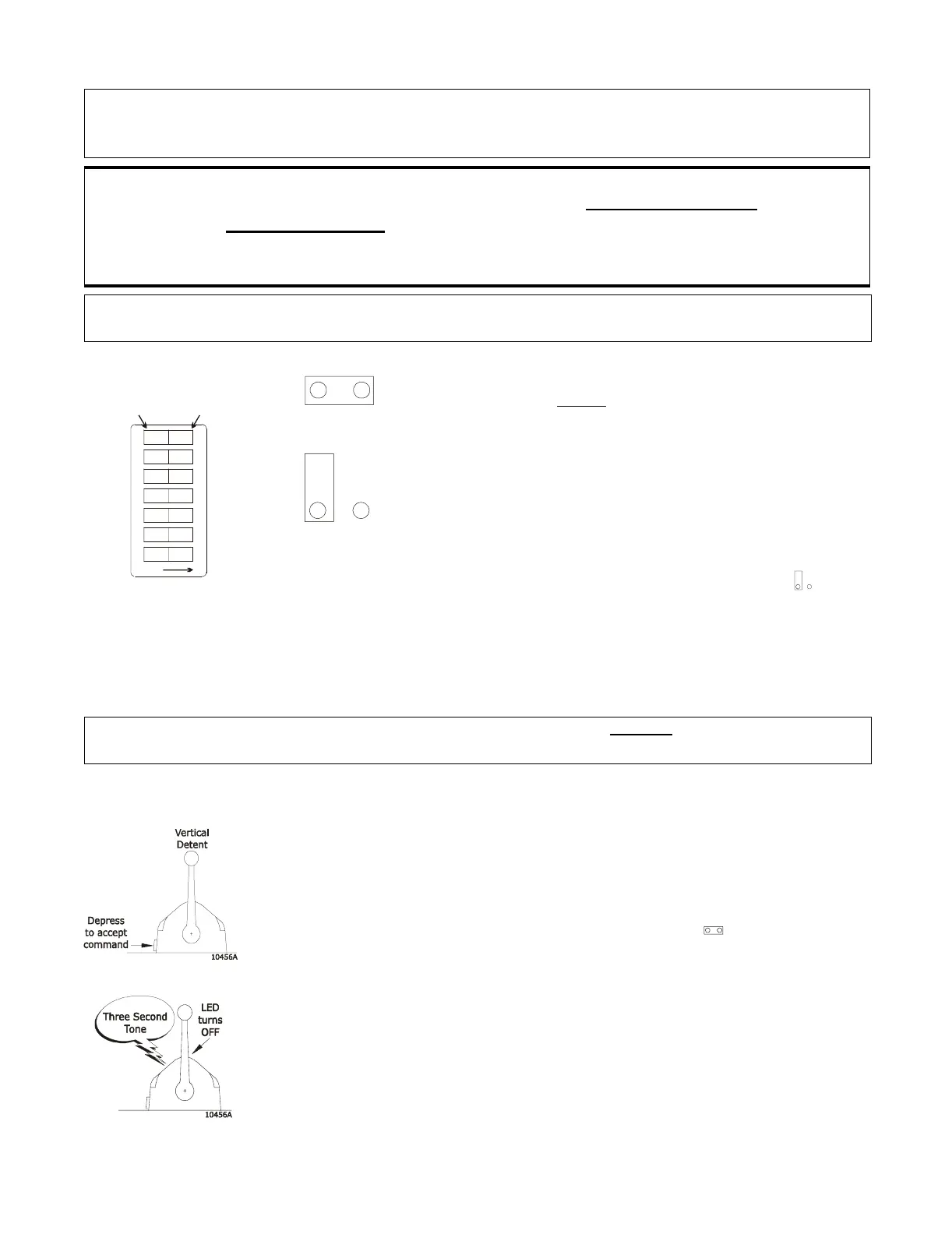DIP SWITCH SET-UP PROCEDURES
Page 26
6.1.4 Run State (Normal Operating Mode)
6.1.5 Enabling Set-up Mode
NOTE: When selecting the Dip Switch setting, a nearly solid tone may sound and the motor con-
trol relay (located next to the Power Supply Terminal Block) will begin clicking. The tone
and clicking will continue until a valid switch setting is completed.
CAUTION: IF THE TONE AND CLICKING CONTINUES ONCE THE DIP SWITCH SELEC-
TION IS COMPLETED, the Dip Switch selection is not a valid selection or the system
was not in the Run State
(Normal Operating Mode) when entering the Set-up Mode.
Place the System into the Run State and then follow each step, ensure the Dip Switch
selection is set exactly.
NOTE: The Normal Operating Mode was called Safe State in earlier versions. ONLY THE
NAME OF THE STATE HAS CHANGED, ALL FUNCTIONS ARE THE SAME.
Figure 16: Dip Switch
Run State
Figure 17: Jumper 2
Closed & Open
Run State is the Normal Operating Mode.
The System must
be in Run State during
the operation of ClearCommand.
Run State:
•All SW1 Dip Switches are in the Off
position (Refer to Figure 16:)
•Jumper 2 is in the Open State
Refer to Figure 14:, page 25, or the Draw-
ing in Appendix C.1 for location of SW1
Dip Switch and Jumper 2.
NOTE: When all Adjustments have been completed the System must be placed in the Run State
for Normal Operation.
A)Take command at a Station.
B)Ensure the Control Head lever(s) are in the Neutral / Idle
(vertical) position.
C)Enable Set-up Mode by closing Jumper 2 . (Figure 17:)
(Refer to Figure 14:, page 25, for location of Jumper 2)
• When Set-up Mode is enabled all Control Heads will emit
a solid three-second tone.
• The Station-in-Command Control Head LED will turn
Off.
0657-600
1234567
OFF
To c ha n
e, use a
small screwdriver.
PUSH DOWN
FOR ‘ON’
PUSH DOWN
FOR ‘OFF’
OFF
OFF
OFF
OFF
OFF
OFF
OFF
11341
Setup Mode
(Closed)
Normal Mode
(Open)