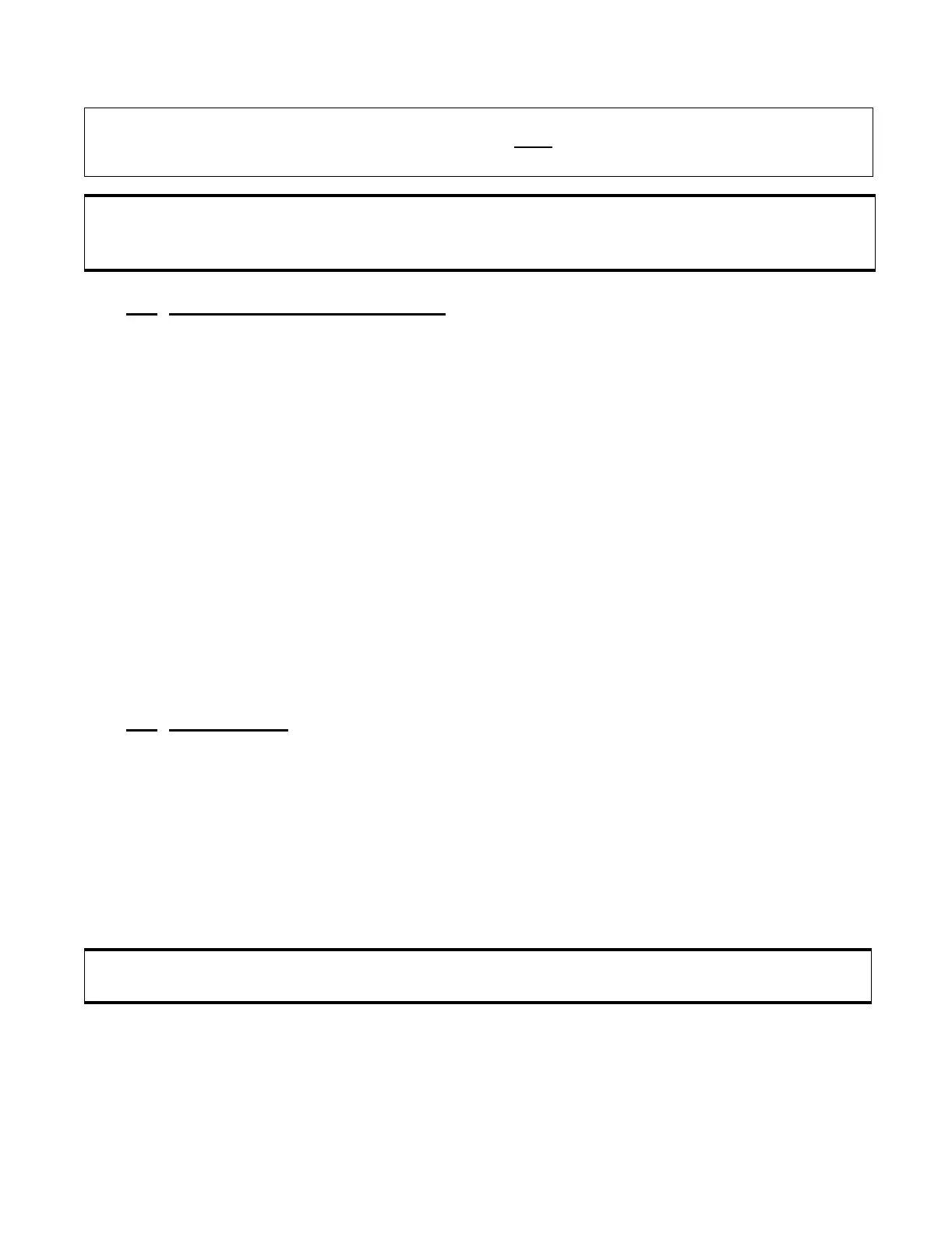INSTALLATION
Page 15
5.0 INSTALLATION
5.1 EIGHT-CONDUCTOR CABLE
A)Install the eight-conductor electric cable between each Control
Head and the appropriate Processor.
B)Label each eight-conductor cable at both ends with the station it
connects, and Port, Center, or Starboard for Twin or more Screw
applications.
When installing the eight-conductor cable, support the cables using
clamps or straps not more than 18 inches
(0,5m) apart, unless contained in
a conduit.
Install each cable so it is protected from physical damage.
5.2
PROCESSOR
A)Secure the Processor using 1/4 inch or M6 fasteners.
B)Remove the Processor cover.
C)Connect the wrist strap to your person, and the ground connector
to the Processor frame.
D)Install the watertight cable grips needed for cable entrance. Refer
to Figure 7:.
NOTE: Before starting the actual installation of ClearCommand, make sure you have the correct
parts and tools on hand. See Section 3. Read ALL
the instructions pertinent to each part
before beginning the installation of that part.
CAUTION: Static electricity can destroy electronic components. Anytime the Processor cover is off,
use the anti-static wrist strap provided and connect it to the Processor frame. This will
drain any static charge you may have on your person.
CAUTION:When not working on the Processor, keep the cover in place to prevent damage to cir-
cuits.