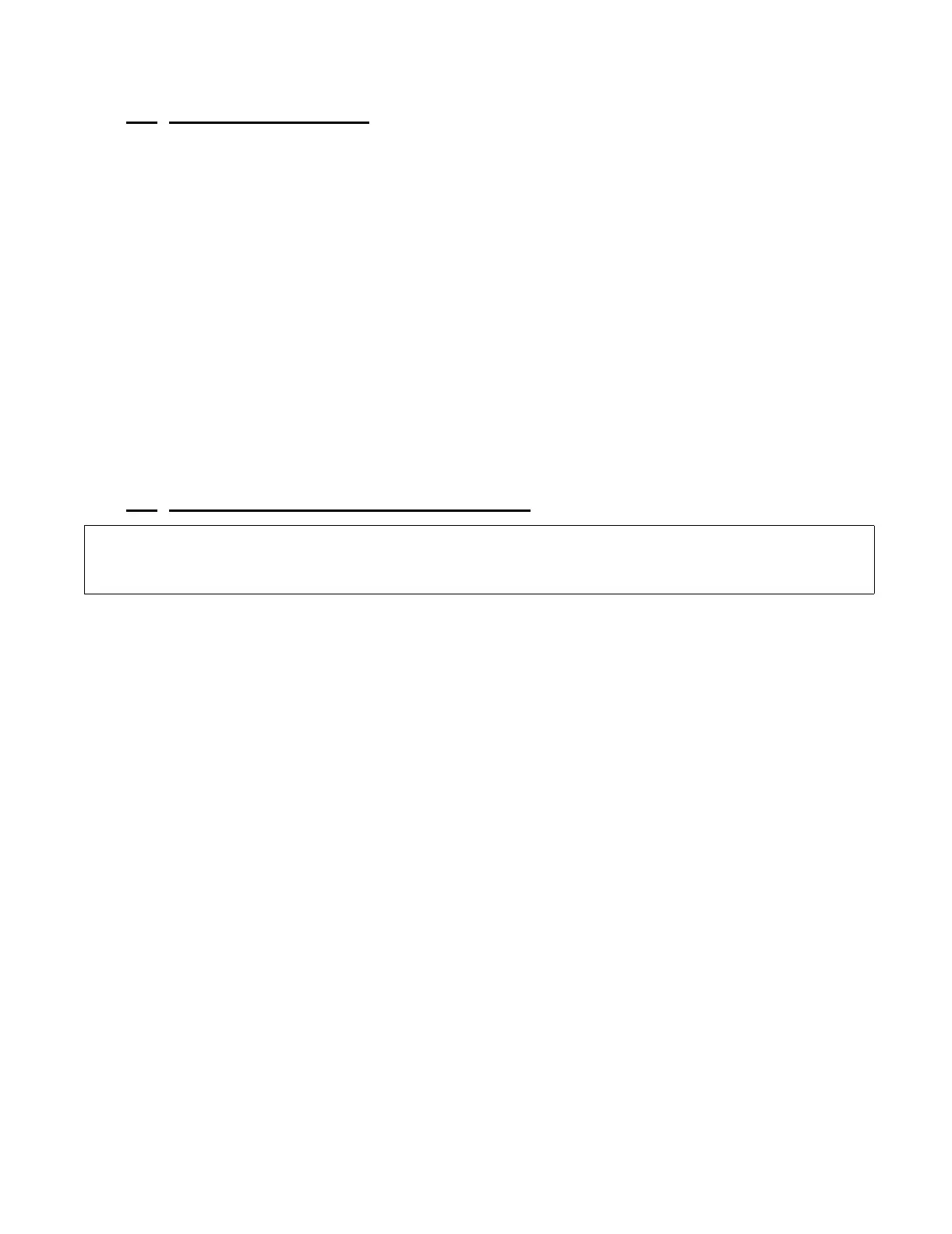CONTROL OPTIONS
Page 46
9.0 CONTROL OPTIONS
9.1 ALARM CAPABILITY
ClearCommand offers a single alarm connection that OPENS with a
system power failure or circuit malfunction.
The Processor's alarm connection point is a single connection block on
each Processor Circuit Board. The alarm circuit in the Processor oper-
ates an alarm system supplied by others.
The control failure alarm is rated for a maximum of 200 mA. Do not
exceed this rating. Normal operation is 21 ohms to DC return, high
impedance indicates Alarm Condition.
It is the Shipyard’s responsibility to utilize the alarm connection in an
appropriate alarm circuit that has the same common mode voltage.
9.2
CLUTCH OIL PRESSURE INTERLOCK
The purpose of the Clutch Oil Pressure Interlock is to prevent high
engine RPM when the clutch is not fully engaged. The interlock will
block a speed signal to the engine until the hydraulic clutch pressure
has reached a value recommended by the transmission manufacturer
that ensures clutch engagement.
• The pressure switch is Installer supplied.
• The requirement is a N.O. (Normally Open) pressure switch with a
trip point adjustable to match the transmission manufacturers rec-
ommended setting.
• The hydraulic clutch pressure of either the Ahead or Astern clutch
must operate the pressure switch.
• When contacts close, this indicates to the Processor when the clutch
is sufficiently engaged to allow a speed command above Idle speed.
It is a safety feature that protects the clutch and its use is recom-
mended.
If the clutch pressure should fall below the pressure switch setting, the
engine speed will drop to Idle RPM.
NOTE: A Jumper is installed on the Auxiliary Board, in place of the Pressure Switch connections.
If Clutch Oil Pressure Switch is used, remove this Jumper. Refer to Appendix C.1 Drawing
Notes for details on Jumper.