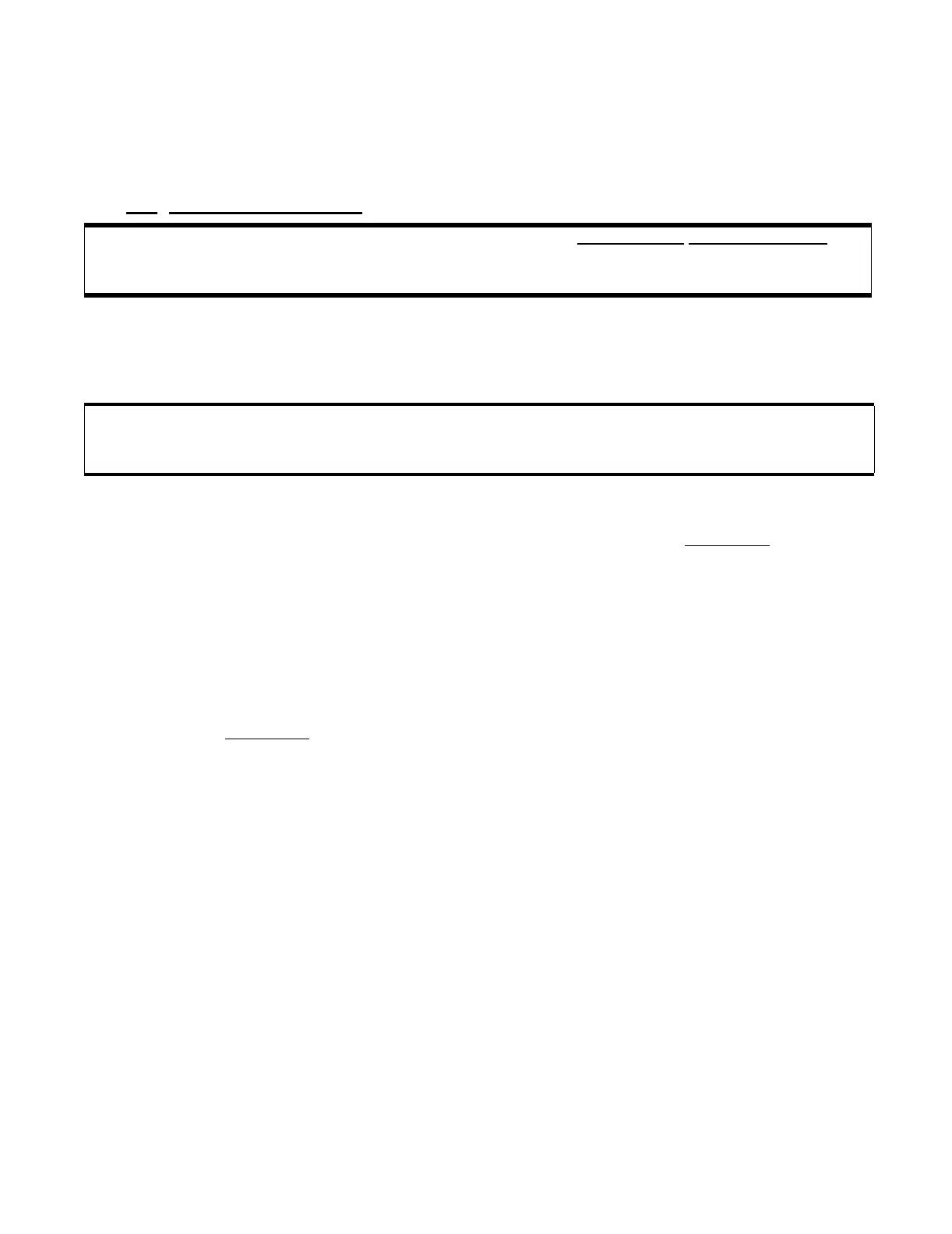CONTROL OPTIONS
Page 47
The Factory places a jumper between the two clutch oil pressure
switch connections on the Processor before shipment. Remove this
jumper when connecting the clutch oil pressure switch. Refer to
Appendix C Drawing for specific details.
9.3
SYNCHRONIZATION
9.3.1 Serial Communication Wire Harness
The Processors need to be interconnected with a Serial Communication
Wire Harness as demonstrated on the Drawing in Appendix C.1.
9.3.2 Control Head Cable Connection
At each Control Head, connect the violet lead to the Starboard
terminal 8
connection. DO NOT connect the violet lead to the Port side terminal.
See Appendix A – Control Head Information sheets regarding synchroni-
zation connections.
9.3.3 Processor Control Head Cable Connections
Connect the violet lead in the correct Auxiliary Board Terminals of the
Starboard
Processor only. DO NOT connect the violet lead in the Port
Processor.
Refer to the Drawing in Appendix C.1 for Auxiliary Board connection.
9.3.4 Control Head Test (Secured to Dock)
A) Disconnect the clutch push-pull cable at the transmission.
B) Turn On the engines.
C) Move the Control Head levers Ahead to approximately 1500 RPM.
• The green indicator light should start to blink and then go to a steady
green when engines synchronize.
• If the green indicator does not perform, verify Control Head and Pro-
cessor connections.
D) When Test is complete and correct, reconnect the clutch push-pull
cables at the transmission.
IMPORTANT: The installation of ClearCommand should be complete and thoroughly tested
before installing synchronization. Check Control Head lever and RPM match of
the engines through the speed range from IDLE to FULL speed.
CAUTION: When connecting the plugs, ensure that the release buttons are depressed and held
until plug is fully connected. To disconnect the plugs, the release buttons MUST be
depressed and held until plug is disconnected.