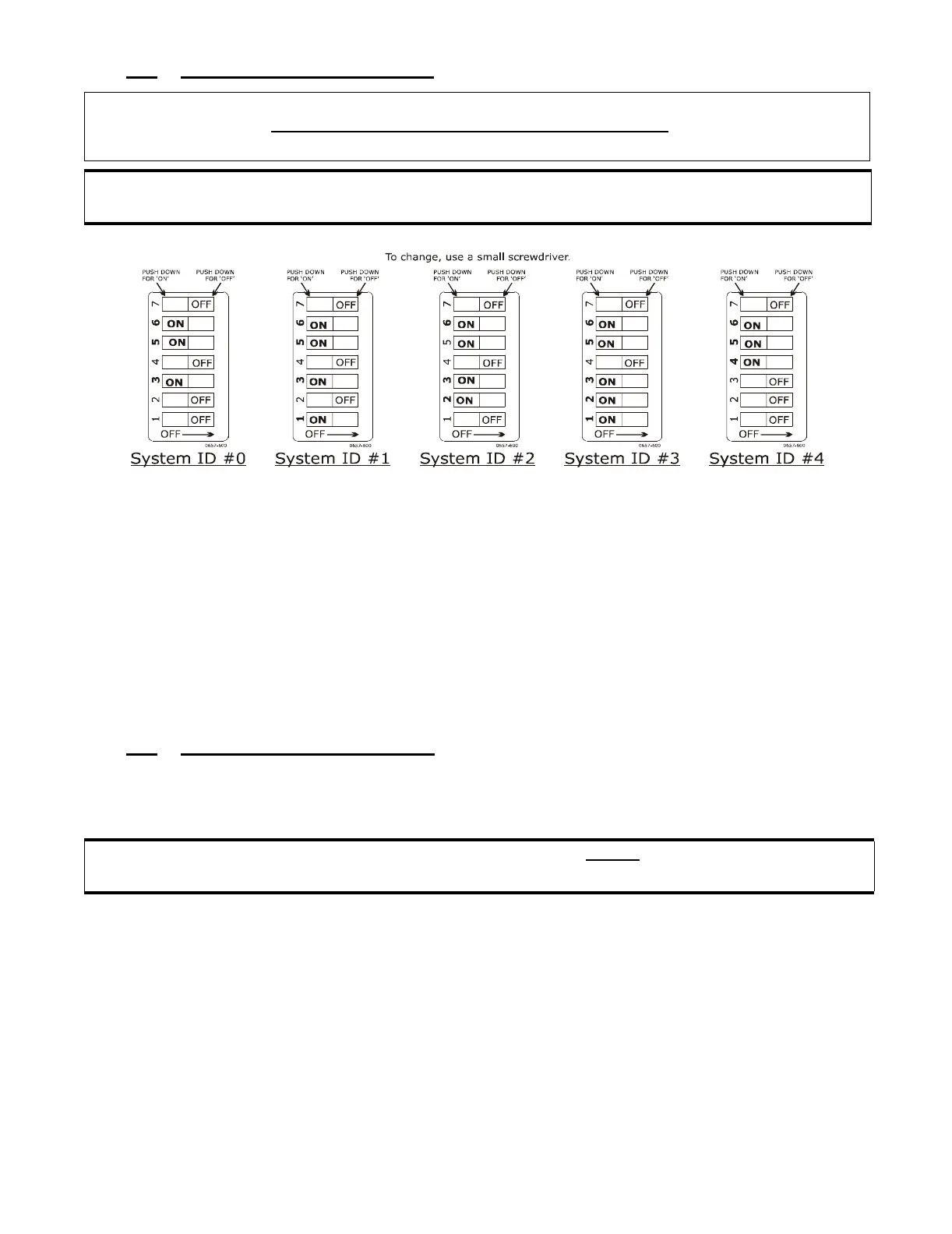DIP SWITCH SET-UP PROCEDURES
Page 29
6.3 SYSTEM ID # SELECTION
A) Place the System in Set-up Mode by following Section 6.1.5,
page 26.
B) Refer to the Figure 19: for the correct Dip Switch setting.
•Refer to Figure 14:, page 25, for the location of the Dip Switch.
C) Store the value that has been set by following Section 6.1.6,
page 27.
6.4
CLUTCH PRESSURE TIME
This feature is only available if the optional Clutch Pressure Switch is
being used.
Clutch Pressure Time is preset at the Factory for 5.0 seconds.
The Clutch Pressure Time feature allows throttle to be commanded
above Idle for 0.5 or 5.0 seconds prior to the clutch pressure switch
closing. If the clutch pressure switch has not closed within the Clutch
Pressure Time setting, throttle will command Idle.
Change the Clutch Pressure Time by setting the SW1 Dip Switches on
the Processor Main Circuit Board using the following steps.
NOTE: IN A MULTI-PROCESSOR APPLICATION THAT USES SERIAL COMMUNICATION,
each Processor MUST HAVE ITS OWN UNIQUE SYSTEM ID #. Perform the following
set-up on all Processors.
CAUTION: This set-up MUST ONLY be made AFTER the Processor has been set-up for Number
of Screws.
Figure 19: Dip Switch Setting System ID # 0-1-2-3-4
CAUTION: The setting on all Processors Main Circuit Boards MUST be set the same for Multi-
Screw applications.