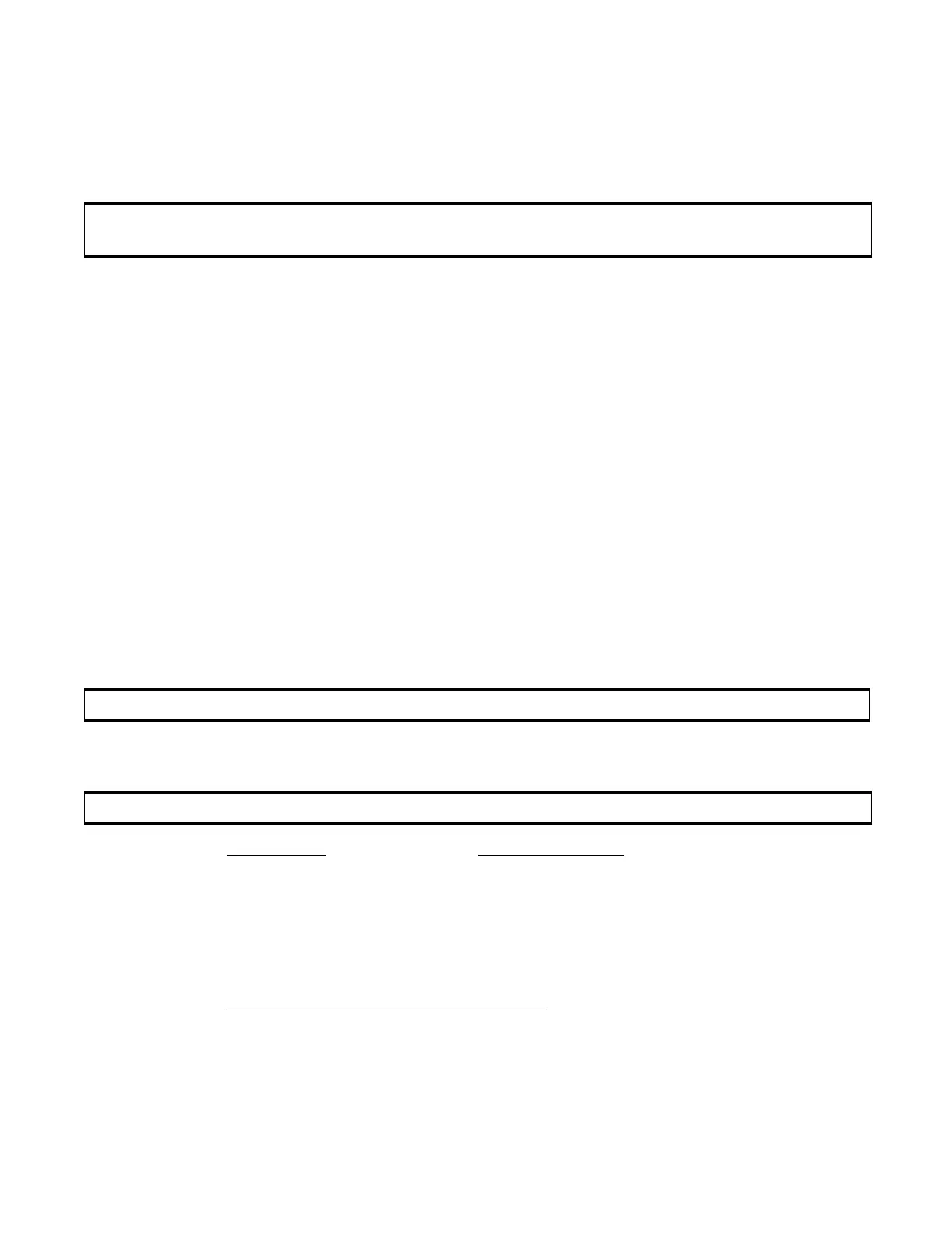INSTALLATION
Page 19
B) Remove the six screws holding the bottom cover of the Control
Head housing and set aside. (Refer to Appendix A Control Head
Variations sheet)
C) Run the eight-conductor cable through the correct cable grip in the
bottom cover
MC2000 Series Control Head:
A) Use the template supplied in Appendix A and drill the screw holes
and the corner cutout holes.
B) Saw between the corner cutout holes.
C) Check that the two mounting screws will start into the Control
Head.
5.4.2 Cable Connection
Refer to Appendix A Control Head Variations Sheet for the Control
Heads being used with this application.
A) At the Control Head, strip back the PVC jacket on the eight-con-
ductor cable approximately 2-1/2 inches
(63,5mm).
B) Strip and cut off the shielding and drain wire flush with the end of
the PVC jacket.
C) Strip 3/8-inch
(9,5mm) insulation off each wire, then install crimp ter-
minals.
Port Lever:
Starboard Lever:
Terminal 5 Blue Terminal 5 Yellow
Terminal 7 Yellow Terminal 7 Blue
5.4.3 Aft Facing Control Heads
For dual lever Control Head Stations
that have the user facing aft:
• Reverse connections 5 and 7.
• If the synchronization option is being used, ensure the violet wire
is connected on the Control Head side that is commanding the
Starboard Processor.
CAUTION:For Twin Screw applications, Port cable to Port side of Control Head, Starboard cable
to the Starboard side of Control Head.
CAUTION: Do not connect the drain wire at the Control Head to ground.
CAUTION: Connections 5 and 7 at the terminal block are direction sensitive.