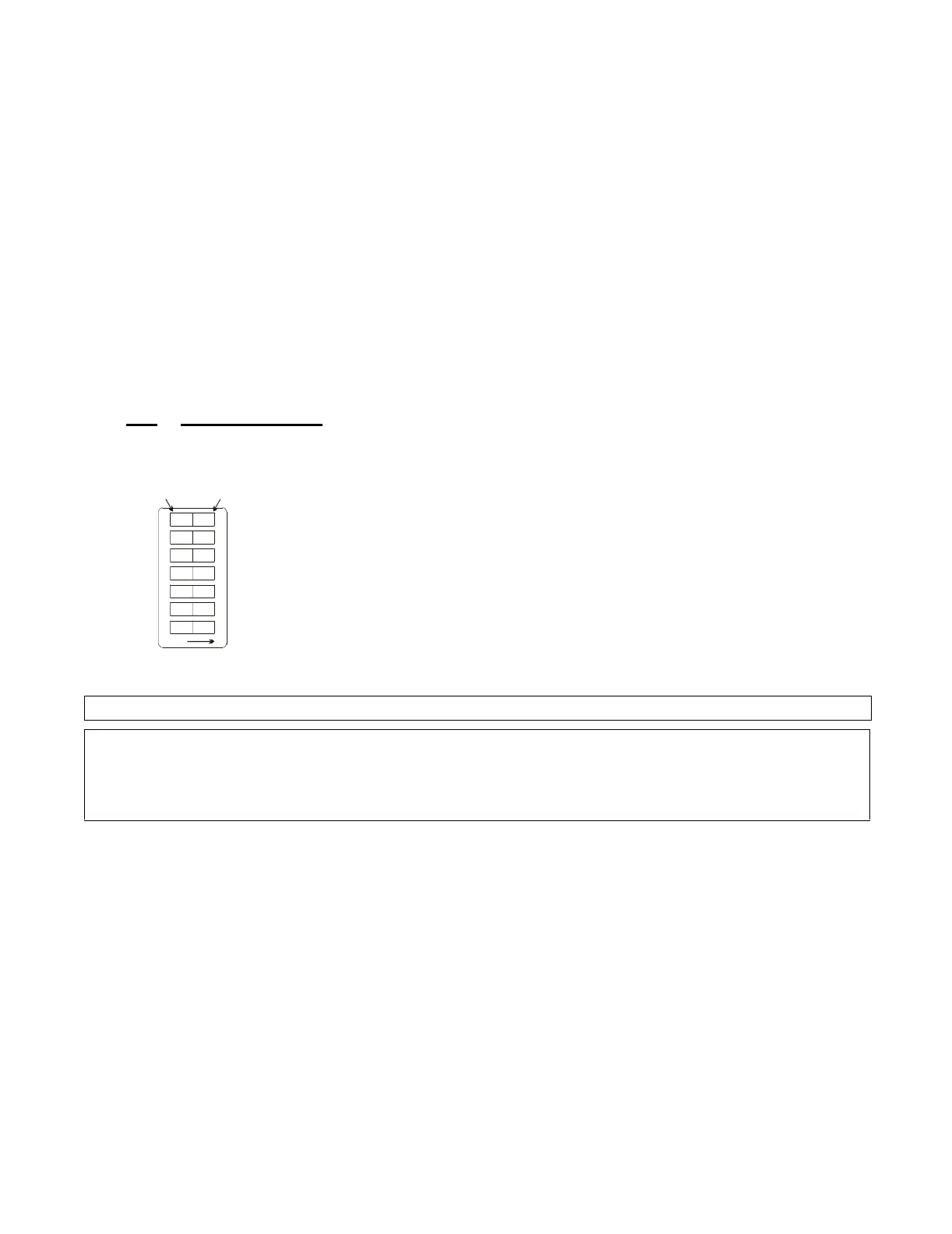DIP SWITCH SET-UP PROCEDURES
Page 24
6.0 SET-UP PROCEDURES
Before beginning any of the Set-up Procedures, ensure the fol-
lowing is completed:
• All electric cabling is completely installed.
• The Jumpers are removed from all Processor Station Terminals that
are being used in this application.
• All Wire Harnesses are plugged into the Processor and all connec-
tions are made to the appropriate equipment.
• Section 6.1 has been read and understood thoroughly.
6.1
SET-UP STEPS
6.1.1 Dip Switch Settings
• Settings can be changed at any time during the lifetime of this
ClearCommand Control System.
• Some settings require the operator to move the Control Head lever
and/or to adjust potentiometer R7. Read the Section for the param-
eter carefully before making the adjustment.
• When all adjustments are completed System must be returned to the
Run State Refer to Section 6.1.4 Run State (Normal Operating
Mode)
• All of the parameters can be reset to the Factory Default Values at
anytime. Refer to Appendix B Troubleshooting Section
Settings and adjustments are made by selecting
the appropriate Dip Switches SW1-1 through
SW1-7 on the Main Circuit Board and then
saving the configuration by pressing PB1 on
the Auxiliary Circuit Board. Refer to Figure
13: and Figure 14:.
Figure 13: Main Circuit Board SW1 Dip Switch
NOTE: All the Dip Switches are preset and placed in the Off position at the Factory.
NOTE: Depending on the Auxiliary Board revision level, the button for storing the value selected
in the ClearCommand memory may be labeled SW1 (RevC and before) or PB1 (RevD and
after). The following Set-up Procedures all reflect PB1. THE USAGE OF THE BUTTON
IS THE SAME, ONLY THE DESIGNATION IS DIFFERENT.
0657-600
1234567
OFF
To c ha n
e, use a
small screwdriver.
PUSH DOWN
FOR ‘ON’
PUSH DOWN
FOR ‘OFF’