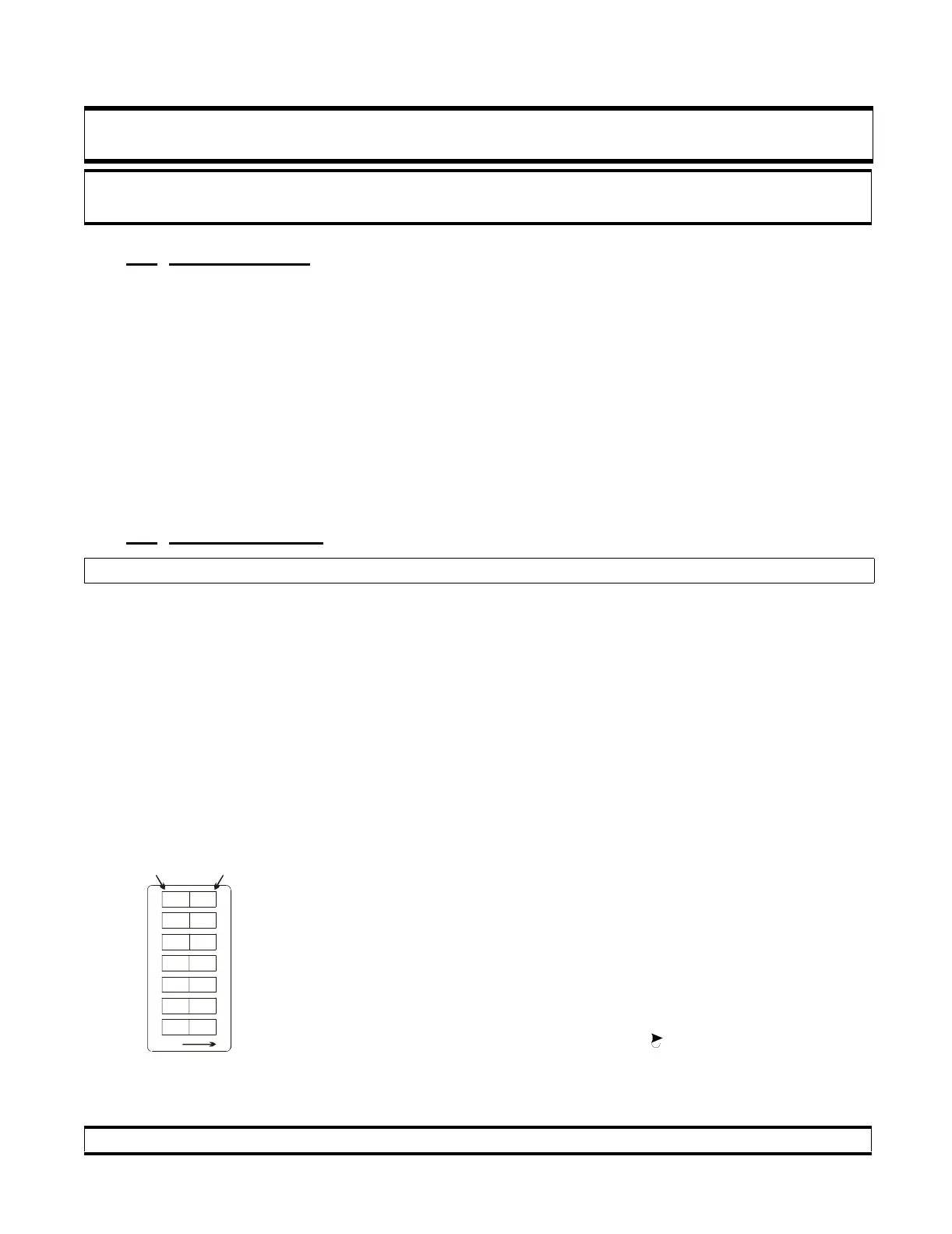ADJUSTMENTS AND TESTS UNDERWAY
Page 44
8.0 ADJUSTMENT UNDERWAY
8.1 ENGINE RPM
A)Use Warm-up Mode to warm-up the engine(s).
B)In open water gradually move the Control Head lever to full-
speed. Engine(s) should be running at full rated RPM.
C)If adjustment of Maximum Throttle needs to be made, refer to
Section 7.5.2, page 42.
D)Consult the engine operator's manual for additional RPM adjust-
ments.
8.2
SPEED BOOST
It is recommended when adjusting Speed Boost to leave the Speed
Boost Start Timeout at the default value of 0, and to adjust the Speed
Boost Percentage and Speed Boost Timeout.
8.2.1 Speed Boost Percentage
This is the percent of Maximum Throttle used for boost. Parameters are 0
- 25% of Maximum Throttle. The default value is 0%. To change the
Speed Boost Percentage perform the following steps:
WARNING: DO NOT attempt to operate ClearCommand away from the dock with any system
abnormality. Verify that all the above tests are completed and are correct.
CAUTION: Start slowly and learn to appreciate that the ClearCommand System provides a light
touch that is fast and accurate.
NOTE: Only use Speed Boost if required to keep engines from stalling.
Figure 30: Dip Switch Setting
Speed Boost Percentage
A) Place the System in Set-up Mode by following Section 6.1.5,
page 26.
B) Place the appropriate Dip Switches ON to activate Speed
Boost Percentage.
• Refer to Figure 30: for the Dip Switch settings.
C) Verify engines are running.
D) Rotate Potentiometer R7 clockwise while monitoring the
engine RPM. Adjust to the desired Speed Boost Percentage
RPM
CAUTION: Turning too hard against the stop can damage Potentiometers.
0657-600
1234567
OFF
To change, use a
small screwdriver.
PUSH DOWN
FOR ‘ON’
PUSH DOWN
FOR ‘OFF’
OFF
OFF
OFF
ON
ON
OFF
OFF