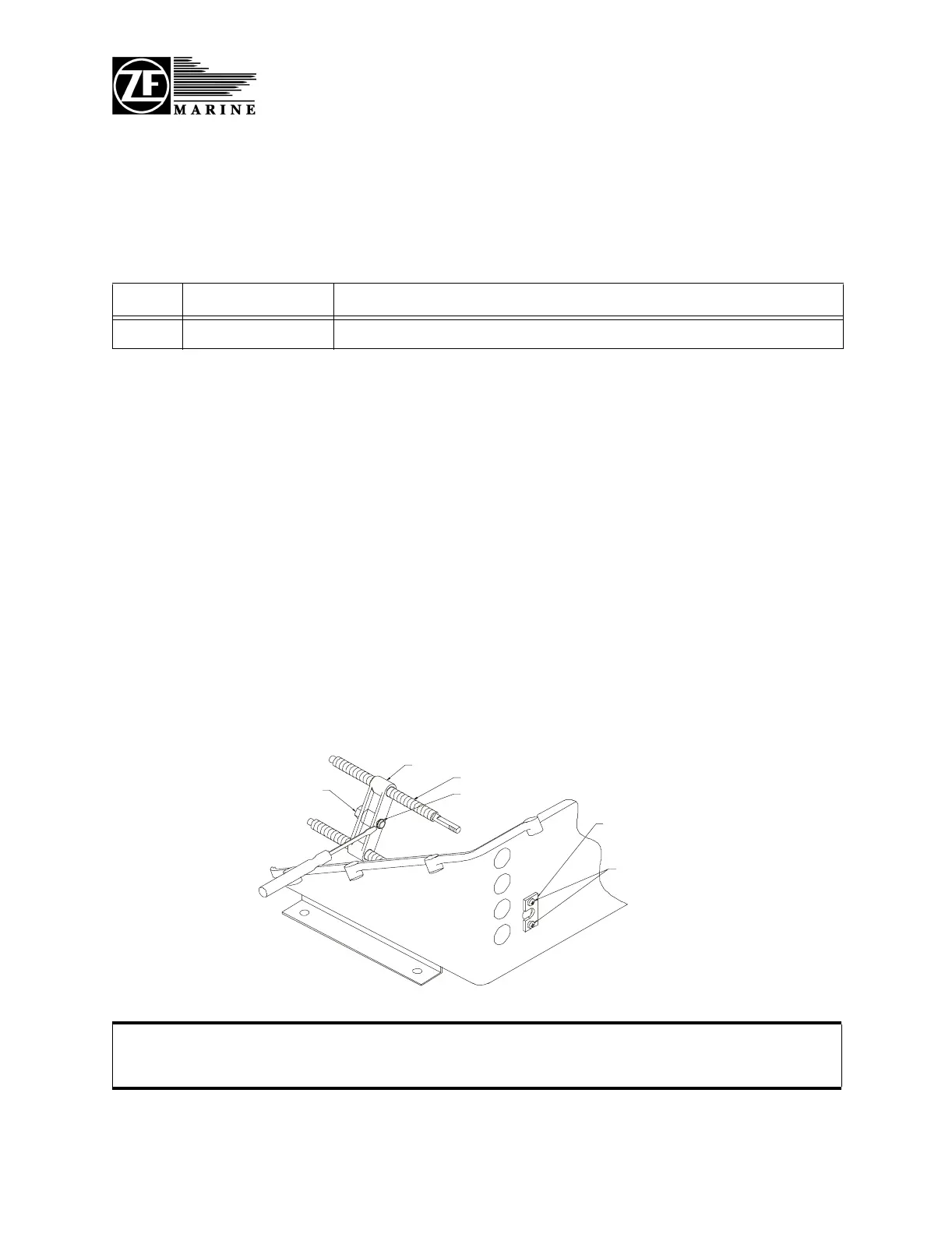Page 17
ZF Mathers, LLC
1415 Pacific Drive
Burlington WA 98233-3103 U.S.A.
800-546-5455 / 360-757-6265
Fax: 360-757-2500
MM13821 Rev.- 7/00
585CE Actuator (Serial Number B06500 and up)
813CE Actuator (Serial Number C01150 and up)
ClearCommand Processors (Serial Number D02100 and up)
Revisions List
This procedure is to be used in conjunction with the technical manual supplied with the System’s
Actuator / Processor.
1.0 Parts Required:
One 43C Conversion Kit (P/N 13821) for each cable. Kit includes the following:
• 43C cable nut (P/N MS12820)
• 43C cable retainer (P/N 13694)
• Cable retainer screws (P/N 00791)
2.0 Tools Required:
• Snap Ring Tool or Small Slotted Screwdriver
• Phillips Screwdriver
• 7/16 Nut Driver or Socket
• 7/16 Open End Wrench
3.0 Actuator/Processor Preparation [Refer to Figure 1]
A) Remove cover to Actuator/Processor.
B) Remove screws holding Cable Retainer in place.
C) Remove and discard Cable Retainer.
43C Cable Conversion Kit
Rev Date Revision Description
Figure 1: Actuator/Processor Preparation
CAUTION: Static electricity can destroy electronic components. Anytime the Actuator/Processor cover is off,
use an anti-static wrist strap and connect it to the Actuator/Processor frame. This will drain any
static charge you may have on your person.
Cross-bar
Remove
33C Cable
Connect Nut
Lead Screw
Remove
Snap Ring
Cable Retainer
Screws
11452-