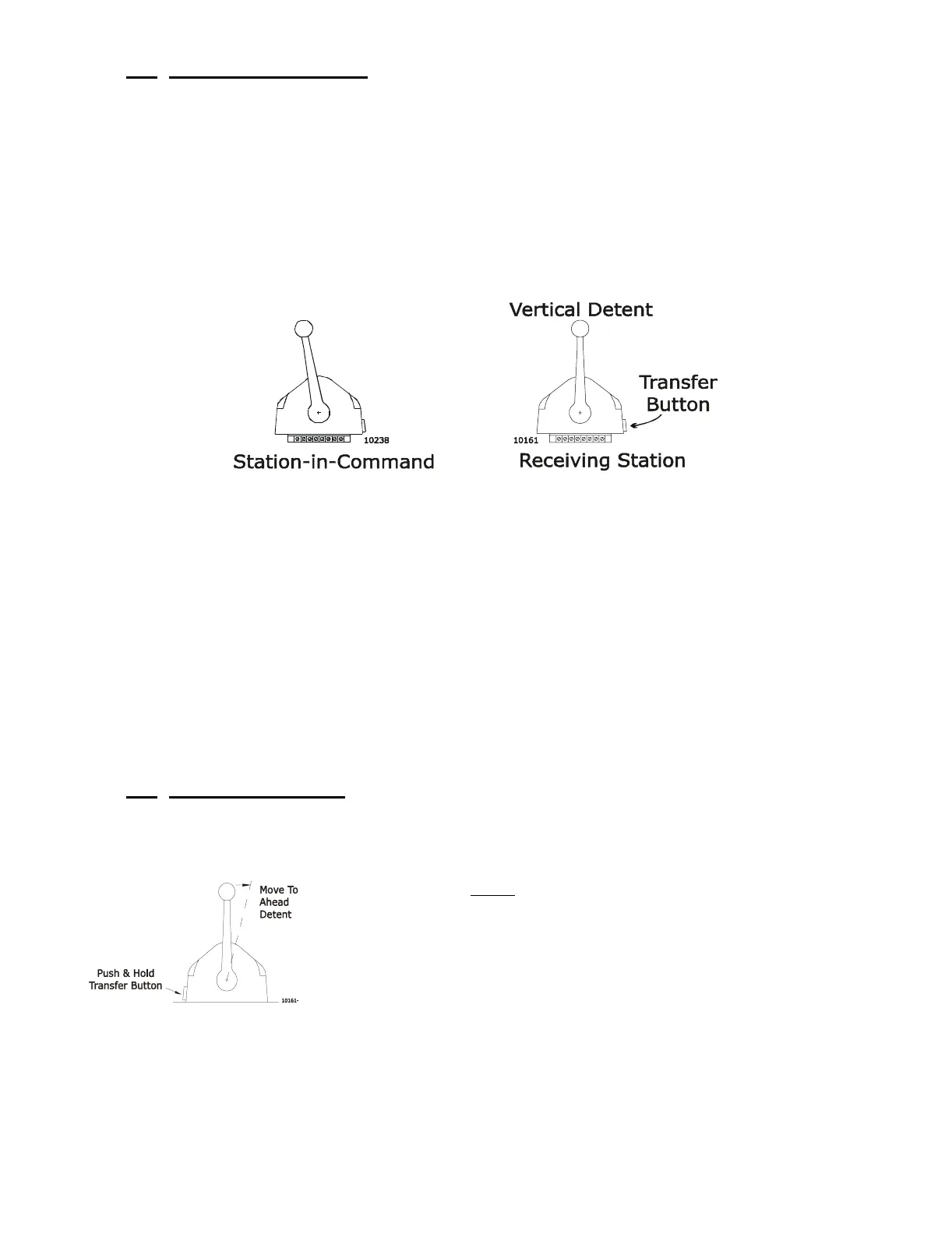OPERATION
Page 5
2.3 STATION TRANSFER
When transferring command from one Station to another (refer to Fig-
ure 2:)
A)Leave the Control Head lever(s) of the Station-in-Command in
any position.
B) Place the Control Head lever(s) of the Station taking command
in the Neutral (vertical) detent position.
C) At the Station taking command depress and hold for one second
the transfer button.
• The red indicator will light indicating the Station has taken
command.
• The Control System will remain unchanged for one second
after the red indicator lights to allow the operator time to
move the Control Head lever(s) to a position approximately
matching the last command setting.
2.4
WARM-UP MODE
At the Station-in-Command, ensure that the Control Head lever is in
the Neutral (vertical) position (refer to Figure 3:):
• The red indicator light will blink slowly indicating
Warm-up Mode and the clutch has stayed in Neu-
tral. The operator can now start and warm-up the
Figure 2: Station Transfer
Figure 3: Warm-up Mode
A) Depress and hold the transfer button.
B) After one second move the Control Head lever to the
Ahead detent position.
C) Now release the transfer button.