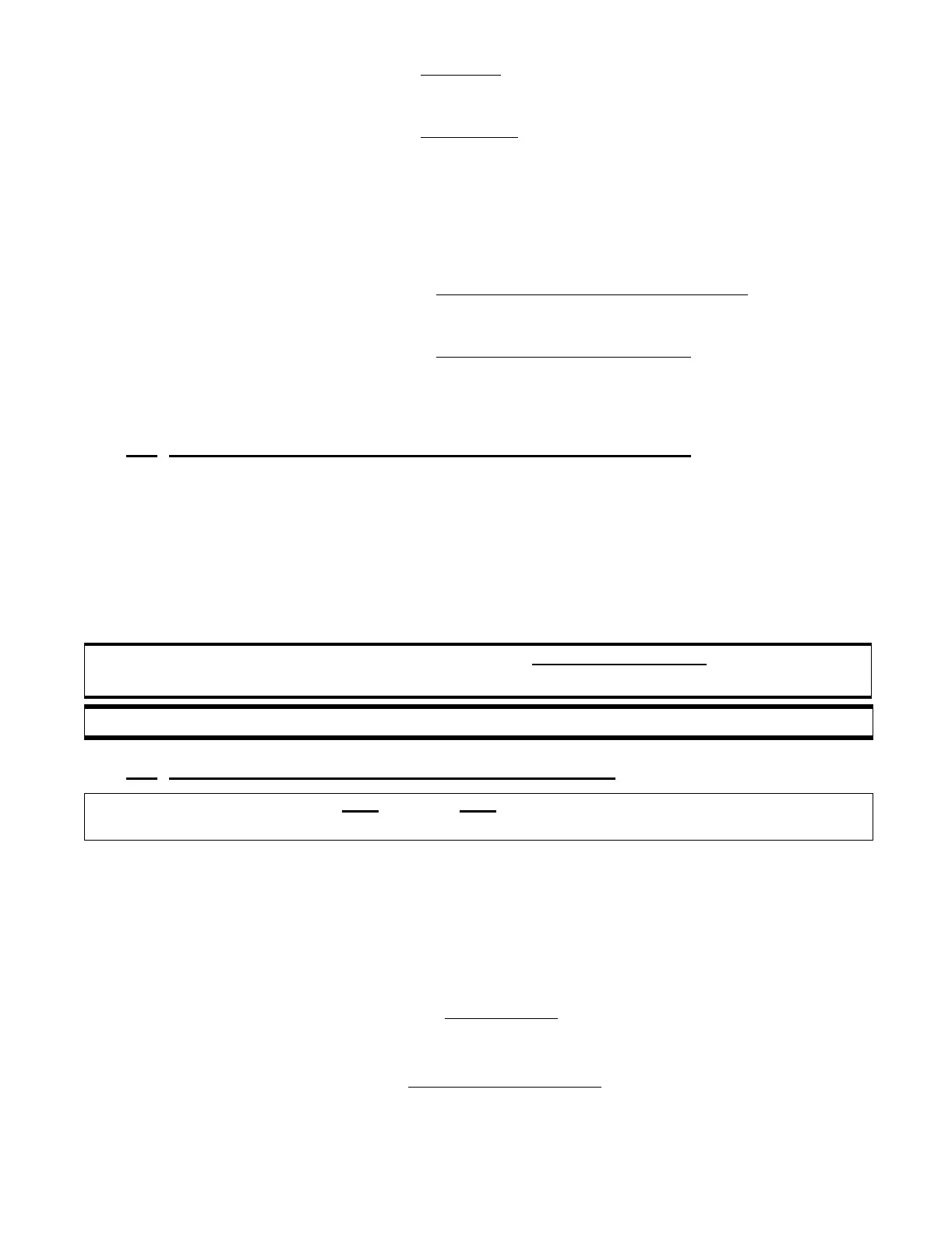ADJUSTMENT AND TESTS [AT DOCK]
Page 37
• If cable travel is correct at all three positions, continue with the
next step.
• If cable travel is incorrect
, review Sections 7.3.1 and 7.3.2, mak-
ing the necessary adjustments.
B) Connect the clutch cable at the transmission.
C) Confirm that the Processor does not jam the clutch selector lever
against its stops, and that Neutral is correct.
• If the Processor moves the push-pull cable correctly
for all posi-
tions, continue with the next Section.
• If the Processor jams the clutch selector lever
against its stops,
disconnect the clutch cable at the transmission and review Sec-
tions 7.3.1 and 7.3.2, making the necessary changes.
7.4 ENGINE STOP SWITCHES TEST (ENGINES RUNNING)
A)Start engine(s).
B)Verify that all Engine Stop Switches function correctly at all sta-
tions.
Refer to information supplied by engine manufacturer or switch sup-
plier for set-up and adjustments.
7.5
WARM-UP MODE TEST (ENGINES RUNNING)
A)Place the Control Head lever(s) in the Neutral position.
B)Depress and hold the station transfer button.
C)Move the Control Head lever(s) to the Ahead detent position.
D)Release the station transfer button.
• If the red indicator light blinks
, Warm-up Mode has been acti-
vated. Continue with Adjustments and Tests.
• If the indicator light does not blink
, refer to Section 5.4,
page 20 and verify all connections are correct. Make any
necessary changes and then repeat this Section.
CAUTION: An Engine Stop Switch at each station is an absolute requirement. Refer to CFR 46,
SEC. 62.35-5 and ABYC P-24.5.8.
WARNING: Do not attempt to continue tests until Engine Stop Switches function correctly.
NOTE: Use Warm-up Mode on each engine at each Station, one engine at a time to confirm speed
command.