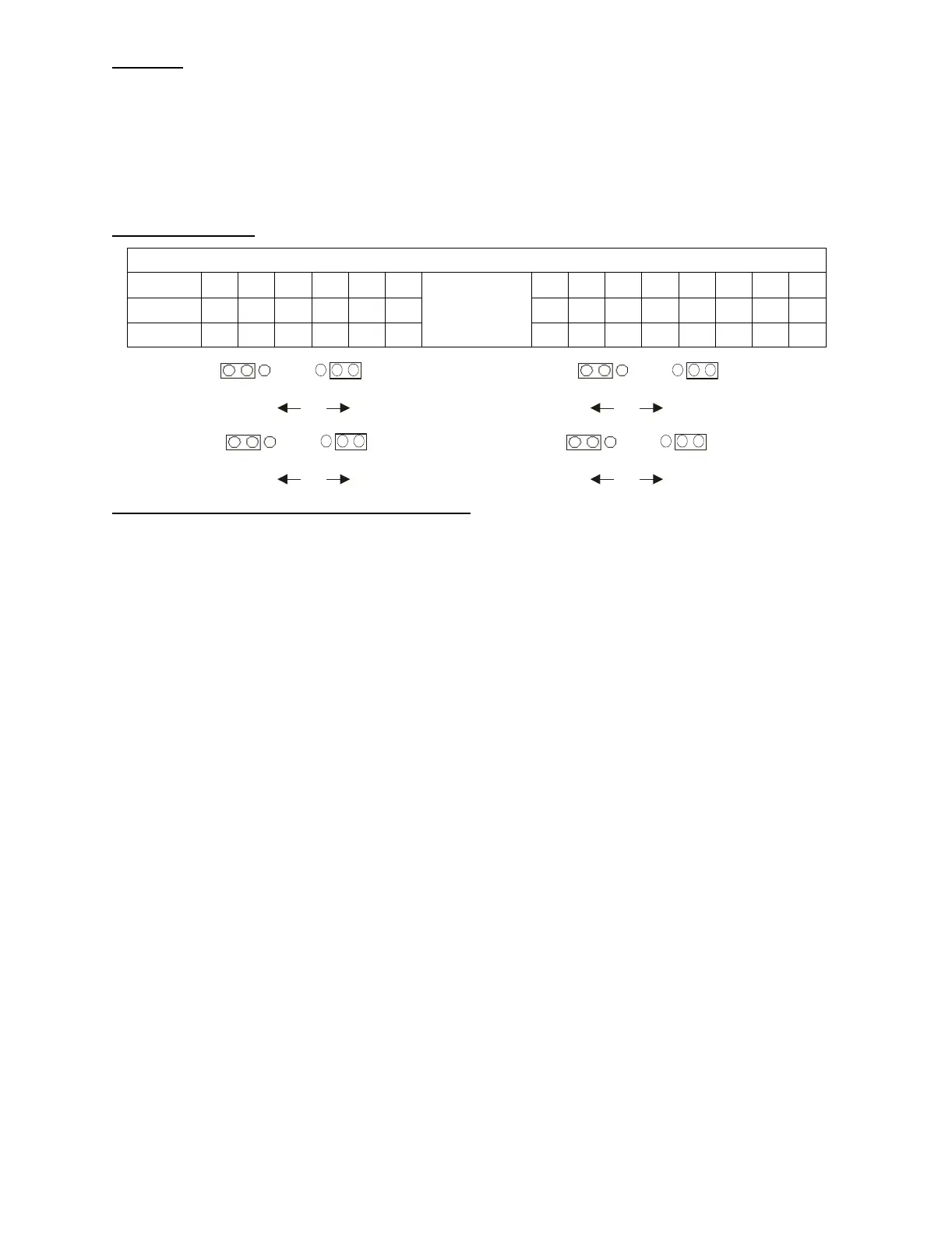Page 26
Sea Trials: Port Stbd
1. Check that Twin Screw Control Head levers match position and RPM through speed range.
Yes ___ No___ Yes___ No___
2. Set maximum engine RPM as required. ________RPM ________RPM
3. Adjust Full Speed Reversal Delay ________SEC ________SEC
4. Is Synchronization operational? Yes ___ No___ Yes___ No___
5. Is Trolling Valve operational? Yes ___ No___ Yes___ No___
SW1 Switch Settings:
PORT JMPR 3 ___ ___ STBD JMPR 3 ___ ___
PUSH PULL PUSH PULL
JMPR 4 ___ ___ JMPR 4 ___ ___
PUSH PULL PUSH PULL
Comments (Please use additional paper as necessary):
General Installation Condition:
Any Irregularities:
ARE THE MANUALS ON BOARD?
Yes___ No___
IS THE OPERATOR CARD ON BOARD? Yes___ No___
INSPECTOR__________________________________________ DATE_________________
MAIL COMPLETED COPY TO:
ZF Mathers, LLC
1415 Pacific Drive
Burlington, WA 98233
OR FAX TO: 360-757-2500
PORT STBD
1234567 1234567
ON ON
OFF OFF