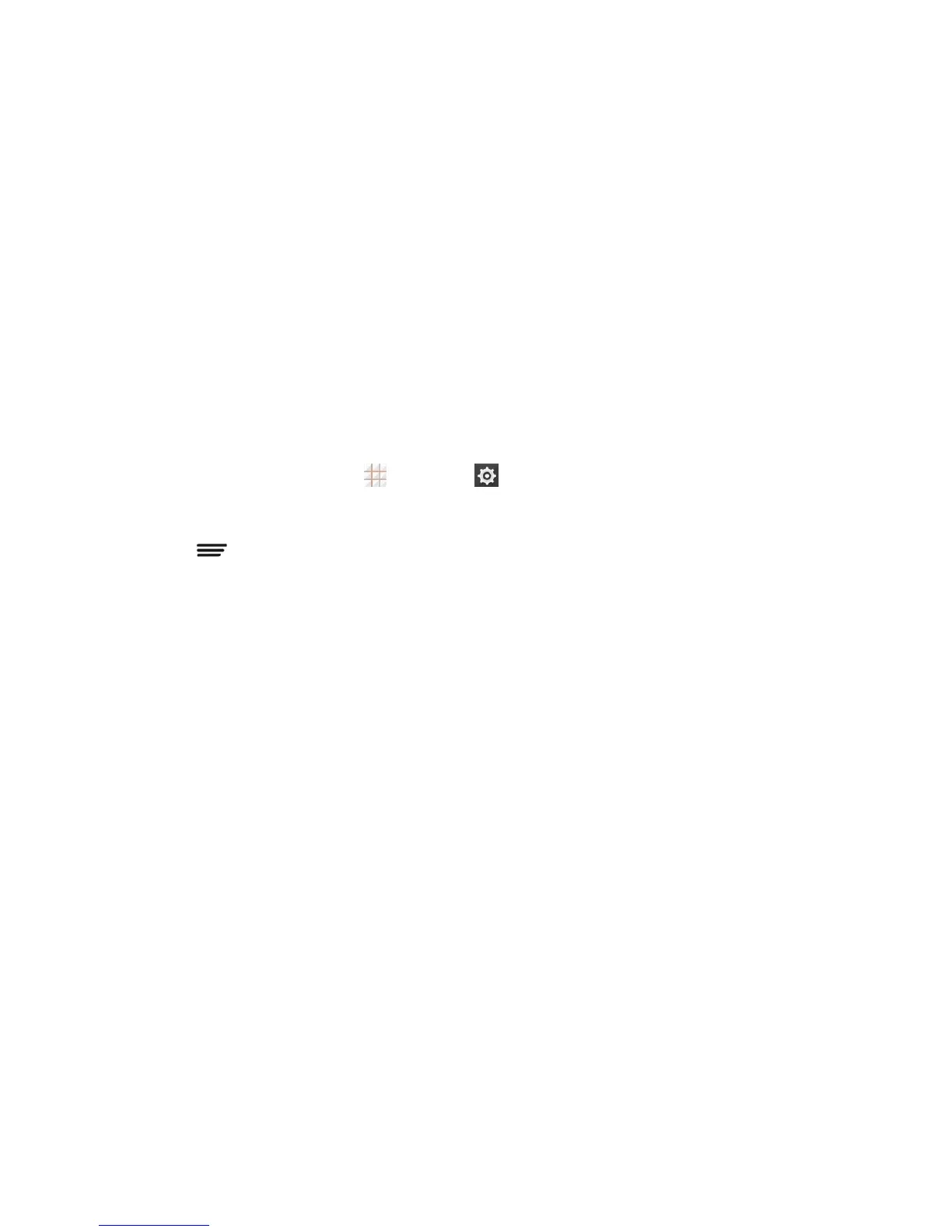Web and Data 91
Disconnect from a VPN
1. SlidethestatusbardowntoopentheNotificationspanel.
2. TouchtheVPNconnectiontoreturntotheVPNsettingsscreen,andthentouchtheVPN
connectiontodisconnectfromit.
WhenyourphonehasdisconnectedfromtheVPN,youwillseeaVPNdisconnectediconinthe
notificationareaofthestatusbar.
Wi-Fi Direct
Wi-FiDirectallowsWi-Fidevicestoconnecttoeachotherwithouttheneedforwirelessaccess
points(hotspots).
Connect to Another Device via Wi-Fi Direct
YoucanconnectyourphonetoanotherdeviceenabledwithWi-FiDirectcapability.
1.
Fromthehomescreen,touch >Settings >Wi-Fi.
2. IfWi-Fiisoff,touchtheWi-Fislideratthetoprighttoturniton.
3. Touch >Wi-Fi Direct.
4. YourphonewillsearchforotherdevicesenabledwithWi-FiDirectconnections.
Note: ThetargetdevicemustalsohaveWi-FiDirectserviceactivatedandrunningbeforeitcanbe
detectedbyyourphone.
5. TouchadevicenamebelowPEERDEVICESandtouchConnecttoconnectwithit.
6. TheotherdevicewillreceiveaWi-FiDirectconnectionpromptandneedtoaccepttherequest
forconnection.BothdevicesmayneedtoenteracommonPIN.
7. Onceconnectedthedeviceisdisplayedas"Connected"inthedevicelist.
Note: YoucantouchRENAME DEVICEtoedityourphonenamewhichotherdevicescansee
whentheyaresearchingviaWi-FiDirect.
Send Data via Wi-Fi Direct
YoucansendallkindsoffilestoanotherdeviceviaWi-FiDirect.
1. Opentheappropriateapplicationandselectthefileoritemyouwanttoshare.
2. SelecttheoptionforsharingviaWi-FiDirect.Themethodmayvarybyapplicationanddata
type.
3. Touchadevicethephonehasconnectedwithorwaitforittosearchfornewdevicesandtouch
oneofthem.
