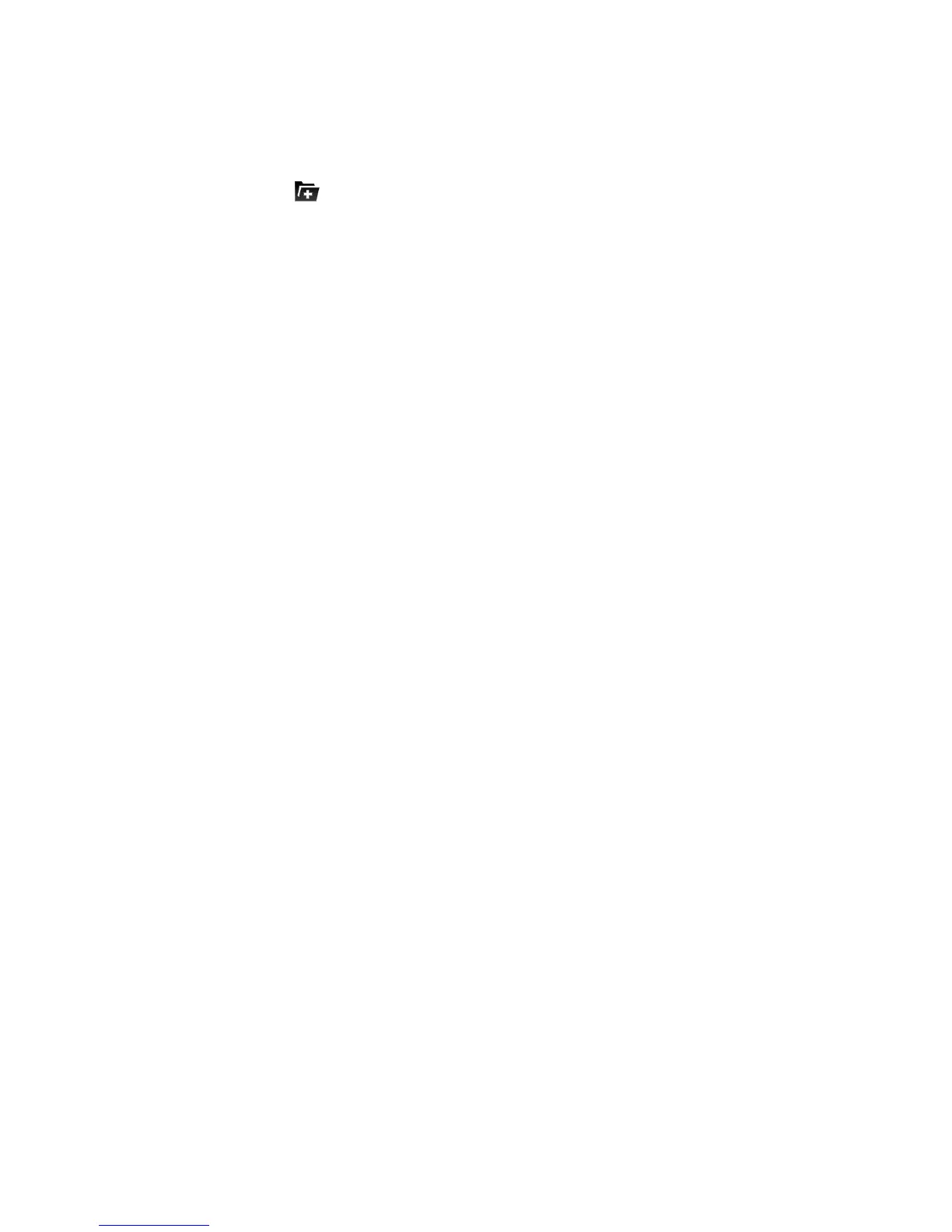Phone Basics 14
Organize Icons With Folders
1. Touchandholdanapplicationicononthehomescreen.
2.
Dragtheicontothe iconatthetopandreleaseit.Anewfolderwillbecreatedandtheicon
ismovedintothefolder.
3. Toaddmoreiconsintothefolder,touchandholdthemanddragthemtothefolderandrelease
them.
Note:Toremoveaniconfromafolder,touchthefoldertodisplayitscontent,andthentouchand
holdtheiconandreleaseitafterdraggingittothehomescreen.
Rename a Folder
1. Touchafolderonthehomescreentoopenit.
2. Touchthefoldernamedisplayedabovetheiconsinthefolderandenterthenewname.
3. TouchDoneortouchanyemptyareaoutsidethefoldertosavethenewfoldername.
Adjust Widget Size
1. Touchandholdthewidgetonthehomescreenandthenreleaseit.Anoutlineshouldappear
aroundthewidget.
2. Dragtheoutlinetoresizethewidget.
Note:Notallwidgetscanberesized.
Apply a New Wallpaper
1. Touchandholdanemptyareaonahomescreen.(Ifthecurrenthomescreendoesn'thave
room,swipethescreenleftorrighttodisplayanextendedscreen.)
2. TouchWallpaperandthenselectWallpaper for home screenorWallpaper for lock
screen.
3. SelectawallpapersourcefromGallery,ID Wallpapers,Live Wallpapers,Photos,or
Wallpapers.
4. Selecttheimageoranimationyouwanttouseasthewallpaper.Somecroppingmaybe
neededforGalleryimages.
5. TouchOK(Gallery),Setwallpaper(LiveandWallpapers),orSETWALLPAPER(Photos).
Tip: Youcanchangethehomescreenwallpaperblureffect.Swipeuponthehomescreenortouch
theMenu KeyanddragtheWallpaper Blurrinessbartoadjustit.