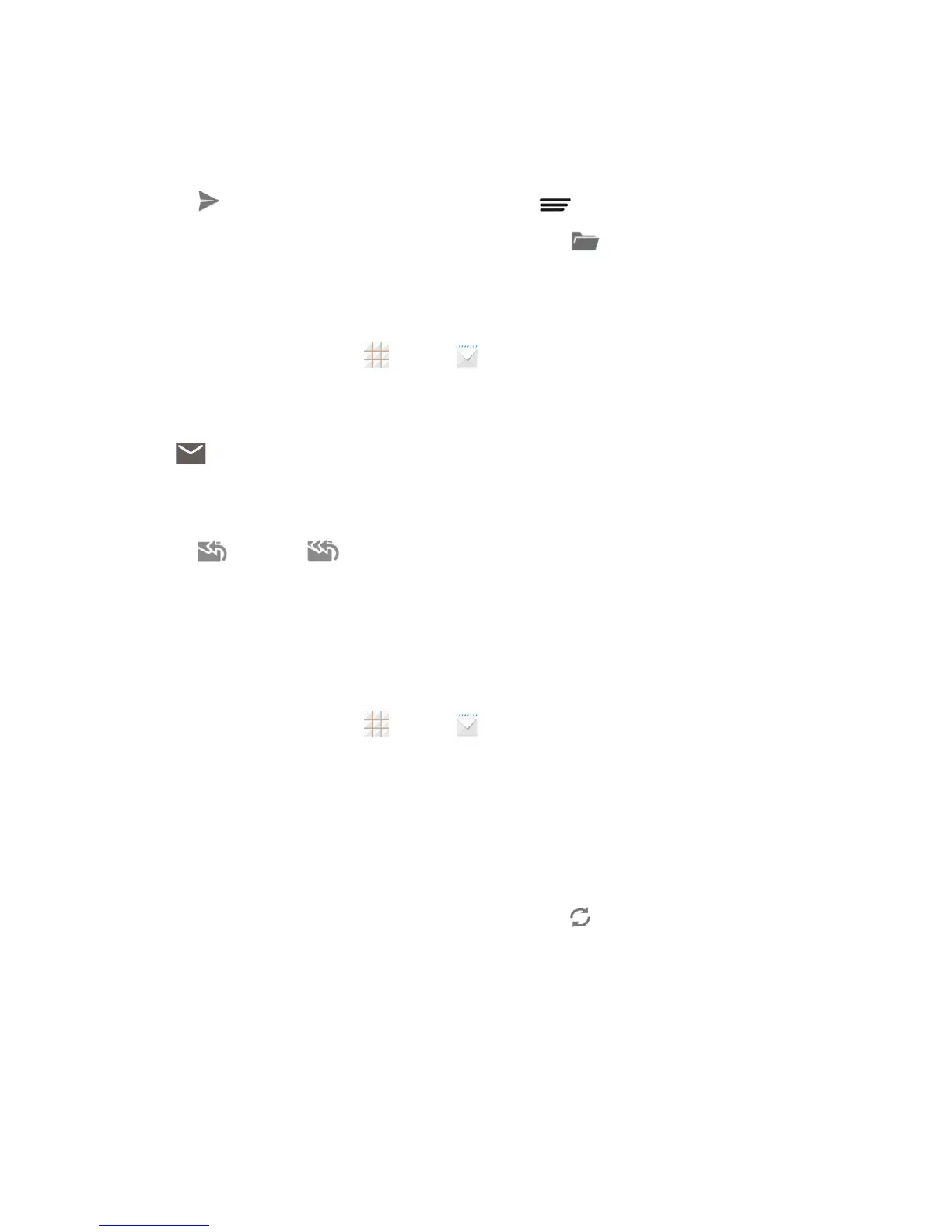Accounts and Messaging 58
l Documents: SelectFile Managertoattachafile;selectGalleryorPhotostoattachan
existingphotoorvideo;selectSoundRecordertorecordanaudioclipandattachit;select
Selectmusictracktoattachamusicfile.
6.
Touch tosendthemessageimmediately,ortouch >Save drafttosaveitasadraft.
Note: Toopenadraftemail,intheemailaccountinbox,touch >Drafts.
View and Reply to Email
Readingandreplyingtoemailonyourphoneisassimpleasonyourcomputer.
1.
Fromthehomescreen,touch >Email .
2. Ontheemailaccountinbox,touchthemessageyouwanttoview.
Tip: Youcanalsoaccessnewmessagesthroughthestatusbar.Whenanewemailarrives,you'll
seethe iconinthestatusbar.Slidethestatusbardowntodisplaynotifications.Toucha
messagetodisplayit.
Tip: Touchtheaccountnameatthetopofthescreentoswitchtoadifferentemailaccount.
3.
Touch (Reply)or (Replyall)toreplytothemessage.
Manage Your Email Inbox
Youremailinboxprovidesmanagementoptionsforviewing,sorting,anddeletingyouremail
messages.
View Your Email Inbox
1.
Fromthehomescreen,touch >Email .
2. Touchtheemailaccountatthetopofthescreentoselectadifferentinbox,ortouchCombined
viewtoseeallyouremailinboxesatonce.
Refresh an Email Account
Whateveryourautomaticsynchronizationsettingsare,youcanalsosynchronizeyoursentand
receivedemailmessagesmanuallyatanytime.
n
Whileviewingtheaccountyouwanttosynchronize,touch .