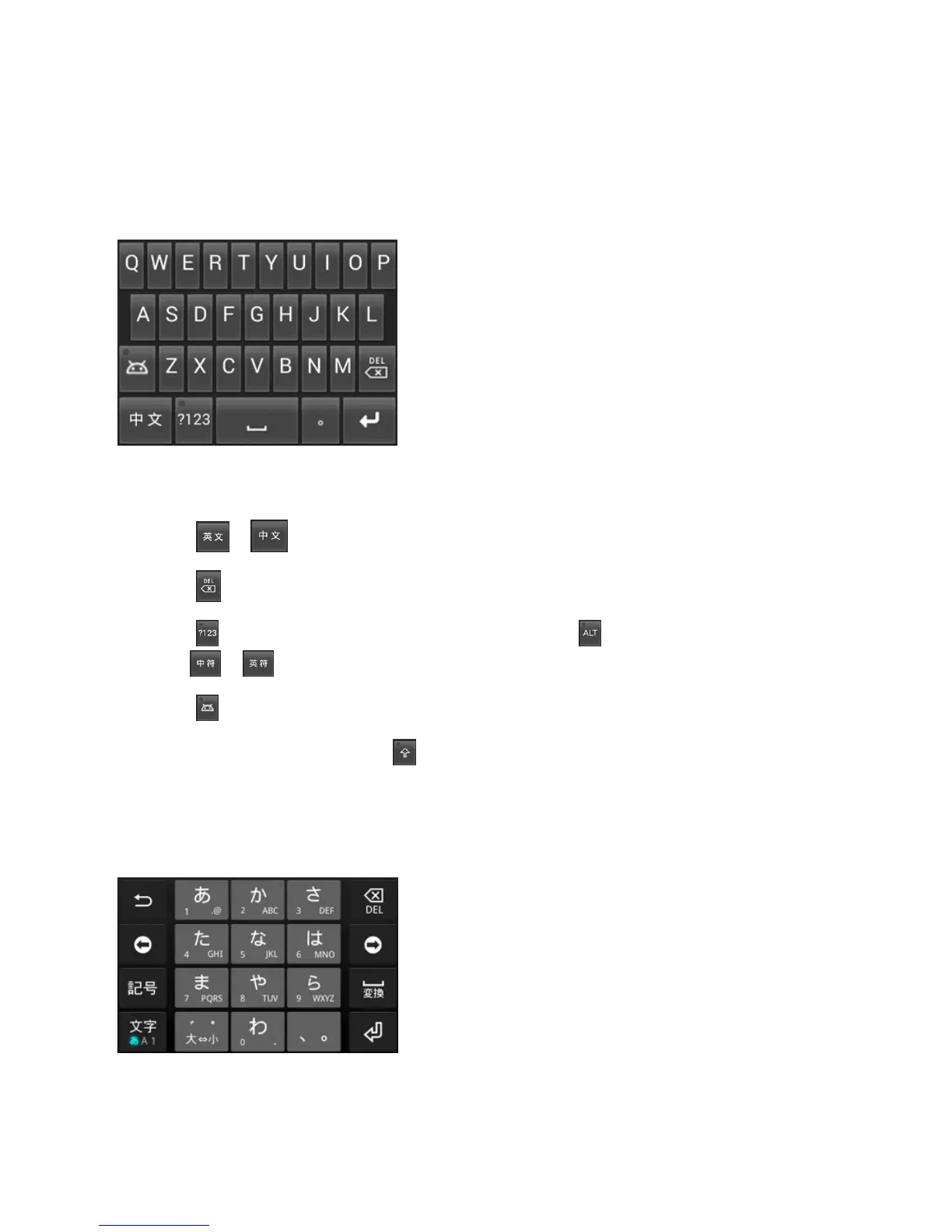Phone Basics 23
Tip:Liftyourfingerattheendoftheword.Aspaceisaddedautomaticallywhenyoubegintotrace
thenextword.
Google Pinyin
GooglePinyinletsyouenterChineseandEnglishwithacomputer-stylekeyboard.
n TouchthealphabetickeystoenterEnglishwordsorChinesepinyin.ChoosetherightChinese
characterdisplayedabovethekeyboard.
n
Touch or toswitchbetweenChineseinputandEnglishinput.
n
Touch todeletetextbeforethecursor.
n
Touch toselectnumberorsymbols.Youcanthentouch toaccessmoresymbols,or
touch or toswitchbetweenChinesesymbolsandEnglishsymbols.
n
Touch toselectemoticons.
n
WhileenteringEnglishtext,touch touseuppercase;doule-tapittolockuppercase.
Japanese IME
JapaneseIMEletsyouenterJapaneseandEnglishtextaswellasnumbersandsymbolswithits
onscreenkeyboard.