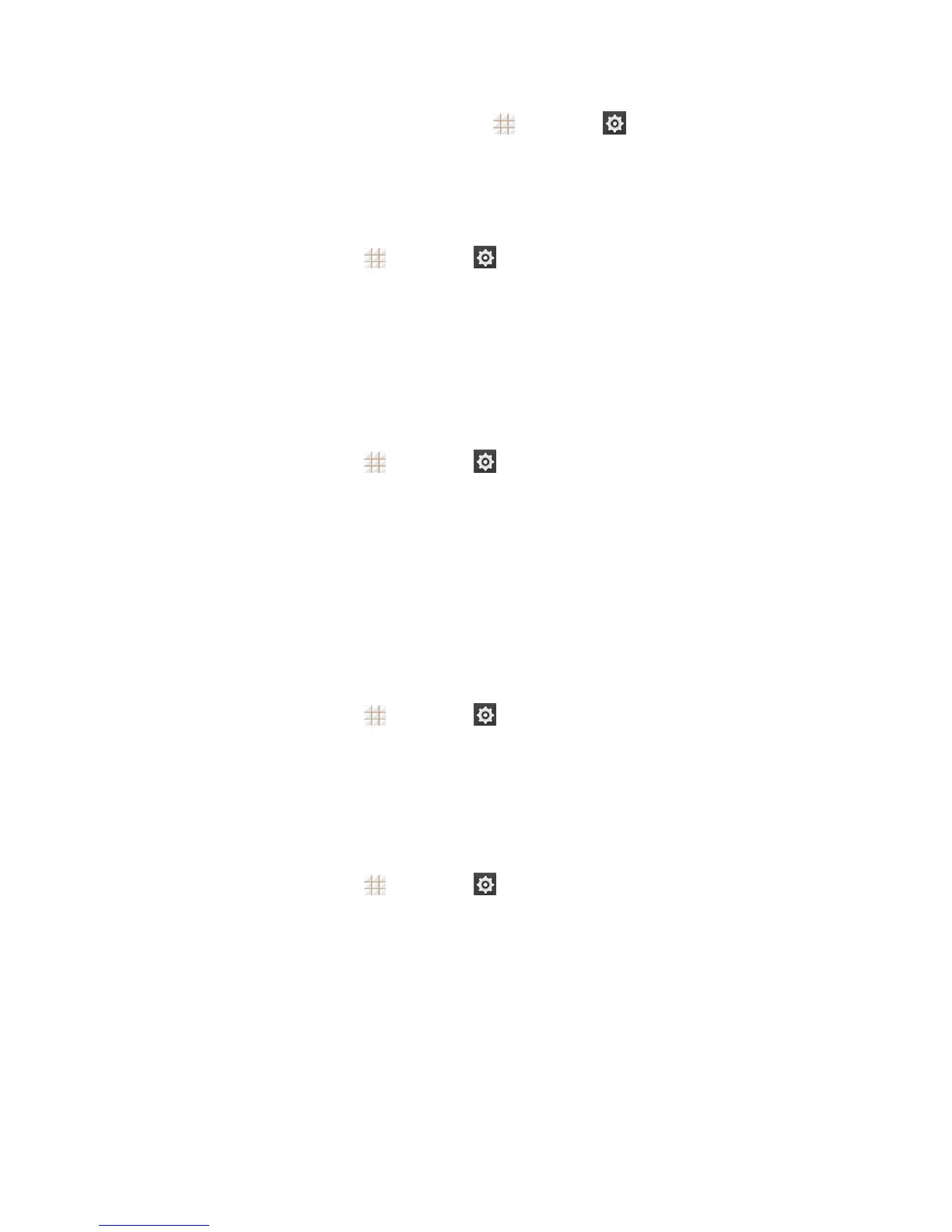Settings 132
n
Toenabletheauto-rotatescreenfeature,touch >Settings >Displayfromthehome
screenandcheckAuto-rotate screen.
Sleep Settings
Usethisfeaturetoselectthetimeofinactivitybeforethescreenturnsoffautomatically.
1.
Fromthehomescreen,touch >Settings >Display>Sleep.
2. Selectyourpreferredtimefromthelist.
Note:Longscreenbacklightsettingwillreducethebatterylife.
Daydream Settings
ManagetheDaydreamfunction.WhenDaydreamisenabled,photosoranimationswillbe
displayedasascreensaver.
1.
Fromthehomescreen,touch >Settings >Display>Daydream.
2. Touchtheon/offslidertoturnDaydreamon.
3. SelectColors,GooglePhotos,PhotoFrame,orPhotoTableasthescreensaver.
4. TouchSTART NOWtostarttheDaydreamimmediately.
Note:TouchWHEN TO DAYDREAMtosetwhentostartthisfeature.
Font Size Settings
Thisfeatureallowsyoutosetthefontsizeofonscreentext,usefulforuserswithsightproblems.
1.
Fromthehomescreen,touch >Settings >Display>Font size.
2. Selectanoption.
Pulse Notification Light
ThePulsenotificationlightoptionallowsyourphonetonotifyyouofnewmessages,missedcalls,
andothernotificationsbyflashingthephone'sLEDlight.
n
Fromthehomescreen,touch >Settings >DisplayandcheckPulse notification light
toenablethisfeature.
Accelerometer Calibration
Thismenuletsyoucalibratethephone'saccelerometer(gravitysensor)whenyounoticeerrors
duringuse.