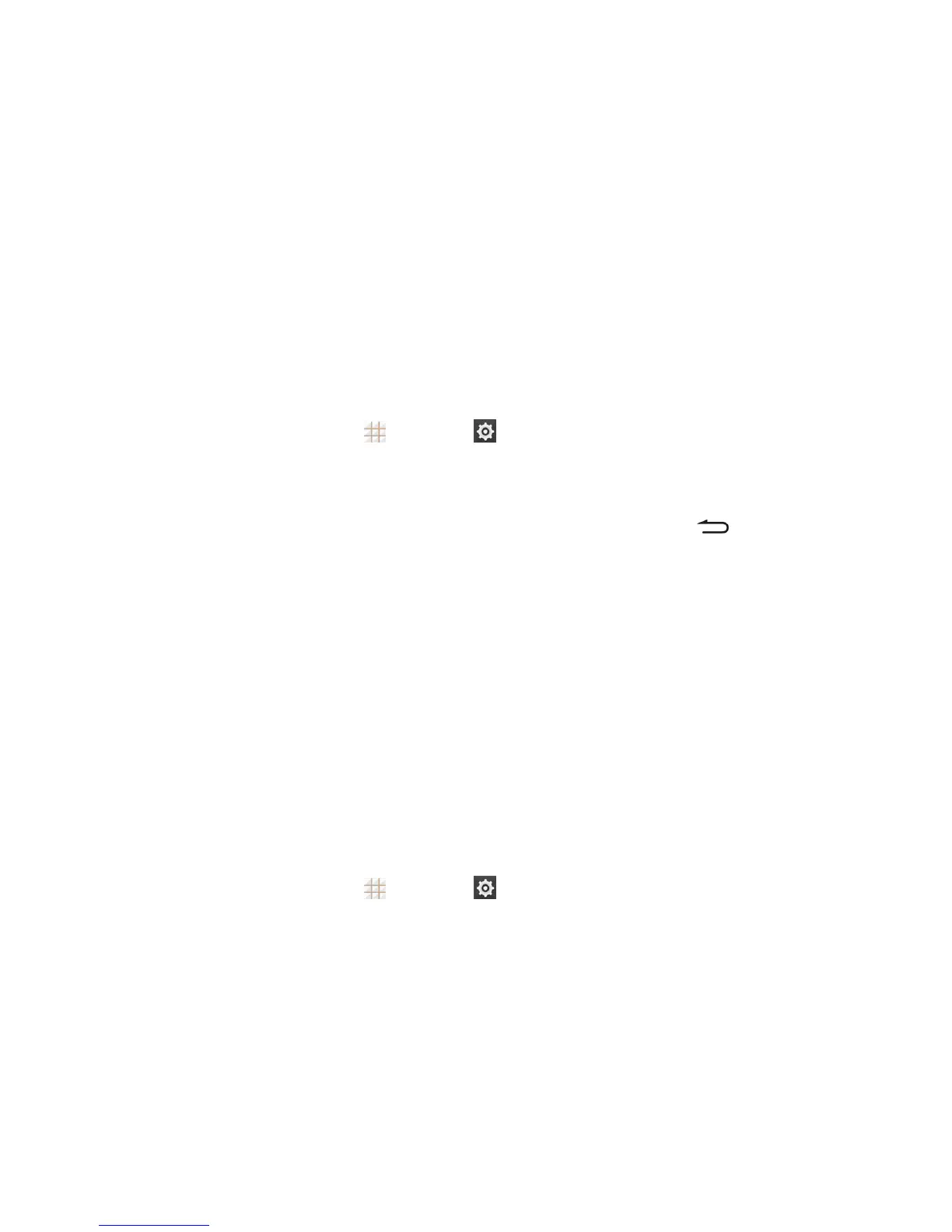Settings 140
Encryptionprovidesadditionalprotectionincaseyourphoneisstolen,andmayberequiredor
recommendedinsomeorganizations.Consultyoursystemadministratorbeforeturningiton.In
manycasesthePINorpasswordyousetforencryptioniscontrolledbythesystemadministrator.
Beforeturningonencryption,prepareasfollows:
n SetaPINorpasswordasscreenlock.
n Chargethebattery.
n Keepthephoneconnectedtothecharger.
n Scheduleanhourormorefortheencryptionprocess.Youmustnotinterruptitoryouwilllose
someorallofyourdata.
Whenyou'rereadytoturnonencryption:
1.
Fromthehomescreen,touch >Settings >Security>Encryptphone.
2. Readtheinformationaboutencryptioncarefully.
l TheEncryptphonebuttonisdimmedifyourbatteryisnotchargedoryourphoneisnot
pluggedin.Ifyouchangeyourmindaboutencryptingyourphone,touch .
3. TouchEncrypt phone.
4. EnteryourlockscreenPINorpasswordandtouchNext.
5. TouchEncrypt phoneagain.
l Theencryptionprocessstartsanddisplaysitsprogress.Encryptioncantakeanhouror
more,duringwhichtimeyourphonemayrestartseveraltimes.
Warning:Donotinterrupttheencryptionprocess,ordatamaybelost.
6. Whenencryptioniscompleted,you'repromptedtoenteryourPINorpassword.
Encrypt SD Card
AfteryouencryptyourmicroSDHCcard,youneedtoenteranumericPINorpasswordtodecrypt
yourmicroSDHCcardeachtimeyoupoweronyourphone.
1.
Fromthehomescreen,touch >Settings >Security.
2. CheckEncrypt SD card.
3. EnteryourlockscreenPINorpasswordandtouchNext.
4. ReadtheonscreenattentionandtouchOK.
Note:IfyouencryptyourmicroSDHCcard,allthedataonthecardwillbeerased.Andonceyou
encryptthemicroSDHCcard,youmustenteranumericPINorpasswordtodecryptiteachtime
youpoweronyourphone.