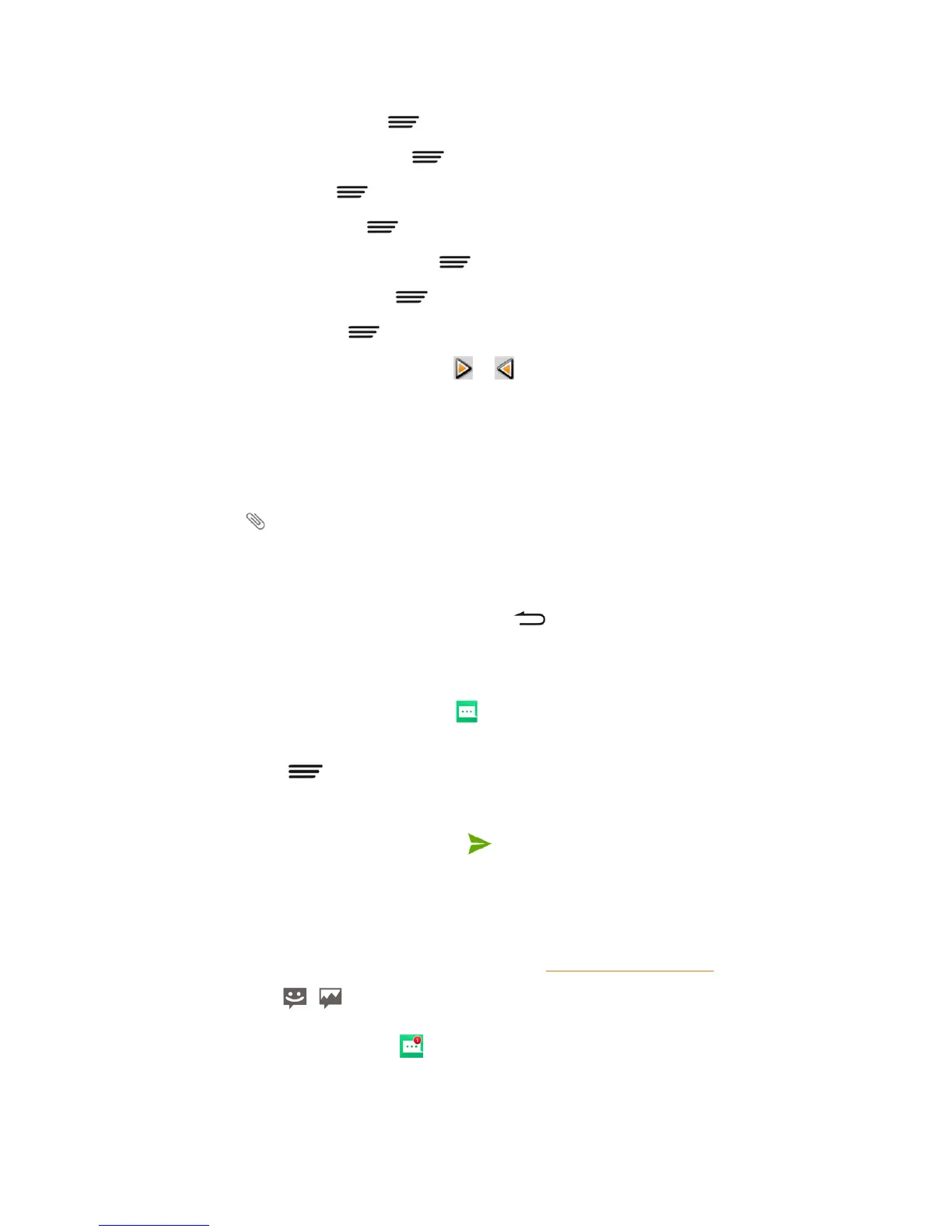Accounts and Messaging 64
l Addsomepresettext.Touch >Quick Text.
l Insertasmileytothetext.Touch >Insert smiley.
l Settextlayout.Touch >Layout.
l Previewyourslide.Touch >Preview.
l Removethetextontheslide.Touch >Remove text.
l Setdurationforaslide.Touch >Duration.
l Addanewslide.Touch >Addslide.
l
Viewthenextorpreviousslide.Touch or .
4. Whenyouhavefinishedcomposingtheslideshow,touchDonetoattachtheslideshowtoyour
message.
5. Whenyouhavefinishedcomposingthemultimediamessage,touchSend.
Tip:Tocomposeaslideshow,youcanalsosimplyattachmultipleitemsseparatelytotheMMS
message.Touch andselectafiletype,location,andfileandthenrepeatitforadditionalslides.
Yourphonewillautomaticallycompileaslideshow.
Save and Resume a Draft Message
Whilecomposingatextormultimediamessage,touch toautomaticallysaveyourmessageas
adraft.
Toresumecomposingthemessage:
1.
Fromthehomescreen,touchMessaging .
2. OntheMessagingscreen,thedraftmessagesaremarkedwitharedword"Draft"nexttothem.
Youcanalsotouch >Draftstoviewthem.
3. Touchthemessagetoresumeeditingit.
4.
Whenyoufinisheditingthemessage,touch orSend.
New Messages Notification
Dependingonyournotificationsettings,thephonewillplayaringtone,vibrate,ordisplaythe
messagebrieflyinthestatusbarwhenyoureceiveanewtextormultimediamessage.Tochange
thenotificationfornewtextandmultimediamessages,seeTextandMMSOptionsfordetails.
Anewmessageicon( / )alsoappearsinthenotificationsareaofthestatusbartonotifyyou
ofanewtextormultimediamessage.TheMessagingappicon(ifshownonthehomescreen)also
displaysthenumberofnewmessages .