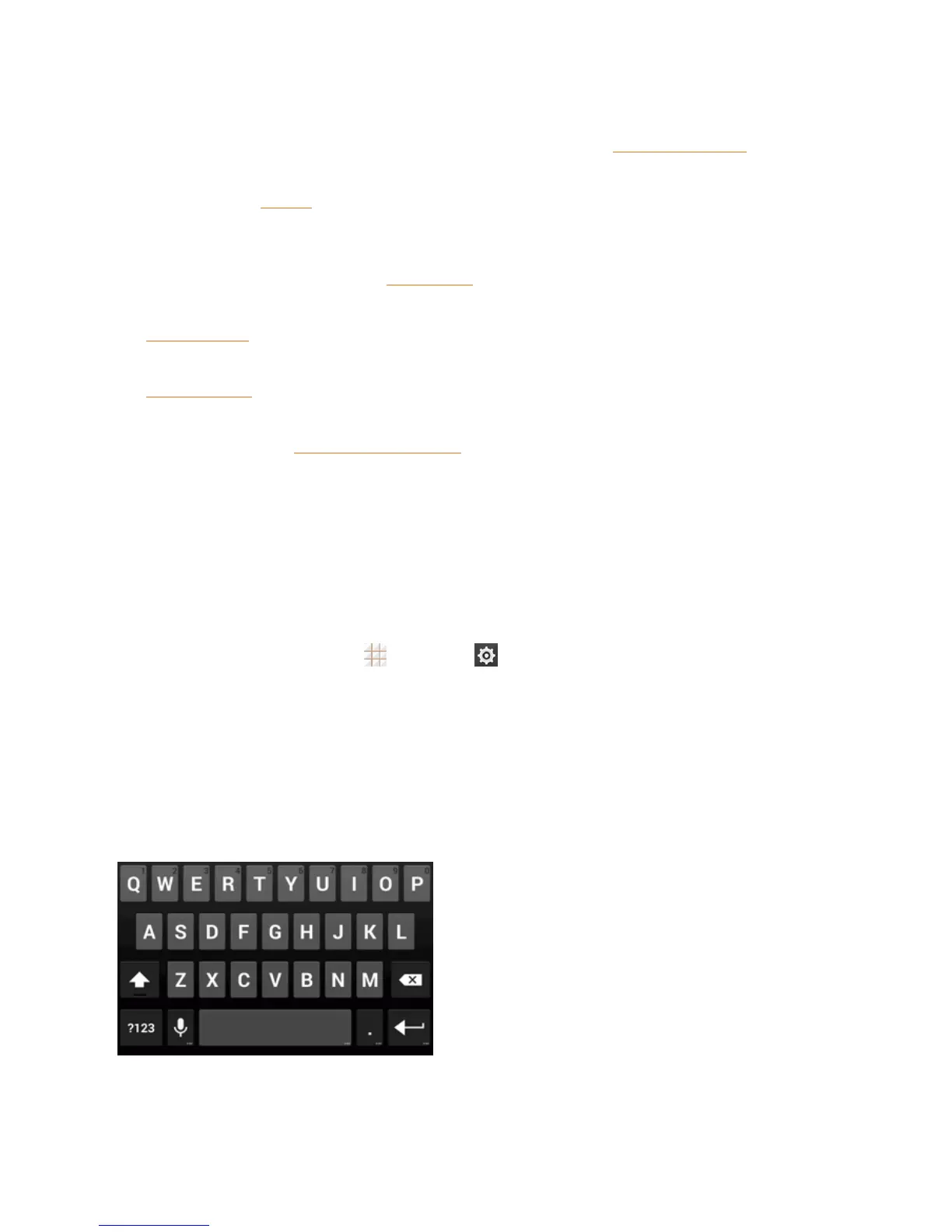Phone Basics 17
n Android keyboardletsyouuseatraditionalQWERTYsetuptoentertext.Additionaloptions
expandyourabilitytoentertextfasterandmoreaccurately.SeeAndroidKeyboardfordetails.
n Swypeletsyouenterlettersandwordsinonecontinuousmotionbyswipingyourfingeracross
theletters.SeeSwypefordetails.
n TouchPal XletsyouuseCurve®tospeeduptextinputbyreplacingkey-tappinggesturewitha
tracinggesturewhereyoumoveyourfingerfromlettertoletterwithoutliftingthefingeruntilyou
reachtheendofeachword.SeeTouchPalXfordetails.
n Google PinyinletsyouuseaQWERTYkeyboardtoenterChineseandEnglishtext.See
GooglePinyinfordetails.
n Japanese IMEletsyouenterJapaneseandEnglishtextaswellasnumbersandsymbols.See
JapaneseIMEfordetails.
Note:Alongwiththepreloadedkeyboards,youcandownloadadditionalkeyboardoptionsfrom
GooglePlayStore.SeeFindandInstallanAppfordetails.
Tochangetheinputmethod:
1. Touchatextentryfield,sothatakeyboarddisplaysonthescreen.
2. SlidethestatusbardownandtouchChoose input method.
3. Selectanavailableinputmethod.
Toenableordisabletheinputmethods:
1.
Fromthehomescreen,touch >Settings >Language & input.
2. IntheKEYBOARD & INPUT METHODSsection,checkoruncheckaninputmethodtoenable
ordisableit.Someinputmethodsmaynotbedisabled.
Android Keyboard
TheAndroidkeyboardoffersalayoutsimilartoadesktopcomputerkeyboard.Turnthephone
sidewaysandthekeyboardwillchangetoalargerlayoutasthephoneswitchestothelandscape
display.