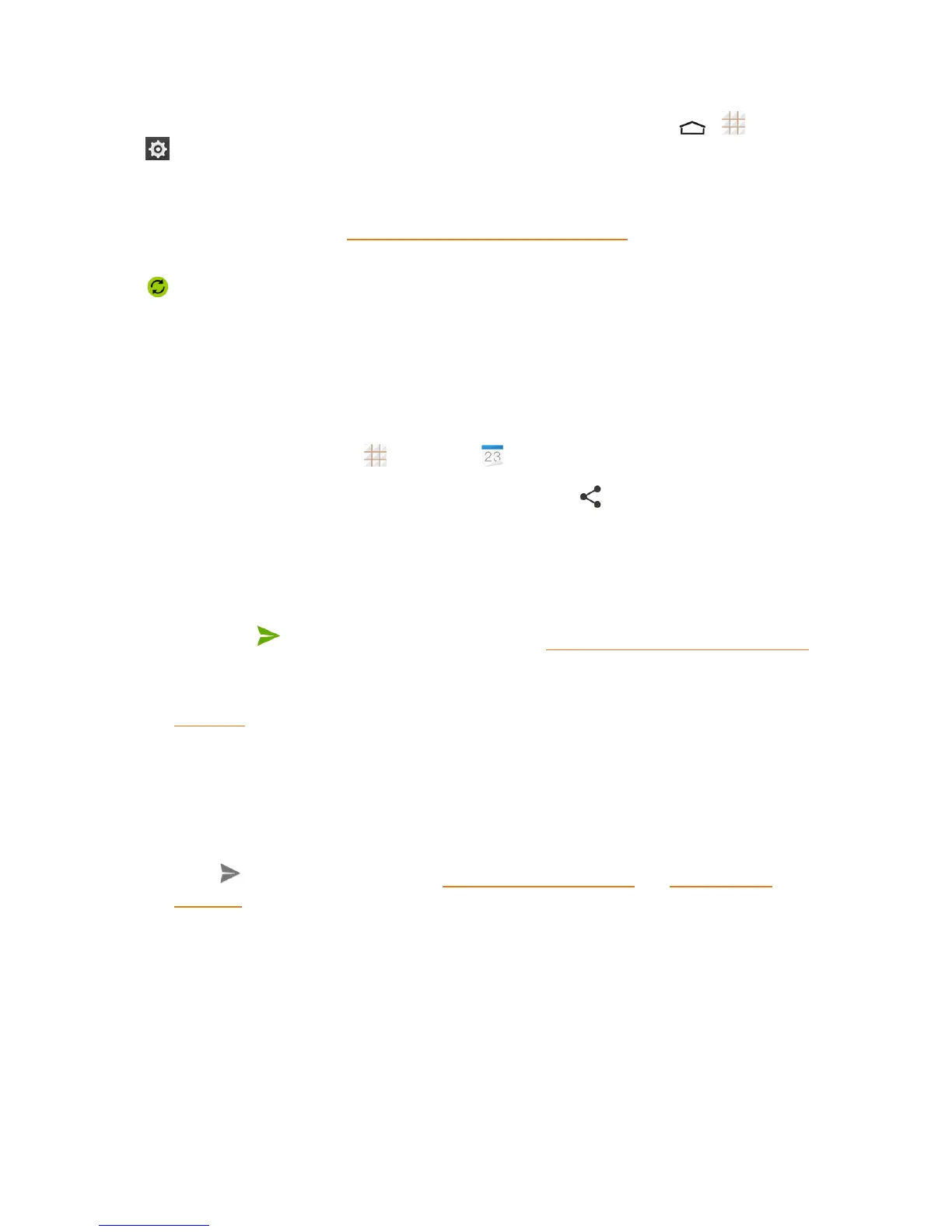Tools and Calendar 112
1.
TocheckifExchangeActiveSyncitemsaresettobesynchronized,touch > >Settings
>Coporate.
l IfCorporatedoesn'tappearundertheACCOUNTSheadingintheSettingsmenu,youdo
nothaveanExchangeActiveSyncaccountconfiguredonthephone.Forinformationabout
addinganaccount,seeAddanExchangeActiveSyncAccount.
2. IfyourExchangeActiveSyncaccountissetforsynchronization,youwillseeagreensyncicon
.
Send a vCalendar
YoucansendacalendareventasavCalendartosomeone'sphoneoryourcomputerusingseveral
differentsharemethods.
Youcanalsosenditasafileattachmentwithyourmessage.
1.
Fromthehomescreen,touch >Calendar .
2.
Touchthecalendareventyouwanttosend,andthentouch .InMonthview,youneedto
touchthedaywhentheeventtakesplacebeforeyoucantouchtheevent.
3. ChoosehowtosendthevCalendar(Messaging,Bluetooth,Drive,Email,orGmail).
l ForMessaging,anewmultimediamessagewindowopensandautomaticallyincludesthe
vCalendarasanattachment.Enteryourmessagerecipients,composeyourmessage,and
thentouch orSend.Formoreinformation,seeSendaMultimediaMessage(MMS).
l ForBluetooth,you'llbeaskedtoturnonBluetoothonyourphoneandconnecttothe
receivingBluetoothdevicesothevCalendarcanbesent.Formoreinformation,see
Bluetooth.
l ForDrive,anUploadtoDrivewindowopens.EditthevCalendarfilename,selectthe
GoogleAccountusedforuploadandthefolderthatthevCalendarwillbesavedto,andthen
touchOK.
l ForEmailandGmail,anewmessagewindowopensandautomaticallyincludesthe
vCalendarasanattachment.Enteryouremailrecipients,composeyourmessage,andthen
touch .Formoreinformation,seeComposeandSendEmailandSendaGmail
Message.
Clock
Yourphonehasaclockappthatletsyousetalarms,viewtimeintimezonesaroundtheworld,use
astopwatch,setatimer,anduseyourphoneasabedclock.
Alarm
Setmultiplealarmsusingyourphone'sClockapp.