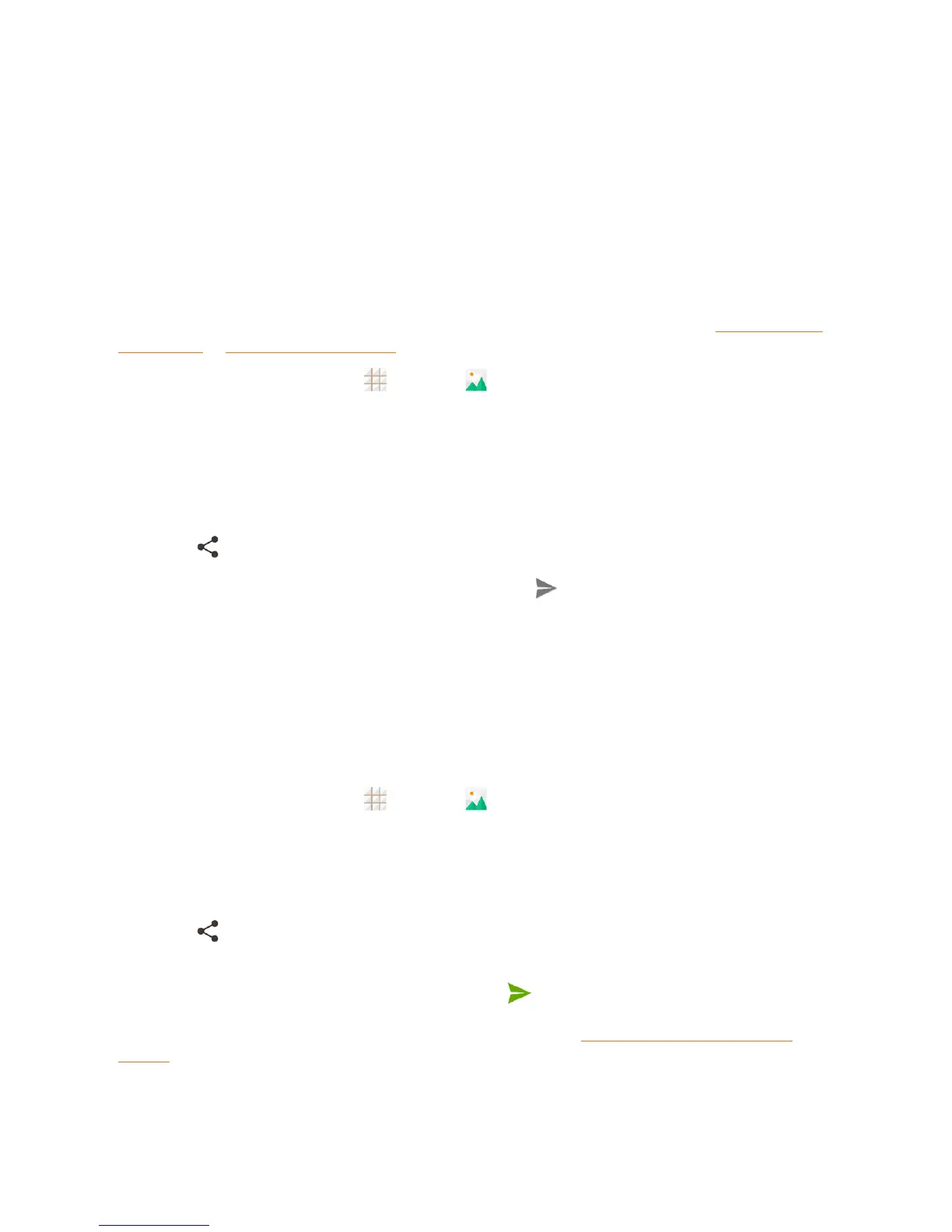Camera and Video 101
Share Pictures and Videos
TheGalleryapplicationletsyousendpicturesandvideosusingemailormultimediamessages.You
cansharepicturesonyoursocialnetworks(suchasFacebook,Google+,andTwitter)andshare
videosonYouTube.YoucanalsosendthemtoanotherphoneoryourcomputerusingBluetoothor
Wi-FiDirect.
Send Pictures or Videos by Email
Youcansendseveralpictures,videos,orbothinanemailorGmailmessage.Theyareaddedasfile
attachmentsinyouremail.FormoreinformationaboutusingemailandGmail,seeComposeand
SendEmailorSendaGmailMessage.
1.
Fromthehomescreen,touch >Gallery .
2. Touchthealbumthatcontainsthepicturesorvideosyouwanttoshare.
3. Touchthepicturesorvideosyouwanttoshare.
l Toselectmultipleitems,touchandholdathumbnailaftertouchingthealbumtoturnon
multipleselection.Touchalltheitemsyouwanttoinclude.
4.
Touch andthenontheSharemenu,touchEmailorGmail.
5.
Addressandcomposeyourmessageandthentouch .
Note: IfyouselectedEmailandyouhavemultipleemailaccounts,thedefaultemailaccountwillbe
used.Tochangetheaccount,touchtheaccountnameandselectthedesiredemailaccount.
Send a Picture or Video by Multimedia Message
MultimediaMessaging(MMS)letsyousendpicturesandvideosusingyourphone’smessaging
app.Althoughyoucansendseveralpicturesorvideosinamultimediamessage,itmaybebetterto
justsendoneatatime,especiallyifthefilesarelargeinsize.
1.
Fromthehomescreen,touch >Gallery .
2. Touchthealbumandthenthephotoorvideoyouwanttoshare.
l Toselectmultipleitems,touchandholdathumbnailaftertouchingthealbumtoturnon
multipleselection.Touchalltheitemsyouwanttoinclude.
3.
Touch andthenontheSharemenu,touchMessaging.Thepictureorvideoisautomatically
addedintothemultimediamessage.
4.
ComposeyourmessageandthentouchSendor .
Formoreinformationaboutsendingmultimediamessages,seeSendaMultimediaMessage
(MMS).