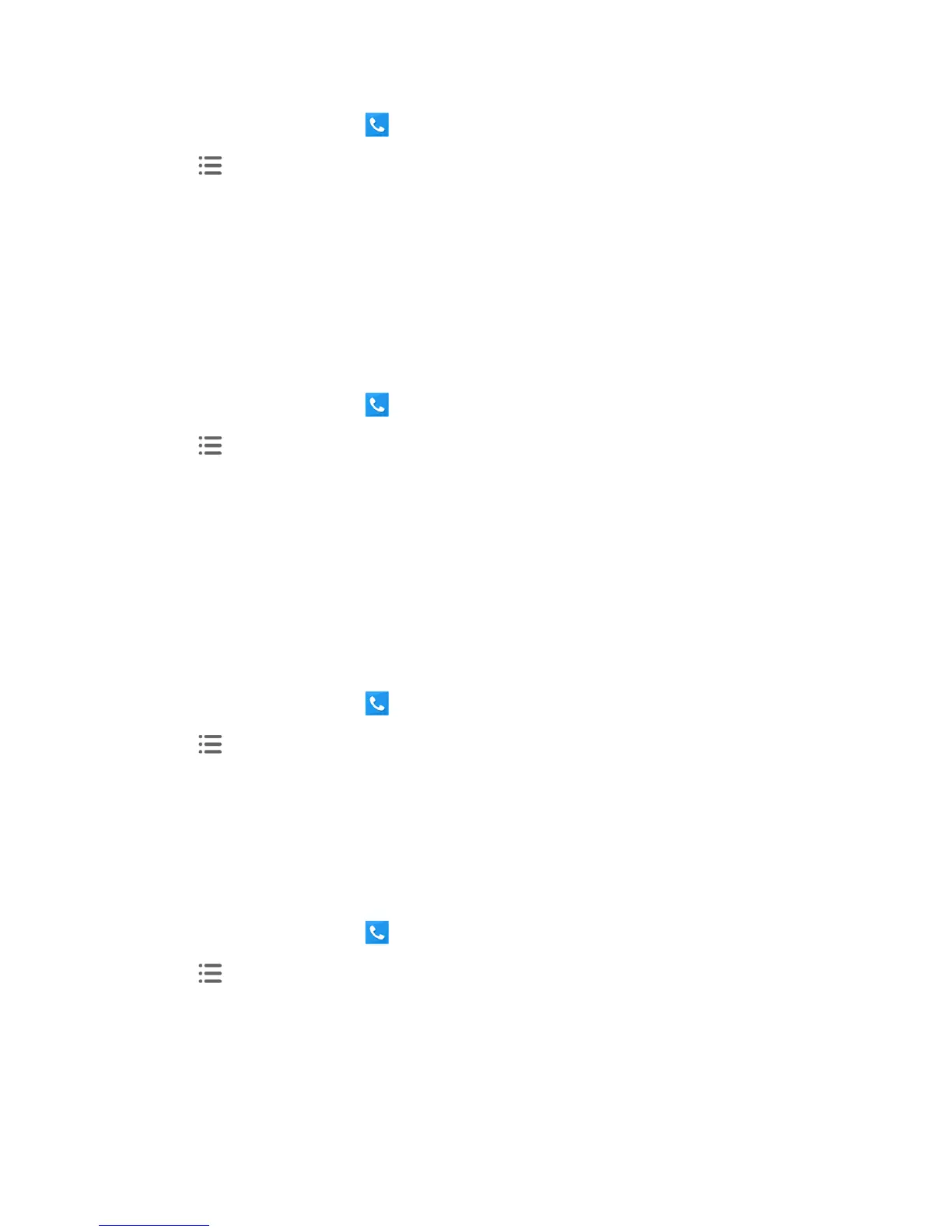Phone Calls 42
1.
Fromthehomescreen,touch .
2.
Touch >Settings >Additional settings > Plus code dialing setting.
3. TouchInternational dialing.
4. InputanewcodeandtouchOK.
Internet Call Settings
IfyouneedtoaddanInternetcallingaccountorsetInternetcallingoptions,usetheInternetcall
settingsmenu.
ToaddanInternetcallingaccount:
1.
Fromthehomescreen,touch .
2.
Touch >Settings >Accounts.
3. TouchADD ACCOUNT.
4. FollowtheinstructionsfromyourInternetcallingserviceprovidertoconfigurethesettingsfor
youraccount.
5. TouchSAVE.
ToconfigurewhichcallsuseInternetcalling:
YoucanconfigureyourphonetoplaceallcallsusingInternetcalling(whenyou'reconnectedtoa
Wi-Finetwork),justcallstoInternetcallingaddresses,ortoaskeachtimeyouplaceacall.
1.
Fromthehomescreen,touch .
2.
Touch >Settings >Use Internet calling.
3. TouchtheInternetcallingoptionyouwant.
Bydefault,yourphoneisconfiguredtomakeInternetcalls,butnottoensurethatyouwillreceive
them.ButyoucanconfigureyourphonetolistenforInternetcallsmadetoanInternetcalling
accountyouaddedtoyourphone.
ToconfigureyourphonetoreceiveInternetcalls:
1.
Fromthehomescreen,touch .
2.
Touch >Settings >Accounts.
3. CheckReceive incoming calls.Checkingthissettingwillreduceyourbatterylifebetween
charges.