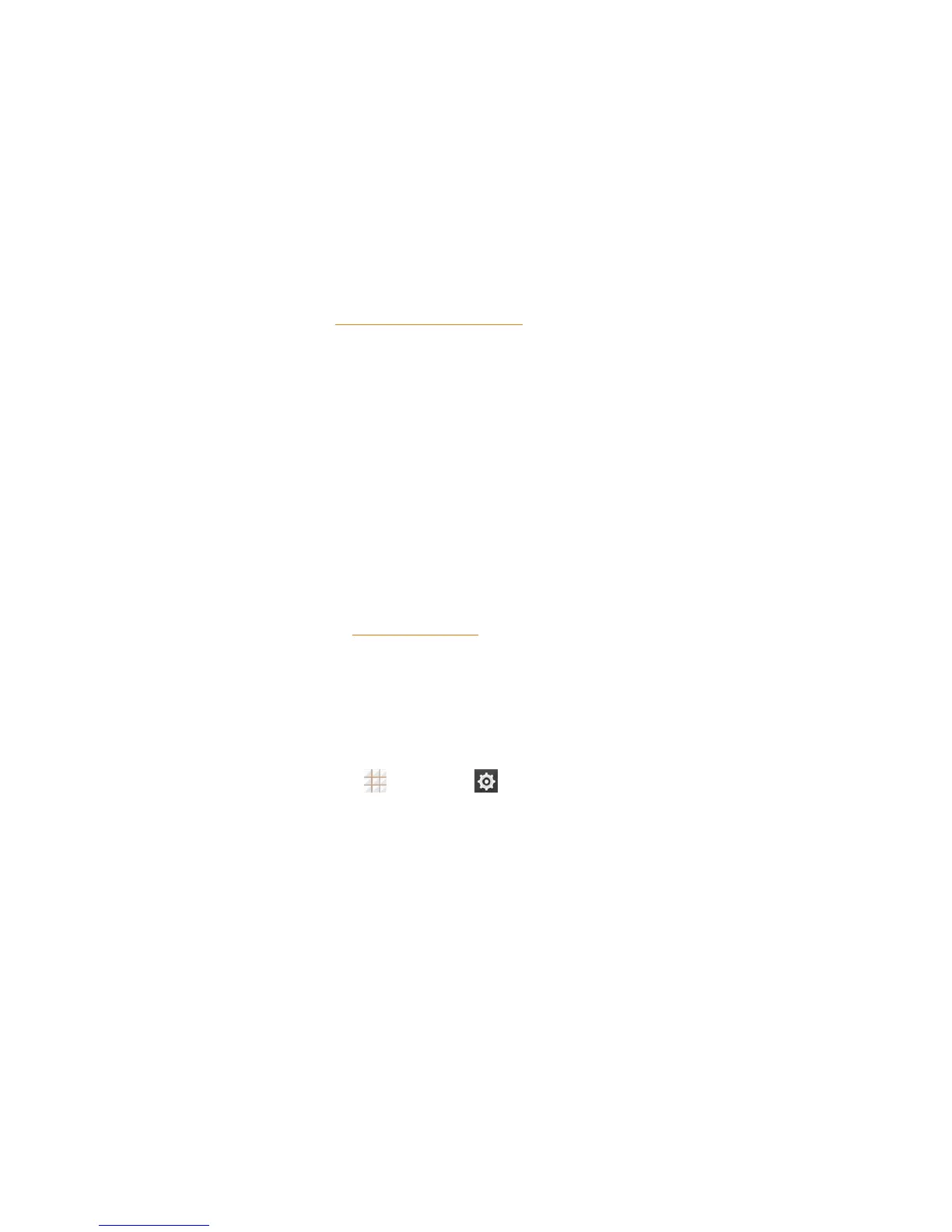Get Started 3
Activation and Service
Beforeusingyourphone,youmustsetupyourservicewithBoostMobile.Youwillneedyour
phone’sserialnumber(MEID),printedontheboxlabeloronastickerinsidethebattery
compartment.
Create Your Account and Pick Your Plan
SetupyourBoostMobileaccount.
1. Fromyourcomputer,visitboostmobile.com/activate.
2. Enteryourphone’sMEIDandclickstart activation process.
l Yourphone’sMEID(serialnumber)isprintedonthestickerlocatedonthebackofyour
phoneinthebatterycompartment.Thisnumbercanalsobefoundonthebottompanelof
thephone’spackage.
3. Followtheremaininginstructionstochooseyourplanandselectapaymentmethod.
4. Followtheactivationinstructionsbelowandyou’llbeabletostartusingyourphone.
Note:Youcanalsoactivatebyphonebycalling1-888-BOOST-4U(1-888-266-7848)fromany
otherphone.
Activate Your Phone
Aftersettingupyouraccountonboostmobile.com,simplyturnyourdeviceon.Yourdeviceis
designedtoactivateautomatically.IfyouareswappingfromanotherBoostMobiledevicetoanew
one,besuretoturnofftheolddevicebeforeswappingtheserialnumber(MEID).OncetheMEID
swapiscomplete,turnonthenewdeviceandtheprogramminginformationwillbepushedtoyour
deviceautomatically.
Youcanalsostarttheactivationprocessmanually.
n
Fromthehomescreen,touch >Settings >Activate this device.
Manage Your Account
Accessinformationaboutyouraccount.Youcan:
n Checkyourminutes.
n Re-Boost
®
(addmoneytoyouraccount).
n Changeplans.
n Andmore.
From Your Phone
Accessaccountinformationandotherself-servicetoolsfromBoostZone.